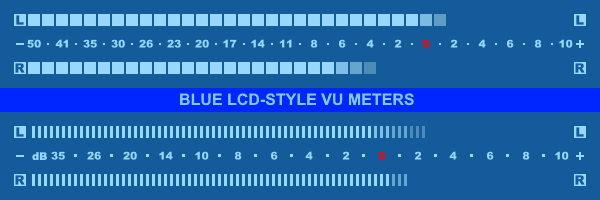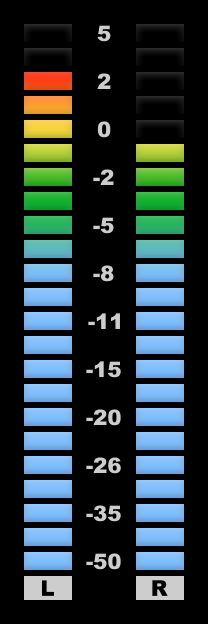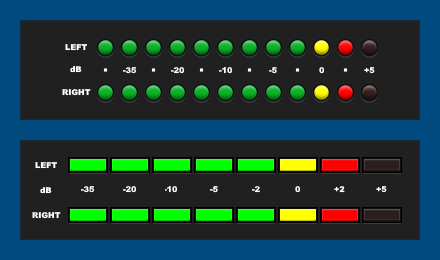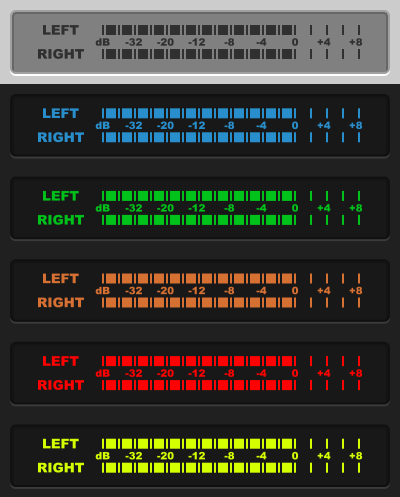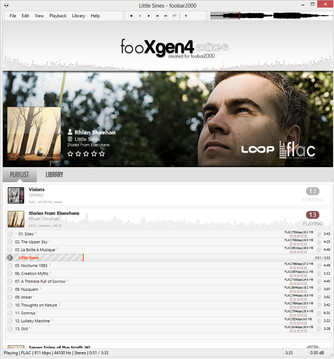HOME | DD
 tedgo — DarkOne v2.1
tedgo — DarkOne v2.1

Published: 2010-03-09 13:23:11 +0000 UTC; Views: 326320; Favourites: 139; Downloads: 105680
Redirect to original
Description
This version is no longer maintained.Look here for its successor v3.0: [link]
Related content
Comments: 688

The ELPlaylist can't be updated "live". Only on track change.
I'd need to refresh the ELPlaylist, when biography view has finished downloading the image. But how should i tell ELPlaylist that this is done? These are two different components...
What do you mean with "grouping mode"?
The background image is only available with the ELPlaylist (the default playlist view). The second playlist view is a NG Playlist that doesn't knows a transparent mode. So the background picture is alway hidden by this playlist view.
A glass skin would need components that violates the foobar2000-SDK license. Sorry, that this isn't possible with legal methods...
But you could set the hole player to a transparent mode (MENU button --> File --> Preferences --> Columns UI/Main tab --> Miscellaneous --> Enable "Use transparency, opacity:" and set the opacity to your desired value).
👍: 0 ⏩: 1

Thank's for the answers. Then let's hope, that the author of ELPlaylist will upgrade it ... some day. 
👍: 0 ⏩: 0

Man...if you were a girl i would kiss you!Work like a charm, thank you!!
Don't hate me, but now i'd like to hide the other scrollbar visible in this panel: [link]
I tried to operate as for the other panel but without success...
👍: 0 ⏩: 1

Sorry, i didn't noticed that that scrollbar autohides when you enlarge the eight of the foobar windows.
Just perfect!!
Keep up the great work, DarkOne rules.
👍: 0 ⏩: 1

*of course "eight" should have been "height"
👍: 0 ⏩: 1

Yes, it can't be hidden this way, it autohides when the foobar window will be resized.
There are some foobar2000/Columns UI/Component-details that doesn't look good with a dark config.
Maybe i create a "BrightOne" one day...
👍: 0 ⏩: 1

i'm not a big fun of bright things, but it could be a great idea.
👍: 0 ⏩: 1

Sorry to bother you again, but can you tell me however (if is possible) how to always hide the scrollbar i was talking about in my previous messages?
I know it just autohides, but i'm using foobar on a small screen and the scrollbar is visible most of the times...
👍: 0 ⏩: 1

Sorry, disabling the autohide function (and always hide it) isn't possible with this Columns UI element...
Maybe you could hide it with a kind of my previous idea, but this would cause the trackinfo to be not centered anymore...
👍: 0 ⏩: 1

I use the trackinfo on the left, that would not be a problem...
Should i canghe some value on the Splitter settings->Script->PerTrack panel??
I just have two options in there, the BACKGROUND and the FIX PANEL one...
👍: 0 ⏩: 1

No, you could use the following on the Panel List:
Select "Trackinfo" --> change the values as followed:
left: 0
Top: 106
width: $add(%ps_width%,17)
height: $sub(%ps_height%,210)
But as i said: it won't be centered anymore, when no scrollbar is needed...
But as you wrote you have very rare space and you get always a scrollbar, it will not happen
👍: 0 ⏩: 1

This is just....PERFECT!!!! thank you very much tedgo.
After the mod you told me i tried to reapply the centered view for the trackinfo, and it seems to work...
here's a screen: [link]
I love "my" Darkone without scrollbars
👍: 0 ⏩: 0

Hi Tedgo, your's the greatest skin for Foobar, no contest!
It is possible to hide the scrollbar on the "AL" panel?
If not, could you implement it in the next release?
👍: 0 ⏩: 1

I know it looks ugly, but i won't code it by default to the next release because most users i've heard from don't want to hide it.
To code a button that hides it would decrease the flexibility of my "tabs" (i had to hard-code the AL panel as second panel or would at least force the user to use AL as caption for the Album List Panel to check, if the panel should be "padded" to hide the scrollbar).
You could code it by yourself, though.
Right-click on the AL button --> Splitter Settings --> Script/Per Track tab.
Scroll down to // ----- PANEL-PLACEMENT section and change the second $movepanel entry to:
$movepanel(1,0,0,$add(%ps_width%,17),$get(panel.h))
This should hide the scrollbar
But as i said: you can't move the panel to left or right then...
👍: 0 ⏩: 0

Hi Tedgo, Is is possible to on the cover art panel to auto cycle the art plus the custom images
👍: 0 ⏩: 1

Unfortunately not.
I wanted to code it for v2.2, but haven't found the time for coding anything else than fit v2.2 to foobar2000 v1.1.x and foo_playcount 3.0.x...
But there were some problems in my trials.
And release of v2.2 will still last some time (i haven't finished the new installer up to now...).
👍: 0 ⏩: 0

Vielen Dank, auch für die Erklärungen in deutsch !
👍: 0 ⏩: 1

Gern geschehen
Noch mehr deutsche Unterstützung (natürlich in erster Linie für foobar2000) findest du hier: [link]
👍: 0 ⏩: 0

Hi,love the DarkOne,but I have problems with lyricsgrabber2.I've installed it correctly,but now I do not know what to do..I finish everything from the install.txt but foobar doesn't get lyrics from the web..What should I do now? Where is foo_grabber_python configuration window?If that is not the windows that shows upon entering settings in loyricsgrabber2>scripts then where is it?Pls help,i'm stuck
👍: 0 ⏩: 1

First you need to "update" the lyrics panels script: right-click in it --> Configure --> Import --> import this script: [link]
Then right-click again in the lyrics panel --> Properties --> select "Lyrics Search command" and hit "Delete" --> OK.
Now the panel searches in all pre-defined providers.
To set up foo_python you need to go to the preferences page (MENU --> File --> Preferences --> Tools --> Lyrics Grabber 2 --> Provider: Scripts --> Options --> Settings --> Refresh (to load the shipped scripts).
If you have more scripts, copy them to %appdata%\foobar2000\user-components\foo_lyricsgrabber2\pygrabber\scripts and go again to the preferences to hit "Refresh" (the scripts will then be loaded).
These scripts are only available through the files context menu, though (select one file or a bunch of files --> right-mouse-click --> Lyrics Grabber --> Scripts.
👍: 0 ⏩: 1

Oh,thanks so much! It works just fine now 
TY again!
👍: 0 ⏩: 1

Sorry, its not possible with my lyrics panel...
But you could browse this thread on hydrogenaudio: [link]
Maybe someone has posted another script that does what you need.
Especially on the last few pages of this thread there should be a solution posted by "Falstaff". Could be of interest for you
But i don't know if it is able to download lyrics automatically...
My script is very limited to display unsynched lyrics (synched lyrics only without timestamps) and download lyrics by context menu entry "Online search". Others may do much more.
There is foo_uie_lyrics2, another lyrics plugin, that is able to auto-download missing lyrics, but its known as heavy crashware...
[link]
Another solution:
Select all files without lyrics tag (MENU --> Library --> Search --> type: %lyrics% MISSING or %unsynced lyrics% MISSING --> right-mouse-click on one of the found files --> Lyrics Grabber --> Search all
Now all missing lyrics will be searched at once
👍: 0 ⏩: 0

Hi tedgo,
I recently installed fb2k 1.1 with DarkOne 2.1. In this new installation the ELplaylist doesn't automatically jump to the item that is currently played. Any idea on how I can fix that would be much appreciated!
👍: 0 ⏩: 1

MENU --> Playback --> Cursor follows playback
👍: 0 ⏩: 1

this update sucks. the lyric search doesn't work with the right click feature. When you right click in the lyric search it doesn't bring up the list with online search. Very disappointed.
Link to the fix is broken. I never had a problem with 1.6 this is a major bummer
👍: 0 ⏩: 1

Yeah lots of bugs in this update. I wish there was a way to go back to the old version of foobar and the 1.6 version of DarkOne. This sucks. I shouldn't fix things that aren't broken. Wish I would have left well enough alone
👍: 0 ⏩: 1

New Lyricsgrabber: [link]
Don't forget to delete old foo_lyricsgrabber and foo_python before installing it !!!
Working Lyrics Script (to import right-click in the lyrics panel --> Configure --> Import): [link]
Btw. there are no "bugs" in this update, only changed behaviours.
You'll have to learn more about foobar2000 and its titleformatting if its too complicated for you
👍: 0 ⏩: 0

Hello tedgo.
You got foobar2000 is always allowed to use it is great.
The sentence I may have to write this so offensive to the Japanese translation.
Please read on to know about it.
Why are we writing this is because there are things unknown in foobar2000 thing.
It is a library of foobar2000 (ELplaylist) is how to display.
Foobar2000, but you have to set it to display each album, I want to see changed so that each song.
I'd like to know how to configure them.
Thank you got reading to the end.
Thank you reply.
👍: 0 ⏩: 1

I fear I'm a bit confused...
I don't understand your question. Could you be more precise?
What do you want ELPlaylist to display exactly?
What should be changed on every track change?
Btw. there's the original ELPlaylist readme (in japanese) shipped with DarkOne (take a look at the components/readme folder).
👍: 0 ⏩: 1

Sorry, the problem is resolved.
Thank the various responses.
👍: 0 ⏩: 0

hey..
very nice skin!! .. thanks for your afford and work into this!
now an icq status plugin and i have my foobar set <3
👍: 0 ⏩: 0

foo_grabber_python: Traceback (most recent call last): 👍: 0 ⏩: 1
File "
ImportError: No module named traceback
==========
It appears when I installed "foo_lyricgrabber2."
how to fix this?

Have you deleted previous installed foo_python?
There's a readme shipped with foo_lyricsgrabber2. Did you read it on how to "install" it?
I can't be of help for this...
Never used foo_python. But you could ask its developer here: [link]
👍: 0 ⏩: 0

Tedgo,
That works a treat but final question what would I need to change if I wanted the colour of the rating of the playing track to be also changed..
👍: 0 ⏩: 1

Unfortunately, its not possible...
The rating stars are made with PNG-files...
Only in Bar Mode (set RATE.BAR.MODE to 1) the colours could be changed.
You'd need to change the RGB-values in $puts(bar.colour,...) that can be found in the // ----- RATING section of the Track list and the Per Second tab.
Although...
You could change the star colours if you'd "switch" their colours.
For now normal rating is white, auto-rating is blue and playcounts are green.
Look for the $puts(rate.type,...) entries.
👍: 0 ⏩: 0

Hi Tedgo,
Anyway I can change colour of just the now playing track? If I change COLOUR.TXT.PLAYING in ELPlaylist settings it also changes Artist and album. Many thanks for great skin - I even use Lyrics2 (v15) and don't have crashes.
👍: 0 ⏩: 1

Yes, the group text colour depends on the track list text colours (so its easier to change a whole config colour).
If you only want to change the colour of the now playing track, please go to the Script/Group header tab in its Settings --> right down below //-----TEXT-COLOURS you'll a line beginning with $puts(norm.txt,...). Change %COLOUR.TXT.PLAYING% with 255-255-255.
So your changes on the field definition tab will not affect the group header anymore.
But: If you'll ever chnage the whole colour scheme of DarkOne you'll have to edit this line again...
👍: 0 ⏩: 1

Oops, the line begins with $puts(norm.col,...) of course...
👍: 0 ⏩: 0

Hi Tedgo,
I had installed both your skin and Silent-Night skin. Seems yours having problem with Lyric Search. The lyric search function of SilentNight skin is very good. Could you please help me to modify the code on your Lyric Show Panel?
I tried to install the lyricsgrabber2 to your Lyric Show Panel and it works. However, it don't automatically update the lyric and the online search function is not as good as the SilentNight skin. I tried to search the same song and the SilentNight search function returned 4 results but DarkOne returned 0.
[link]
👍: 0 ⏩: 1

Yes, its true, Lyricsgrabber2 doesn't find some lyrics that Lyrics Show 2 does. It depends on the lyrics databases these different components are searching in.
And foo_uie_lyrics2 has some comfortable advantages in behaviour and is highly configurable.
I don't know if its possible to call the command from Lyrics Show 2 within WSH Panel mod, so you may need to replace my Lyrics Panel with a Lyrics Shop Panel 2 (as described in the user guide, chapter 2.12.2 and fit the colour scheme of the new added Lyrics Show Panel 2 (like described in chapter 3).
But you should know that foo_uie_lyrics2 is still known as heavy crashware!
It crashes my foobar2000 randomly on track change (foobar2000 v1.1 on Win7 64bit). So i will never implement it by default. Maybe it works for you. Good luck
👍: 0 ⏩: 1

Hi Tedgo,
Seems we can't call the Lyric Panel Show 2 from the WSH Panel that's why I have to remove it and add the original Lyric Show Panel 1. It works perfectly in my case (WinXP). I think I don't need the Lyric Show Panel 2 anymore
By the way, thank you very much for your support and also your effort to develop the greatest Foobar skin I ever seen 
👍: 0 ⏩: 0

I realy like your skin. Very good work! A lot better and faster than windows mediaplayer.
Only the sorting can be improved. Suggestion is to use $swapprefix in the filters. I could change this setting myself, so no problem.
In the 'item details' I can't make any changes. Is it blocked or something?
The last thing I can't get right is the default setting to sort by path in the middle screen, second option.
I can't automate the sort like this: %ALBUM ARTIST% - %DATE% - %ALBUM% - %DISCNUMBER% - %TRACKNUMBER% - %TITLE%
Can only get it working manualy (select all tracks and than give command 'sort by...'.
Hope there's a smarter way. Could you please help me?
👍: 0 ⏩: 2

Sorting:
For the main playlist you need to overwrite the sort format in the playlists settings (right-click in it --> Settings --> Grouping tab) or add an additional sortings scheme as described in the user guide chapter 2.8
For the second playlist view the foobar2000 sorting scheme as given on the "Shell integration" page in the preferences should be used. You may need to overwrite it here ("Sort incoming files by").
The item details panel is indeed "blocked" by the panel stack splitter it is placed in.
But you only need to go to the "Splitter Settings" --> Panel List tab --> select DET and hit "Configure"
For the filters:
I used the default settings given by Columns UI
But its easy to fit it to the end-users needs by the end-user, i think.
👍: 0 ⏩: 1

Hi Tedgo, I changed the sort order in ELPlaylist and in shell integration. No effect. The grouping is OK: %date% - %album%. But the tracknumbers keep being wrong. Don't know what to do.
👍: 0 ⏩: 1

Only new added files will be sorted this way.
You need to sort existing playlists once by this new scheme:
Do it in ELPlaylist: right-click in it --> Sort --> Default (or a new added sorting scheme as named on the misc tab)
Repeat it for each playlist.
👍: 0 ⏩: 1
<= Prev | | Next =>