HOME | DD
 telegrafixs — Slimekitty tutorial
telegrafixs — Slimekitty tutorial
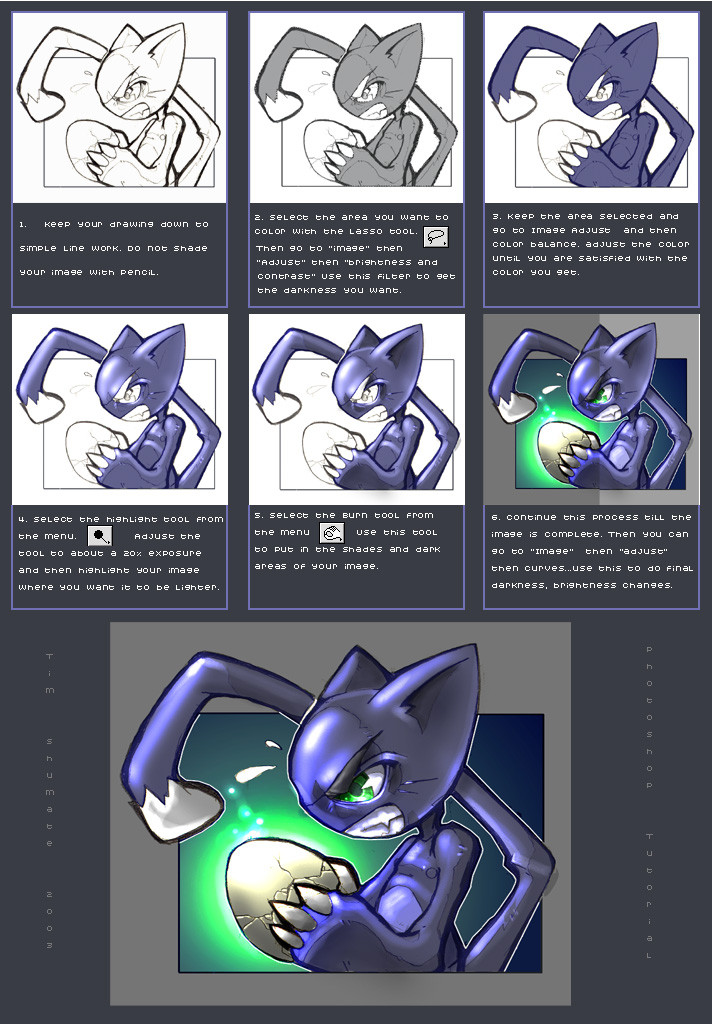
Published: 2003-05-27 07:01:02 +0000 UTC; Views: 26546; Favourites: 225; Downloads: 8878
Redirect to original
Description
hope this helpsRelated content
Comments: 131

U Make it seem so easy lol well everyone in here is an incredible gfx artist good job on thiz tutorial.......
👍: 0 ⏩: 0

wow! thanx! ^^ this might help me out alot... when i get to it anyway...
so far this is the BEST coloring tutorial ive found on the computer so far. thanx a bunch! ^^
*muh!*
👍: 0 ⏩: 0

You're tutorial has given me another interesting perspective on CG. Thanks!
👍: 0 ⏩: 0


👍: 0 ⏩: 0

Wow, this is really friggin awesome!!! Excellent Job.. I have never thought of coloring like this before.. I'm definitly gonna give it a try.
GJ. ^.^
👍: 0 ⏩: 0

This tutorial is one of the best that i've ever seen, very simple and awesome end work.
Congrats.
👍: 0 ⏩: 0

I'm strating with PS 
Really 
👍: 0 ⏩: 0

This was so useful to me, thank you for showing it to me. (Long time ago, it's okay if you don't remember.) While I'm here I'd just like to say this gallery you have here is so much nicer than the one at Elfwood, not as restricted, your talent really shines here.
👍: 0 ⏩: 0

Wow! Never new I could do it this way. Been coloring with the paintbrush and using various layers for a very long time. 
Yay! Thanks!
👍: 0 ⏩: 0

gotta try this out! Looks really straightforward! Thanks very much for putting this up!
👍: 0 ⏩: 0

O YOU ROCK AWSOME TIP FOR COLORING MY ART thank you thank you thank you thank you thank you thank you thank you thank you thank you thank you thank you thank you thank you thank you thank you thank you thank you thank you thank you thank you thank you thank you thank you thank you thank you thank you thank you thank you thank you thank you thank you thank you thank you thank you thank you thank you thank you thank you thank you thank you thank you thank you
TOTAL
👍: 0 ⏩: 0

great tute, dang. i need a tablet. my method is very similar to yours, but i use the pen tool and a stoopid mouse. 
👍: 0 ⏩: 0

wow, this is a very slick, not to mention different way to CG. I may have to have a go.
👍: 0 ⏩: 0

that is a brilliant help, thank you very much, which program did you use, ill ask for it for my birthday or summat.
👍: 0 ⏩: 0

Hey, cool. I hadn't thought of using the dodge and burn tools for that kind of effect.
I'll try that. Thanks.
👍: 0 ⏩: 0

It looks like a great tut. i'm gona check in the summer thanks hope i can improve some tecnices
👍: 0 ⏩: 0

whaoo amazing finished drawing! where is the link! i have to see its +fav imd. if i see that image on some deviation.. link link!?!?! great job here, cute tutorial maybe a tip or two
👍: 0 ⏩: 0

This tutorial has Been Amazing! It's helped me a lot. I wanted to try using photoshop but just didnt know how to and this tutorial helped me the whole way. It was truly great!!!!
Thanks for putting this up for clueless people like myself
(ps if you want to check out my first and only photoshop coloured piece it's posted or will be shortly (in the next couple mins))
👍: 0 ⏩: 0

Man, You have no FUCKIN CLUE how long I have been looking for this Tutorial. YOU ARE MY NEW GOD.
And I'm Atheist, so that means ALOT
👍: 0 ⏩: 0

I would never have been able to color this [link] thanks again man. I'll be watching you
👍: 0 ⏩: 0

Hmmm i wanna know where the pic is from or what is it a pokemon or alien
Does it have homepage with more pics ??
plz answer !!
thx !
greetz enoobie
👍: 0 ⏩: 0

vastly different from my technique... hmm.
i'll haveta try it!
👍: 0 ⏩: 0

definatly seems to be the easiest technique i've seen for this kind of stuff
thnks a lot
i'm gonna fav it just so i can find it easily later
👍: 0 ⏩: 0

this tutorial is great, i could some more of those tutorials
👍: 0 ⏩: 0

I have got to try this, you may have just saved me hours of endless coloring
👍: 0 ⏩: 0

Wow. This tutorials awesome. I think I'm gonna use it. X3 +fav
👍: 0 ⏩: 0

Nice tut.
This might help me, ya see my weakness is Coloring(CG coloring).
Thanks for sharing, i really like your style.
👍: 0 ⏩: 0

If I were an artist I'd use this, but since I'm not, and I don't have PS I can't. But this does seem most useful to the artists way to go!!
👍: 0 ⏩: 0

Yay! Useful stuffs! I just got a newer better photoshop so I can really use this!
👍: 0 ⏩: 0

Thanks so much 4 this tutorial. Now I can improve what little I know. Domo Arigato Gozaimasu!!
👍: 0 ⏩: 0

Thanks.....
P.s. we want more!
Thanks again mate!
👍: 0 ⏩: 0
| Next =>














































