HOME | DD
 Tervola — Digital Painting Tutorial
Tervola — Digital Painting Tutorial
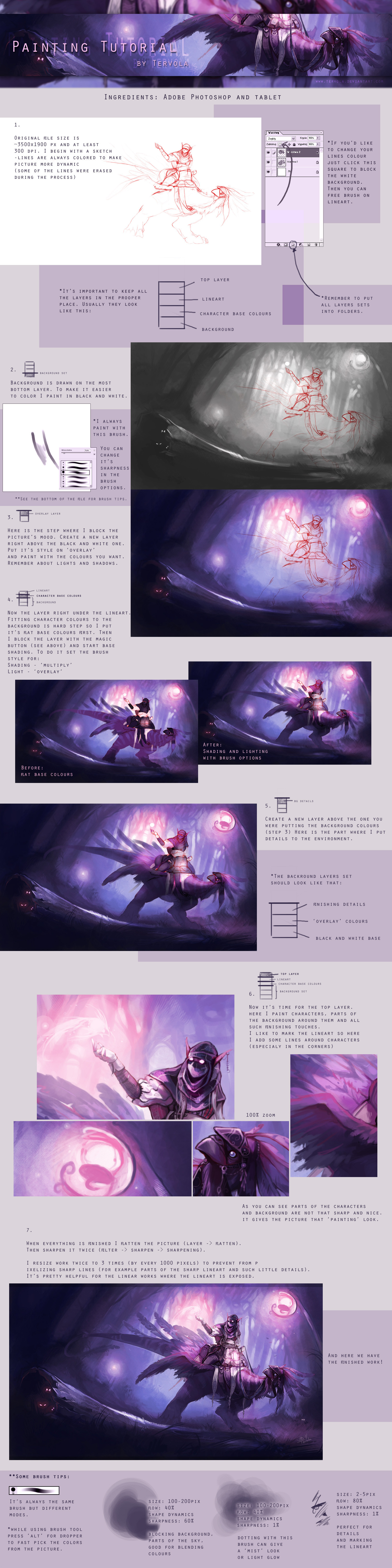
Published: 2011-08-21 14:57:45 +0000 UTC; Views: 114053; Favourites: 4148; Downloads: 2752
Redirect to original
Description
*BIG file*Here is the tutorial based on my previous work (I used it's PSD file for it). That's my own digital painting way and actualy a mix of different styles. The latest 14 works were made this way.
*I don't have Photoshop in english so I tried to translate all the options. I'm sorry if sometimes there is not prooper translation but I hope you will understand what I mean anyway







Hope it's clear enough. In case you don't understand something, feel free to ask question







---
Texture tutorial [link]
Color adjustment tutorial [link]
Related content
Comments: 393

Really? Well, I always reply to everyone 
👍: 0 ⏩: 0

This is a great tutorial, but I can't figure out what you mean when you give percentages for the sharpness on the brushes. What does that mean?
👍: 0 ⏩: 1

If you have brush tool selected then you open brush window (top bar on the right side) and there are some options - you choose 'shape sharpness'. The brush sharpness is between 1%-100% which means you can paint with the whole round brush diameter (100%) or just pointy in the middle of the round brush (1%).
👍: 0 ⏩: 0

Awesome tutorial! Do you paint over most of the sketch lines on the top layer?
👍: 0 ⏩: 1

Yes, actualy all the time. Painting under the lineart is just for blocking the colors and the mood of picture.
👍: 0 ⏩: 1

Oh ok, thanks for clearing that up! I've been wanting to try more of a "paintery" look in some of my future drawings, and wasnt exactly sure how to go about that. This helps a lot!
👍: 0 ⏩: 1

Glad to help 
👍: 0 ⏩: 1

amazing tutorial!!
exactly what i was looking for
thank you for this!!
👍: 0 ⏩: 1

Glad to help you 
👍: 0 ⏩: 0

how can I achieve your brush style?
Is it a default brush?
👍: 0 ⏩: 1

It's in the basic photoshop brushes. I don't use custom ones.
👍: 0 ⏩: 0

this is beautiful and an amazing tutorial. especially for those of us who are more accustomed to doing things in grayscale first rather than immediately messing with colors. thanks so much for this. :3
👍: 0 ⏩: 1

I've been using this technique for long, it's easy when you don't want to lose the clors and lineart. Good for start as well
Thank you, glad you found it useful!
👍: 0 ⏩: 0

This is brilliant. Best tutorial I've seen. This is exactly the kind of style I've been wanting to try out, but I couldn't get a good grasp on the brush settings. Thanks so much for being so thorough and clear! You're work is amazing.
👍: 0 ⏩: 1

Aww I'm glad I could help with this 
Good luck and thank you
👍: 0 ⏩: 0

Chciałam się zapytać czy masz może ten tutorial w wersji polskiej? :>
👍: 0 ⏩: 1

Na razie jeszcze nie, ale chyba zrobię przy najbliższej okazji
👍: 0 ⏩: 0

Awesome tutorial! I really something!
👍: 0 ⏩: 1

Thanks for the awesome tut!
👍: 0 ⏩: 1

BTW, I tried it, here is my result: [link]
👍: 0 ⏩: 1

Oh I see 
👍: 0 ⏩: 0

Thank you. Hope it will be useful
👍: 0 ⏩: 1

When i see tutorials like this i start to appreciate the work thats been put into the pictures much more
Thanks for this, very helpful! :3
👍: 0 ⏩: 1

That's really good, some not artistic people don't even have idea how much work is put in making such picture
Thank you for appreciating
👍: 0 ⏩: 0

Thank you for this! It is very helpful!
👍: 0 ⏩: 1

Great job. I've always loved to see the process of different artists. Its almost like getting to see through your eyes.
👍: 0 ⏩: 1

I also like watching other artists tutorials, you can always learn something new 
yeah, my way of drawing is no more secret now
👍: 0 ⏩: 1

Indeed, I did learn a lot just by reading it. And nope, no more secret, but just knowing how you did it doesn't mean I can do it.
👍: 0 ⏩: 0

This is pretty cool. I've been using the same brush for most coloring, but I'm gonna try the tips at the bottom for whenever I get around to draw something again.
👍: 0 ⏩: 1

yeah, this is the best brush for painting. Some other options of it give nice results, too
👍: 0 ⏩: 0

Fantastic. Love the Chocobo-like creature, love the colours, and the warped perspective. Thanks for the tut
👍: 0 ⏩: 1

thank you and you're welcome 
👍: 0 ⏩: 0

Very nice and clear. More is better 
👍: 0 ⏩: 1

good you found something interesting here
👍: 0 ⏩: 0

Nice tutorial! I don't have the brushes like yours so have to use normal ones 
Would like to know how you actually get these, as the only ones I have are solid line brushes. But I'm not that good at doing digital art anyhoo, so it doesn't really matter
👍: 0 ⏩: 1

I think this brush should be in the basic brushes, I always had it there. You can also mark option 'other dynamics' in brush settings (in the window where you set the brush sharpness) colors will blend better then.
👍: 0 ⏩: 0
<= Prev | | Next =>





































