HOME | DD
 Tervola — Digital Painting Tutorial
Tervola — Digital Painting Tutorial
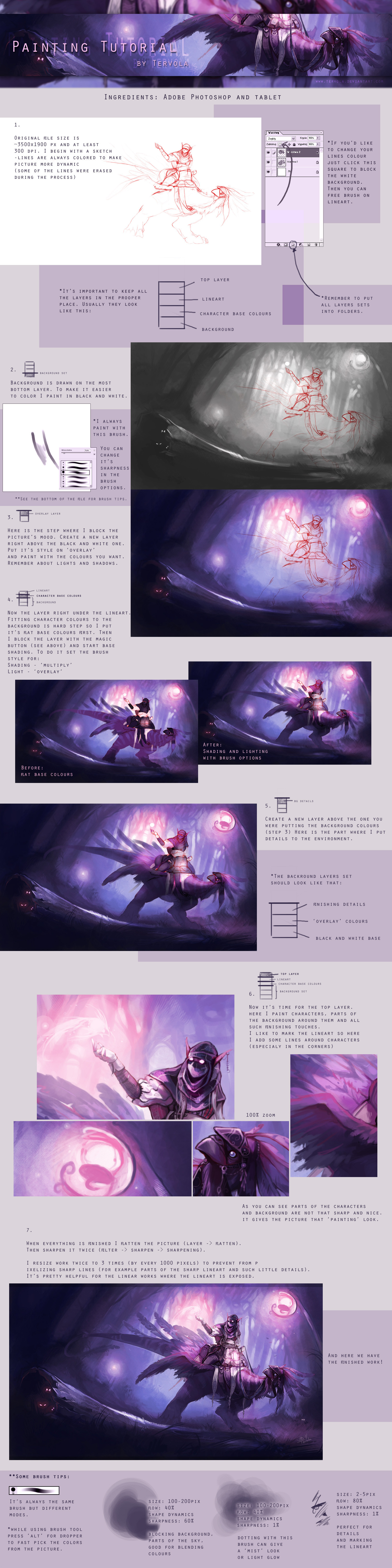
Published: 2011-08-21 14:57:45 +0000 UTC; Views: 114047; Favourites: 4148; Downloads: 2752
Redirect to original
Description
*BIG file*Here is the tutorial based on my previous work (I used it's PSD file for it). That's my own digital painting way and actualy a mix of different styles. The latest 14 works were made this way.
*I don't have Photoshop in english so I tried to translate all the options. I'm sorry if sometimes there is not prooper translation but I hope you will understand what I mean anyway







Hope it's clear enough. In case you don't understand something, feel free to ask question







---
Texture tutorial [link]
Color adjustment tutorial [link]
Related content
Comments: 393

Can I ask how it is you decide where to change the line art color? I see a couple times the black shifts to a bright salmon that I absolutely LOVE. How do you know where to change the color to what color and or when to make no line at all? It's magical D;
👍: 0 ⏩: 1

Oh that's hard question, I just feel it should look like that D: Sometimes if you plan to draw picture in red colors then dark red/brown lineart would fit well to it.
I always like to keep lineart so I keep it drawing it on my works. The pictures without lineart are harder to create, you have to work on the whole picture all the time and be sure how it has to look like.
It's all up to you.
👍: 0 ⏩: 1

THANKS A LOT TERVOLA!!!! You're my idol ; u ;
👍: 0 ⏩: 0

welcome! 8D i love u art!!! 8D
👍: 0 ⏩: 0

welcome! 8D i love u art!!! 8D
👍: 0 ⏩: 0

The helpful tips are really useful, thanks for posting this.
👍: 0 ⏩: 1

I'm glad it's helpful for you 
👍: 0 ⏩: 0

this is a brilliant tutorial, thanks so much
👍: 0 ⏩: 1

um I can't find sharpness in shape dynamics option menu.I use cs5
👍: 0 ⏩: 1

Sorry, I have old photoshop, don't know options for CS5.
👍: 0 ⏩: 0

Thank you so much, It's help me very much @v@
👍: 0 ⏩: 1

Thanks for help about the brush tut. I post here cause i am onl mobile 
👍: 0 ⏩: 0

Thank you very much for this tutorial. I really wanna archieve an painting look in my pictures and I think it will help me a lot. I can't wait to get home and open Photoshop again.
👍: 0 ⏩: 1

You're very welcome, glad to help in someone's art 
👍: 0 ⏩: 1

Thank you very much!
👍: 0 ⏩: 0

Best tutorial I've seen. Very detailed! I don't have problems with layers or brushes anymore! Thanks!
👍: 0 ⏩: 1

That's really good you find it easy 
You're welcome
👍: 0 ⏩: 1

You're welcome! It was really helpful.
👍: 0 ⏩: 0

This is excellent! I could sure use some help with my pitiful digital painting :'D
Thanks so much!!!
👍: 0 ⏩: 1

Glad to help you! Just keep sharping your art skills
👍: 0 ⏩: 0

Brilliant! : D Thanks for sharing about your layers too - most tutorials don't do that but it's really helpful.
👍: 0 ⏩: 1

Yeah exactly, sometimes I also miss there were layers shown on the tutorial. Glad it's helpful for you
👍: 0 ⏩: 0

hmmmm i hope this will help me with my digital painting
👍: 0 ⏩: 1

Wow, this is a really helpful and awesome tutorial~
Btw when you say you resize your pictures, do you mean to make them smaller? Sorry, I didn't quite understand the last part
👍: 0 ⏩: 1

Yes, when I resize picture I make them smaller. I'm glad it's helpful for you
👍: 0 ⏩: 1

this is very helpful, thank you so much!
👍: 0 ⏩: 1

Glad to hear it, no problem and thanks
👍: 0 ⏩: 0

Thank you for the tutorial! 
Btw, what did you mean by "I like to mark the lineart so here I add some lines around characters (especially in the corners)"?
👍: 0 ⏩: 1

In the zoom pictures I included there is outline around the character shape but it has different thickness. I draw it in the last step when I finish picture. Characters look like they have some kind of lineart then. The most thick lines I put in the corners (for example, the spot where elf's ears are connected with the head) where shadow suppose to be.
I think I'll edit tutorial to show it more clearly
👍: 0 ⏩: 0

Thanks a lot for sharing your techniques!! You're great!
👍: 0 ⏩: 1

You know, thats the first time a great artist replied my comment o_O ure nice, u know? Thanks!
👍: 0 ⏩: 1
<= Prev | | Next =>


































