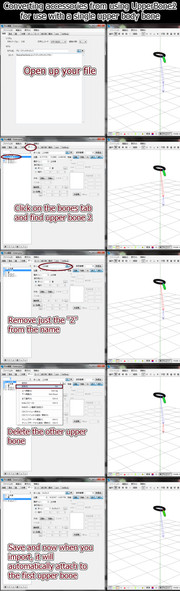HOME | DD
 ThaamiChan — TUTORIAL - HOW TO DELETE BONES, JOINTS AND PHYSICS
ThaamiChan — TUTORIAL - HOW TO DELETE BONES, JOINTS AND PHYSICS
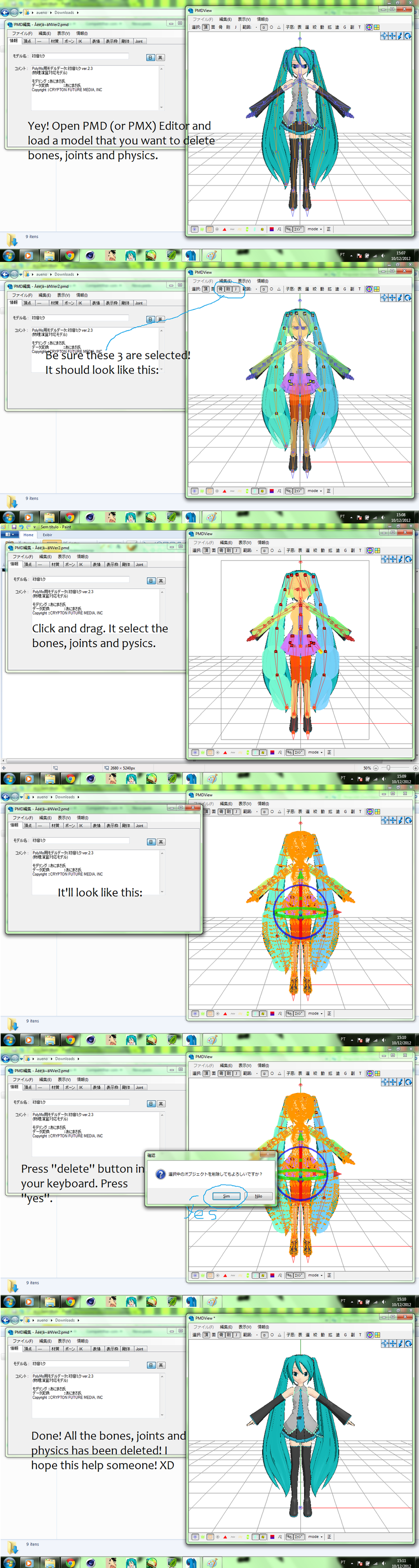
Published: 2012-12-10 17:23:13 +0000 UTC; Views: 8194; Favourites: 38; Downloads: 0
Redirect to original
Description
For ~VocaloidCheeseCake XDMy first tutorial >.<
I hope this help XD
Related content
Comments: 70

👍: 0 ⏩: 0

👍: 0 ⏩: 0

Thank you! It's really helpful as I'm a newbie to PMD.
👍: 0 ⏩: 0

Whenever I have Joints selected in the top left part of PMXView, it doesn't allow me to use my selection tool, meaning I cannot delete any joints. Anyone experience anything similar?
👍: 0 ⏩: 0

Is there a way to delete what's left after you've deleted the bones, joints and physics? I have an outfit I downloaded and want only the sweater, so I got it away from the rest of the outfit, and proceeded to delete the bones, joints, and physics of what was left, but the leftover clothing is still there (just without any way of moving it. Was there a different way I should've gone about this? I'm not really sure what to do from this point
👍: 0 ⏩: 1

For that, you're going to want to keep some of the bones, joints, physics, etc, because they will be useful when actually adding onto your model. If you don't add the bones/joints/physics, the sweater will sort of flop around and do nothing. What you're going to want to do, depends on the way the outfit .pmx is built. If there are multiple materials (most outfits are built this way), you will simply deselect any of the materials you don't want (on the check boxes in the Vert/Mat box). However, if the outfit is only one one material, you will need to select only vertex in the top left corner, then prune away the material you don't want (using shift+delete to delete). You are probably going to want to leave the bones, joints, and physics on there, though, because when importing to your model file the bones will merge (unless if your settings prohibit this). The point is, it will probably be best if you just delete the material you don't want, not the bones physics etc. Hope this helps~
👍: 0 ⏩: 0

um- i just got a question- MY MMD CRASHES WHEN I DELETE THE JOINTS AND BONES TO MY SKIRT MODEL I USE ;W;
👍: 0 ⏩: 0

Thank you! The physics on my character were annoying me and i wanted to animate my own to make the animation more realistic, any way again thank you!
👍: 0 ⏩: 0

hey, i have a question/problem.
i put a dress on my model earlier today but i took it off because i didn't like it. i forgot to delete the bones because I was going to be late for school if i kept editing. i deleted some when i got home from school, but now it won't let me delete them at all. what do i do? please get back to me soon because this is getting really frustrating.... -.-
👍: 0 ⏩: 1

ooooohh i think this has happened to me before, yet i dont know how to fix it
whats your version of pmde/pmxe? if its too old, i think that may be one of the reasons of the problem, if not, did you try to restart the program/or restart your computer and try again?
👍: 0 ⏩: 1

i restarted PMD twice. I have the English version but I have no clue when it came out.
👍: 0 ⏩: 1

try getting the newest version, or maybe pmxe. its all in japanese but if you know how to use the english one and know the basics of the programs, its really easy c:
👍: 0 ⏩: 1

I had a similar problem - PMXE would not allow me to select any sort of joints at all. I tried basically everything, and eventually just decided to redownload PMXE in another English version (I can link you my English version of PMXE if you want). Not only did this fix the problem with the joints, it also got rid of those annoying popups when booting PMXE. I'd recommend redownloading, except make sure you have all the necessary software for it to work properly.
👍: 0 ⏩: 0

hello its me again
im doing a update on on little model i created
her physics are A HOT MESS.............
its so annoying
so i just want to delete all her physics and nothing else
but i also want to make her new physics
can you help me with that?
also, will deleting her physics corrupt her bone and cause mmd to crash??
👍: 0 ⏩: 1

oh damn, sadly i dont know how to work with physics, though i really want to learn more about em
about the last question, it depends, once i deleted a small amount of useless physics and i tried to load the model on mmd and it crashed, so i am not sure how i can answer that, sorry ; w ;
👍: 0 ⏩: 0

hey im trying to model a child model but
1. im afraid of deleting model bones because of stories I heard T.T
2. if I delete bones do I have to delete the physics
3. can you move model bones to the place you want it to be
if so, how?
sorry if im harassing you with questions
im new to the pmd editor world
👍: 0 ⏩: 1

dont be sorry, id love to help you c:
1. what stories? ive never heard em, so i dont think you should be afraid of deleting bones
2. it depends on the part. if youre deleting hair bones, for example, theres no reason to leave the physics there, because they wouldnt work without the bones. but if youre deleting bones from a place where physics arent needed, you can delete both bones and physics together (also if youre deleting physics, always remember to delete the joints as well)
3. yes, you can move the bones, you gotta select the 3rd button on the pmde menu thingy (i cant explain well because of my bad english, sorry, so look at this pic sta.sh/09tnhalqk8r)
with that selected, you can click on a bone you want to move and just drag it to where you want it to be :3
i hope this could help you, if not, please dont be afraid to ask more!
👍: 0 ⏩: 1

hey thanx for responding
I tried number 3 AND IT WORKED! XD
I'm still uneasy about 1 and 2 because
the stories are like
" I did everything correct and now every time I try to load the model I receive a message ERROR: MODEL INIT"
Or
" I tried to load the model now and mmd and pmd just crashes within the process"
P.s. your English isn't at all bad I understood every word
(better then most of my friend's English)
P.P.S. how do you make sliders on pmd models?
👍: 0 ⏩: 1

its no problem, im glad the third one worked :3
also ive heard those stories as well, but it hadnt happened to me yet, so i cant assure of it :c
there are some tutorials for sliders around dA (sorry but i suck at explaining stuff *sobs*) and theyre pretty easy depending on what you want to make!
👍: 0 ⏩: 0

How can I delete the physics of just one thing? Like a shirt, I need delete the shirt physics, but I don´t know how, please can you help me?
👍: 0 ⏩: 1

just try to only select the shirt physics and press the delete button on your keyboard uwu
👍: 0 ⏩: 1

Ah, ok, sorry for the stupid question xD
👍: 0 ⏩: 1

.-. What happens when the model doesn't show up at all afterwards...?
👍: 0 ⏩: 1

Oh, that's weird, try to restart PMDE and try it again D:
👍: 0 ⏩: 0

wait... i did everything, but it didn't delete....
👍: 0 ⏩: 1

Did any error message appear?
👍: 0 ⏩: 1

YES! Now I can delete those extra pieces of crap that come on some of my Hetalia models!
👍: 0 ⏩: 1

Oh you're very welcome! Glad I could help :3
👍: 0 ⏩: 1

Whenever ht the delete button on my keyboards there's a window appear said:Model Init Failed
👍: 0 ⏩: 1
| Next =>