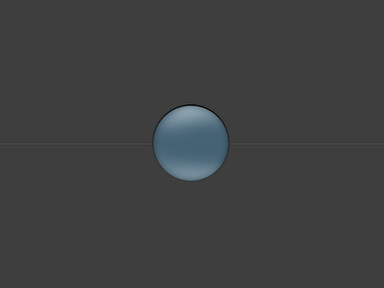HOME | DD
 ThaUrbanLegend — :: Blending Text
ThaUrbanLegend — :: Blending Text
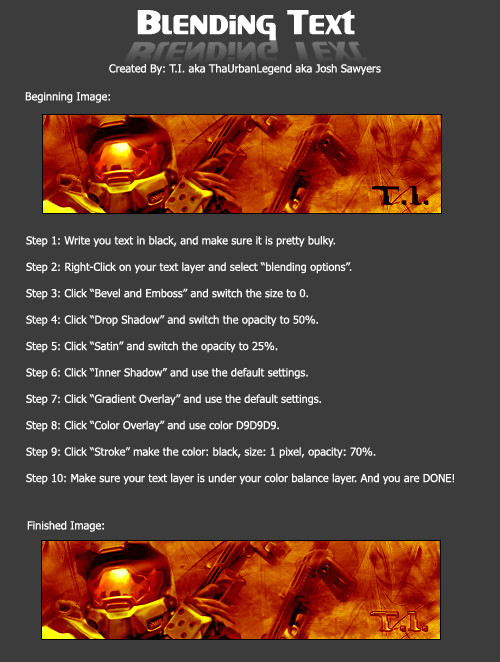
Published: 2005-03-03 18:39:30 +0000 UTC; Views: 5012; Favourites: 21; Downloads: 3013
Redirect to original
Description
This is a great way to spice up your text. To se the tutorial clearly make it FULL VIEW.




IF SOMEONE SEES THIS AND IT SAYS IT IS MADE BY SOMEONE ELSE PLEASE TELL ME!
Rates/Comments/




 apreciated
apreciated
Related content
Comments: 31

Great tutorial. I've found this helpful. I mean, normally I'd just put an effect on the letters, and then set the opacity to like 50%, but this way, you get killer text.
Also, not sure if you know it, but not one person is going to see your reply until you get the "Reply" button on each of their comments.
👍: 0 ⏩: 0

hey bro, ur tutorial is excellent.. also, if u could help me out here.. i wanna know the way you have treated the text " blending text " with the whole opposite mirroring and fade out effect.. your help will be much appreciated..
👍: 0 ⏩: 0

omg this tut really helped me out
much thx appriciate and fav for sure
👍: 0 ⏩: 0

u have the same name as 1 of my frends. Josh Sawyers...
👍: 0 ⏩: 0

Not a big photoshop user but if i get started ill come here 9/10
👍: 0 ⏩: 0

excellent goiing to try this... .nice and simple
hail hail
👍: 0 ⏩: 0

yeah nice tut doh the gradient is obsolete the color overlay is on top of the gradient overlay so if you click color overlay the gradient doesn't matter
and for some sigs thise kinda text just doesn't really work that well
anywho nice tut people will use this allot probably
👍: 0 ⏩: 0

It should work with all sigs, unless you dont have it under your color balance layer.
👍: 0 ⏩: 0

it doesn't work with all signatures....
Mainly to achive an effect like that i just drop fill to 0 and mess around but it's always nice to see a tut on it....
lest I forget...
👍: 0 ⏩: 0

Nice work, Bro. I already knew this, but I am sure it will help many other people just getting started!
👍: 0 ⏩: 0