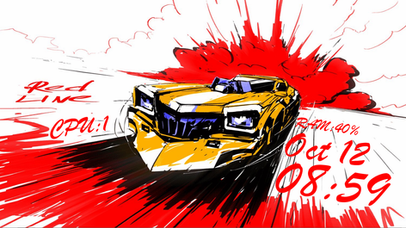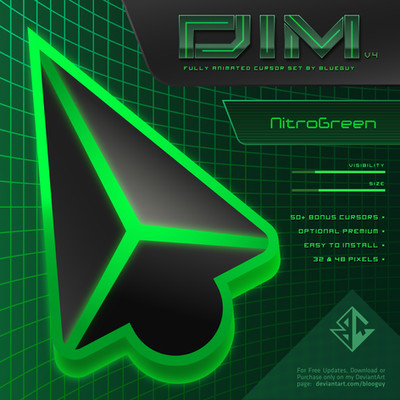HOME | DD
 thdrmtm — Minecraft HUD Desktop
by-nc-sa
thdrmtm — Minecraft HUD Desktop
by-nc-sa
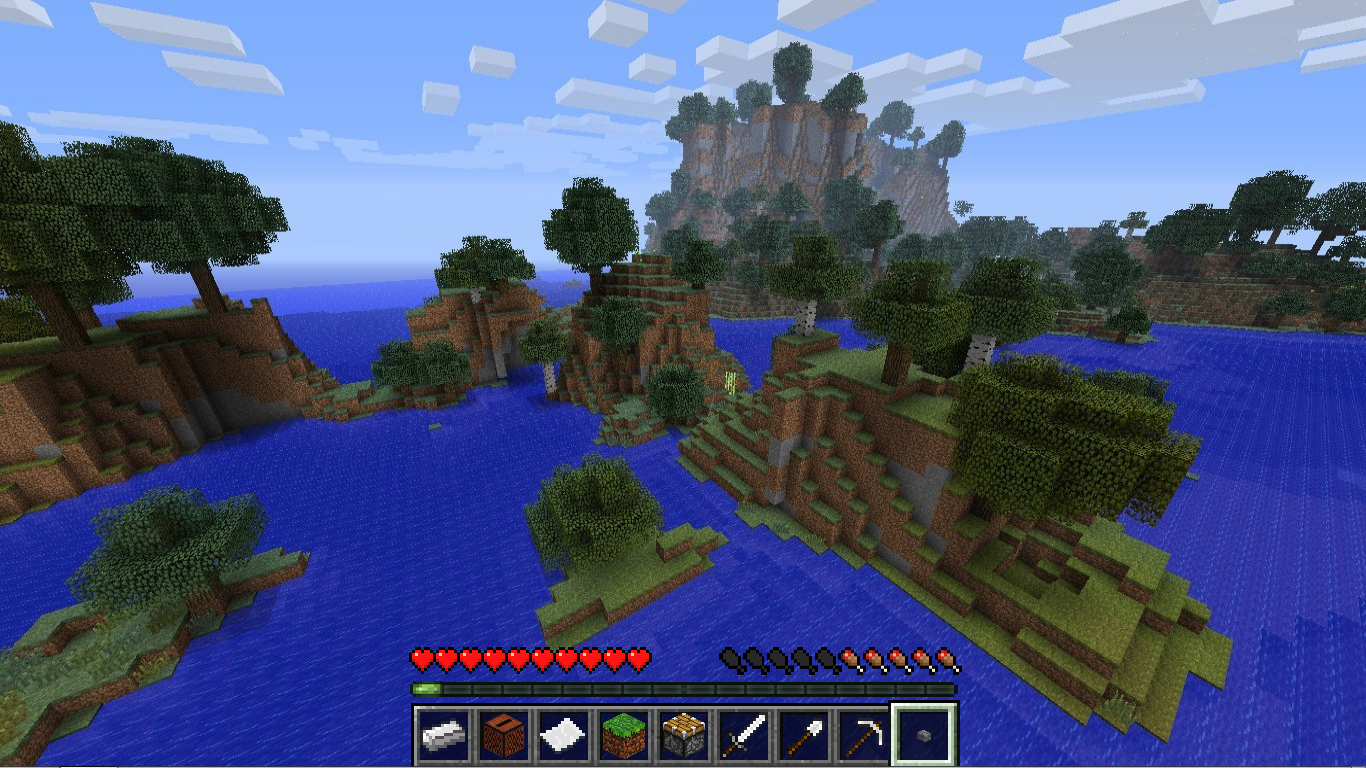
Published: 2011-10-06 19:58:08 +0000 UTC; Views: 30535; Favourites: 80; Downloads: 2672
Redirect to original
Description
It's not just a screenshot of minecraft!( You can see a video [link] featuring it, made by [link] - also contains install instructions )
I'm back, with my 1st ever attempt at uploading a skin in the proper format- hopefully it attached.
The whole HUD at the bottom has been made as one skin that centers and positions itself. The hearts represent CPU (More hearts=lower CPU), the food is the RAM, the XP bar is harddrive space and each of the items in the inventory is a shortcut.
The image used isnt that great- but it is really easy to add your own:
1) Launch Minecraft
2) Press f1 then f2
3) Set as desktop background!
The real issue is with the shortcuts. I've used them for what I want- and the links are far for homogeneous. For most people the only link that should work without you changing the target is explorer (The pickaxe, of course)
Feedback welcome!
Related content
Comments: 30

Hey, would you mind me uploading my own version of this? it's the same basic thing with a few differences, change in some coding, I updated the graphics with that of a texturepack, made the icons changeable to whatever is wanted, and still working on more changes as I learn more about rainmeter. But I figured since it uses your base code, it would be best to ask you about it first.
👍: 0 ⏩: 0

Hey man its really great, but is there a way to change what items are in the hotbar?
👍: 0 ⏩: 0

Glad you like it 
Hope it works, if you do need help send me a note, Ill see if I can.
👍: 0 ⏩: 1

I have it fully customized for my needs, have some experience with Rainmeter, so I know my way around it 
👍: 0 ⏩: 0

I'm going to add to favourites so I can remember this!
👍: 0 ⏩: 1

That is why people normally favorite things XD
But thanks!
👍: 0 ⏩: 1

this is very awesome. The only problem is: which programs to use
👍: 0 ⏩: 0

Do you have rainmeter?
See the comment above!
👍: 0 ⏩: 0

Holy balls that is awesome. As I am fairly new with Rainmeter, how do I use it? Just DL and click on an .exe or whatever?
👍: 0 ⏩: 1

Well, you need to download rainmeter [link] install it and run the .exe
To run this skin you download the file from here, unzip it and run the one that ends in .rmskin
That should be it!
👍: 0 ⏩: 1

Very nice idea! But i would categorize it in Rainmeterskins, not in Screenshots, that's a bit ambiguous.
👍: 0 ⏩: 1

I'm not very used to using DA, it seem'd like it could be a lot of sections- but I took your advise, thanks.
You did mean I should put it in:
"Customization > Skins & Themes > System Monitoring > Rainmeter"
Right?
👍: 0 ⏩: 1

Yes, meant that section. It's very hidden i think.
And you're welcome. I enjoyed giving you a 
👍: 0 ⏩: 0

Pretty smart idea, I might just try this one out.
👍: 0 ⏩: 0

Nice Idea I'd considered doing something similar a while ago but there wasn't the hunger or XP bar back then so I didn't have anywhere to work extra information in. but great job!
👍: 0 ⏩: 0