HOME | DD
 TheDogzLife — Lineart/Shading Tutorial
TheDogzLife — Lineart/Shading Tutorial
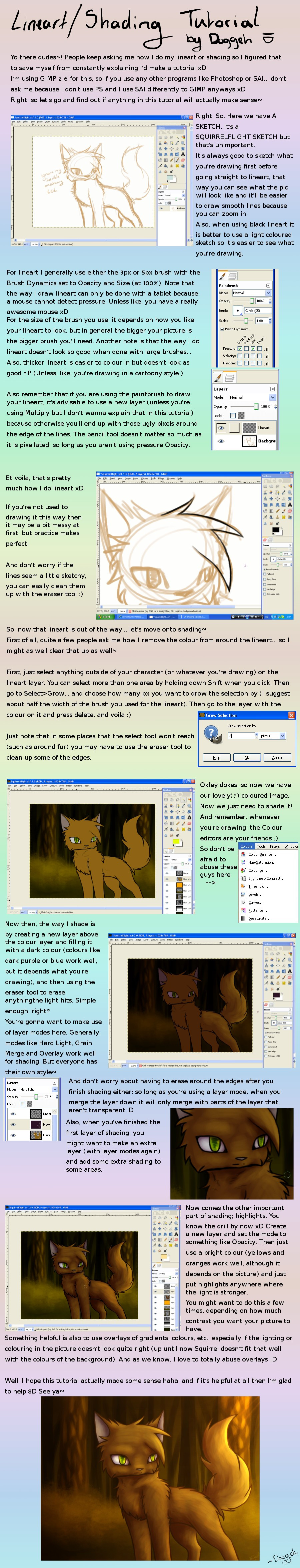
Published: 2012-08-10 13:46:50 +0000 UTC; Views: 6731; Favourites: 133; Downloads: 53
Redirect to original
Description
First of all, if you spot a typo on here, good for you. There's a lot of writing in here so the chances are there'll be one somewhere, no need to bother telling me about it. (Unless it's something really hilarious and then we can have a laugh xD)Second, if you still don't get any of what I said, go look at this instead: [link]
Third, this is just how I draw, I'm not saying this is the "best" or only way to do it, there's a billion and one ways of drawing, I'm just explaining how I do things because people asked xD So I don't claim to be an expert or anything...
Well I finally got round to making this xD
Tutorial covers lineart, shading/highlights (or as my Art teacher would say, TONE) and some info about colouring as well...
Also I use a tablet, I'm not sure how much of this will work if you have a mouse, but I'll try and think of some stuff here:
Lineart: Maybe try using the erase tool to make the lineart thinner in some places? Won't have exactly the same effect but still xD
Shading: If you set the opacity of the eraser to something like 20-30% (I have it set to 40% even with tablet opacity pressure on) and then just like work away at the shading that might still work in a similar way...
Oh and I forgot to mention whenever I do shading I turn off the size-pressure thing and just use opacity, it annoys me otherwise xD
Oh and I often change the colour of the lineart by making a new layer with a colour and using the Screen mode, then merging down to the colour layer.
Oh and if you want to try this out, please draw yuor own picture instead of just copying mine... that's what someone did last time I made a tutorial




 I don't mind people trying to draw a similar image it's just when people copy the style and everything (which this tutorial is NOT about) then it's a bit mehhhh...
I don't mind people trying to draw a similar image it's just when people copy the style and everything (which this tutorial is NOT about) then it's a bit mehhhh...Anyways this is supposed to be to help find your own style of shading, you don't wanna just copy me cuz that'd be boring xD So as the song goes... you can go your own waaaaaay~
Oh and if you want to know how to do use something in GIMP (such as layers, certain tools, etc) then go look it up on google or something. There's enough tutorials already on how to do stuff like that xD
Well okay that's enough o' that.
Toodle pip
Squirrelbitchflight belongs to Erin Hunter.
I can't remember if someone sujjested her or if I was just like SIMPLE CHARACTER YAY xD
May or may not bother uploading that pic rofl
Related content
Comments: 34

No idea rofl, I have 2.6 that's it, never used any newer version. I should imagine it's similar though since it's still basically the same program.
👍: 0 ⏩: 1

I just checked. I have 2.8 and it doesn't look like that. XD I used to have 2.6 but when I got a new computer for Christmas, I got the newer GIMP.
👍: 0 ⏩: 0

Ah. So you stalk TamberElla too. XD
Anyway, nice tutorial. c:
👍: 0 ⏩: 0

l don't believe that squirrel squirrelbitchflight like
👍: 0 ⏩: 0

AWPIC (I mashed awesome and epic together xD)
you should make more!! I see your amazing animation on YT and I AM SERIOUSLY DYING to find out how you animate on gimp or whatever you use ;D
👍: 0 ⏩: 0

I use the brush, yet my lines are still pixely?
Still, this is very helpful.
👍: 0 ⏩: 1

...sure? O_o I dunno what's going on there then because the brush doesn't have a Hard Edge option...
(You are using GIMP right? xD)
👍: 0 ⏩: 1

Yeah, I have the latest update on there. :/ I always use brush, but it doesn't come out soft and flowy.
👍: 0 ⏩: 1

Hmm are you using a tablet?
👍: 0 ⏩: 1

Yup. It's not pressure sensitive though, I don't know if that makes a difference...
👍: 0 ⏩: 2

i believe there's a way to set pressure sensitivity in gimp
👍: 0 ⏩: 0

It does make a difference because it's the pressure that changes the opacity and size of the brush 
👍: 0 ⏩: 0

NUU GIVE IT BACK *chases*
👍: 0 ⏩: 0

this is facinating!!!!
i will have to use the shading technique in da muro!!
👍: 0 ⏩: 0

Uhh well I've never used W7 paint so I'm not sure about that, but generally this would need layers and layer modes... and Pencil doesn't have modes and no MSPaint I've used has had layers. But idk
👍: 0 ⏩: 1

Thanks a bunch! There aren't very many Gimp tutorials on dA. This is really helped!
👍: 0 ⏩: 0

Squrrileb!tchflight LOOLL XDD
I died |DD
Anyways~
Awesome tutorial dude : DD
Your work always sees to amaze me ;w;
👍: 0 ⏩: 0

Awsome I love this :3 By the way I have Kal done, but Im having trouble uploading it for some reason Ill get her to you as soon as I can :3
👍: 0 ⏩: 0

Do not call Squirrelflight a bitch. She's awesome x3 :trollfaceplz:
👍: 0 ⏩: 1

I can call her whatever I want to
Squirrelcabbage
👍: 0 ⏩: 1

Squirrelflight's awesome, buddeh!
*mumble* ^^
👍: 0 ⏩: 0

That is AWESOME!!!!!!!! love the pic!!! I also love how you made the bG of the tutorial rainbow-y ^^
👍: 0 ⏩: 1

RRAAAINBOOWWSSSSS
Thanks
👍: 0 ⏩: 1


































