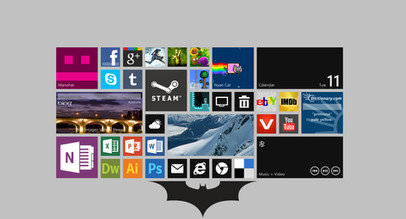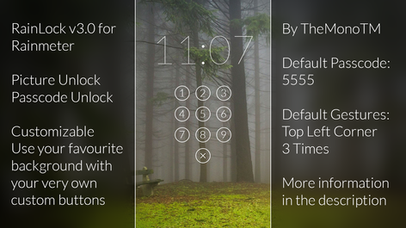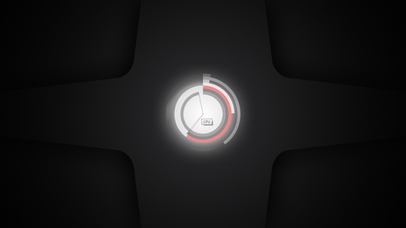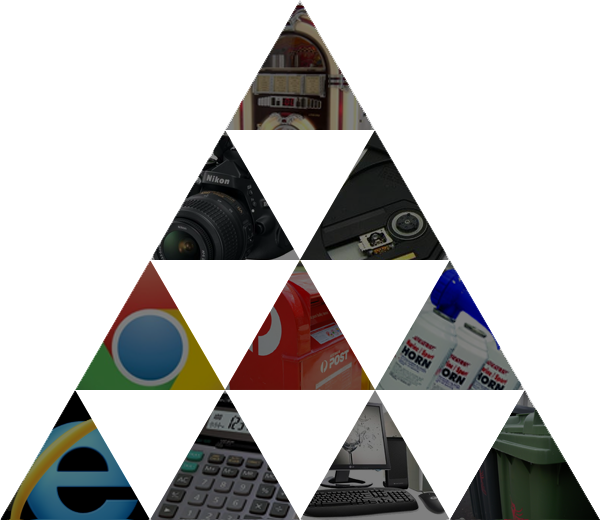HOME | DD
 TheMonoTM — Zytro UI v3.1b for Rainmeter
by-nd
TheMonoTM — Zytro UI v3.1b for Rainmeter
by-nd

Published: 2013-09-11 05:17:02 +0000 UTC; Views: 22521; Favourites: 26; Downloads: 4181
Redirect to original
Description
This is the beta release of my Zytro UI v3.1 for Rainmeter. It contains a variety of new features such as a new volume notification, a refurbished settings panel, a desktop toggle and more. This release does not install over existing versions and will have to be installed separately. Please report any bugs in the comments below so I can eliminate them before the final release. Also feel free to suggest new features and functionalities for me to add to the suite in the comments below. Enjoy!The desktop toggle basically hides or shows all rainmeter skins when the user double click the desktop. A side effect of this is that desktop icons can't be accessed from the desktop anymore. For some users, like me, who don't have any icons on the desktop, this is fine for showing off your wallpaper, but most users will want to deactivate this functionality. The volume notification is much like the usb notification except it appears whenever the volume is changed and the new settings panel is fairly straightforward.
The wallpaper can be found here .
UPDATE:
The 0.1 increment fixes a bug where the RainFile and RainRGB addons do not work. It also fixes errors with Rainmeter's skin installer.
Related content
Comments: 37

Hi, I would really love it if you could add Autodesk programs into Zytro. I use them a lot especially AutoCAD, Inventor and Revit. To quickly access these programs on my desktop wold be great but i hate the look of the ugly shortcuts next to your wonderful tiles.
If you could do this i would be very appreciative!
👍: 0 ⏩: 1

I personally don't use Autodesk but I will try to implement them in a later update. In the meantime, you can just create your own tiles.
To do so, open the skins folder and navigate to Zytro UI/Meters and copy the Adobe or Office folders. Rename your new folder to Autodesk. Rename the folders inside to the names of the Autodesk applications. Change the images within the folders to match the autodesk application and rename them. Rename the .ini file and change the ImageName and change the executive path to the default path of the Autodesk application.
👍: 0 ⏩: 1

Ok thanks, i will give it a try!
👍: 0 ⏩: 0

Hey, colour picker doesnt work 
Ive read all the other comments and as far as i can see ive got every file etc
Can i do it manually?
PS. This skin is awesome!
👍: 0 ⏩: 2

If you have all the files I'm not sure what your problem is as the colour picker wasn't made by me.
Yes, you can change the colour manually. To do so, open the "Style.inc" file in the specific meter's folder and change the "Colour" variable's value.
Example: Zytro UI/Meters/User/Style.inc
👍: 0 ⏩: 0

Nevermind! I figured it out! Not sure why the colour picker doesnt work but i was able to do it manually
👍: 0 ⏩: 0

Rainmeter is compatible with both Windows 7 and 8.
👍: 0 ⏩: 0

Hi, Installed the 3.1b and am liking it, just two things, The colour picker functionality isn't working at all for me (Windows 7 64-bit) The only thing I can see it doing is collapsing all folders in the Manage Rainmeter window. Also the Steam Small icon doesn't work straight away, I had to add a line from the regular icon to get it to work "LeftMouseUpAction=["C:\Program Files (x86)\Steam\steam.exe"]["C:\Program Files\Steam\steam.exe"]" added just at the bottom of the background section.
👍: 0 ⏩: 1

Thank you for your feedback. I have fixed the Steam Small Tile now but I am unsure why your Colour Picker is not working. Do you see the Colour Picker window at all? Does it show any errors or does nothing happen at all?
👍: 0 ⏩: 1

As far as I can see selecting it does nothing, no errors display or anything like that. I have been trying specifically to change the colour of the Chrome Small and settings small icons.
👍: 0 ⏩: 1

Check if "Zytro UI\~resources \Addons\RainRGB\RainRGB.exe" exists. If it doesn't, then that's your problem. You will need to reinstall the skin suite. If it does, then I'm not sure what your error is. Your error may be specific to your computer. If that's the case, you can manually change it. The variable is called "Colour" and is located in "Zytro UI\Universal Variables.inc"
As for changing the colour of a single tile, you will have to do that manually for now. I will try to fit that into the final release of 3.1 but here's how to do that manually. Right click the tile, click "Edit Skin", then paste the following code directly below the end of the [Rainmeter] section.
[Variables]
Colour=136,204,0
Change the RGB value to whatever colour you want and you should be set.
👍: 0 ⏩: 1

Thanks, the Universal Variables tweak did it, fortunately I just wanted to change everything to cyan, so it wasn't too difficult. The RainRGB addon does exist in the correct file, if that helps for the 3.1.
👍: 0 ⏩: 1

Thanks for the feedback. I'm not sure why RainRGB refuses to load on your computer but I will try look around in the source code to see if I can identify any issues.
👍: 0 ⏩: 1

I just had a look at the source code all seems well. The issue might be specific to your computer. You may have accidentally blocked the program or your antivirus might have something to do with the issue. Try downloading a fresh copy of the suite and installing it to see if it fixes the problem.
👍: 0 ⏩: 0

How do you set up the slideshow/picture one?
👍: 0 ⏩: 1

Right click the tile, click on "Custom Folder" under Custom Actions and select a folder with pictures. Hope this helps!
👍: 0 ⏩: 1

I'll give it a try. Thanks.
👍: 0 ⏩: 0

Sorry, but my color picker doesn't work when i right click and select it, it just refreshes the program. Is it a glitch on my behalf or is it part of rainmeter 
👍: 0 ⏩: 1

Check if RainRGB.exe exists in "Zytro UI\~resources \Addons\RainRGB". If it doesn't exist, then try reinstalling the suite. If it does exist, then you're probably using v3.0b. You'll need to install v3.1b for the colour picker to work.
Let me know if it works!
Cheers!
👍: 0 ⏩: 0

question how to extract and activate the rainmeter? sorry I'm new in this. Thanks!
👍: 0 ⏩: 1

There is no need to extract this. Simply open it with Rainmeter's built-in Skin Installer. The installation is self-explanatory from there onwards. You may rename the .rmskin extension to a .zip extension and copy the Zytro UI folder from the archive into your Rainmeter skins directory manually if you wish however.
👍: 0 ⏩: 1

sorry my ignorance, but, how to change the color theme? xD
👍: 0 ⏩: 1

You can change the colour by right clicking any tile and selecting the colour picker option from the menu
👍: 0 ⏩: 0

Hey loving it but i have a problem the colour picker won't work. what to do?
👍: 0 ⏩: 1

Are you using v3.0b or v3.1b? I believe I fixed the issue with the 0.1 increment.
👍: 0 ⏩: 0

im new to rainmeter how do u change the clock from 24 to 12 h
👍: 0 ⏩: 1

Thank you for pointing that out! I will add an option for that in the settings panel for the next update. In the mean time, you may change it manually by editing the skin file. Look for the following lines of code
[MeasureTime]
Measure=Time
Format=%H:%M
Change the %H to %I.
Then save the file and refresh the skin
👍: 0 ⏩: 0

this is awesome bro !!!!!! Im a fan of metro interfaces and this is great
👍: 0 ⏩: 1