HOME | DD
 thetetine — PapaNinjaContestSubmission
thetetine — PapaNinjaContestSubmission
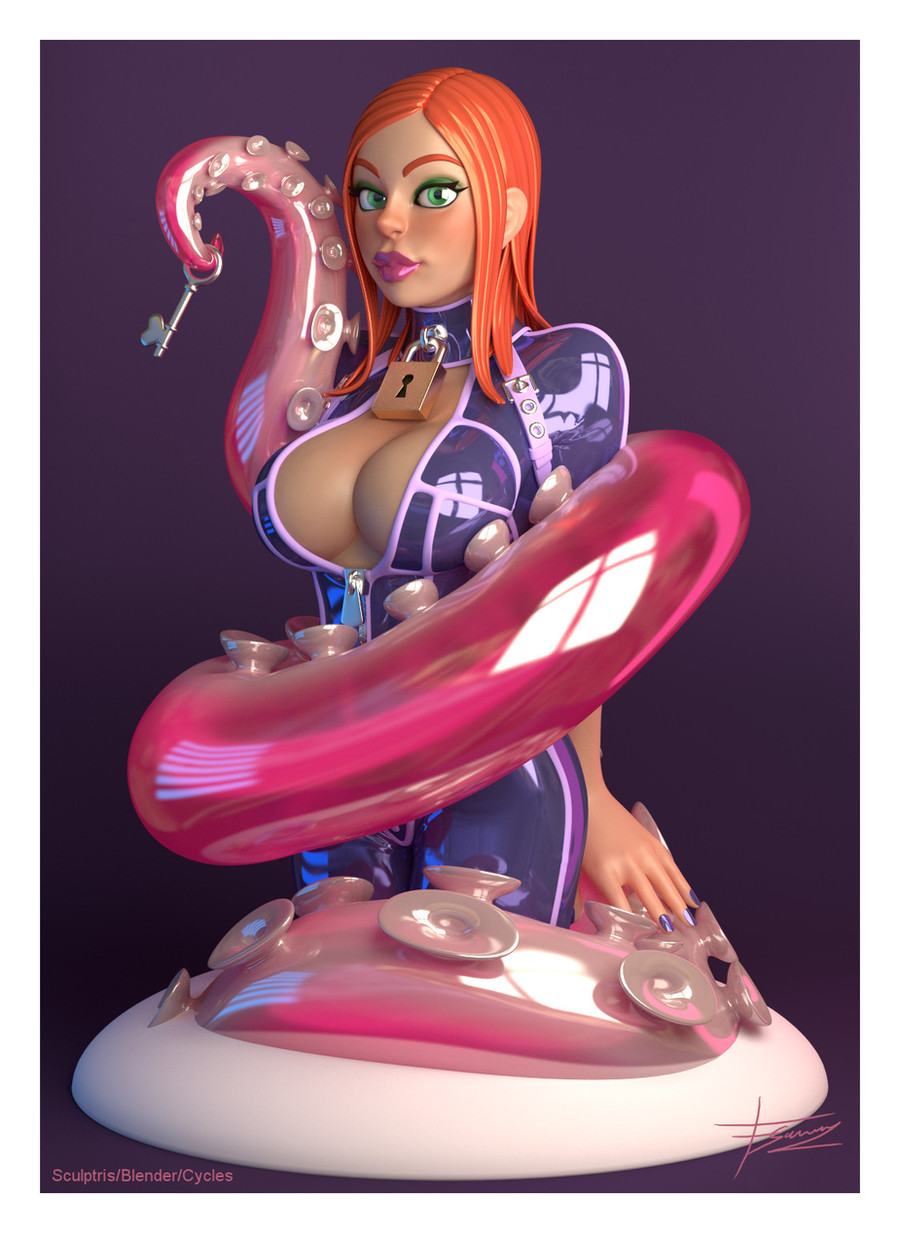
Published: 2012-05-24 15:59:33 +0000 UTC; Views: 14897; Favourites: 251; Downloads: 291
Redirect to original
Description
Here is my submission to Papaninja's contest ( [link] or [link] )The girl base sculpt was made in sculptris, everything else in Blender (retopo, modeling, materials and rendering with Cycles)
Here's a low quality turntable of the character : [link]
Here's the final turntable video : [link]
And here's a wireframe render : [link]
I'm trying to make something a bit nicer, but I lack computer power (OpenCl doesn't work on my computer T__T ) (OpenCL still doesn't work though...)
Not pure likeness as you can see.
I might make some modifications before the deadline, after I receive some feedback (If possible)
LASTEDIT: This is it. Last update. Everything is done (1000 pass/4h30 render, wires and turntable as bonus) and going to the final picture folder in papaninja's facebook page.
Wish me luck





EDIT2: Almost done with what I wanted to do.
The next update will be the last, and with notification.
Until then, here's a turntable video of the character (link above in the description)
EDIT: Here it is. New, bigger, and I hope, better render of this model.
Changed mostly the face, lighting and camera angle. Plus a few other things (dropped the displace on the tentacle, it was a bit too much)
Don't know if it's the last last version, but I'll try not flooding my watchers' inboxes, I promise





Related content
Comments: 51

This is one of my absolute favourites from the competition. I can't stop looking at it. The modelling is superb and the turntable video really shows off what a fantastic physique she has. I love the colours and how we can see through the tentacle to it's insides is a really nice touch. Wish I had an exact copy of this sitting on my desk. Great work!
👍: 0 ⏩: 1

Thanks for the support ^^
I wanted to make a printable version of it, but didn't take the time -__-''
👍: 0 ⏩: 0

wow how-- i thought this was a real sculpture.... you've got talent!
👍: 0 ⏩: 1

you should make a tutorial on how to get big boobs like that.
not that i mind, but most blender body tutorials focus on realistic proportions.
why would i want to make realistic models anyway?
👍: 0 ⏩: 1

Eh eh ^^
I don't know about a tutorial, but I can tell that I just used the inflate brush in Sculptris, with a pretty large radius, medium strength to have more control. Plus I'm using a tablet to sculpt, with pressure sensitivity on strength.
👍: 0 ⏩: 1

...
*knocks you out and steals your fancy hardware and also steals your talent with a magic basketball*
👍: 0 ⏩: 1

it seems without a 3d mouse...or one of those fancy tablets, i cant get your results with just my puny mouse and keyboard
but ill keep trying
you can have a look at my progress
[link]
👍: 0 ⏩: 1

It is possible to sculpt with a mouse, but it's a lot more tedious. You can invest about 50€-60$ (up to 120€-150$) in a wacom Bamboo tablet. It's a very nice tool.
Can't check your imgur right now (it's blocked from where I am), but I'll give it a look later
👍: 0 ⏩: 1

another thing im finding a bitch is rigging... altho im just using the "makehuman" rig from blenders addon.
👍: 0 ⏩: 1

it takes a lot of time, but it can be rewarding. You can check Blenrig too, it's a nice solution to easily rig humanoid characters
👍: 0 ⏩: 1

ooooh. that looks interesting... but i would feel like im cheating the entire time...
meh cheating is for winners anyway
👍: 0 ⏩: 1

It's nice to know how it works, so that you can tailor the automatic settings to your exact need, but it's also interessting that a huge part is automatic
I remember when there wasn't any automatic weight when parenting an armature @_@
👍: 0 ⏩: 1

hehe when i started out rigging (3 weeks ago) i was just parenting groups with bones too... then someone like you pointed me in the direction of doing it automatically... and then to the make human add on rig... so yeh ive been there
👍: 0 ⏩: 0


👍: 0 ⏩: 0

Thanks
Took a look in your galery, you have some great mecha designs.
👍: 0 ⏩: 1

hot girls and tentacles...that is the master class of 3d.but glad you like.
👍: 0 ⏩: 0

Han je ne l'avais pas vue ! J'aime beaucoup les shaders ! Excellent !
👍: 0 ⏩: 1

Excellent work here! The tentacle shader is amazing.
👍: 0 ⏩: 1

Thanks
I really like to play with Cycles'shading system, lots of possibilities.
👍: 0 ⏩: 0

Awesome! What's the advantage of scuptris to Blender. I usually went Z Brush to Maya, retopologizing with Maya's Nex tools plugin, and used XNormal to generate normal maps, but that was more for game assets.
👍: 0 ⏩: 1

Thanks for the interest, I really appreciate it
The first avantage I see is : both are free ^^
Sculptris is the original freeware that spawned what I think is called "dynamesh" in Zbrush. So it's, pretty useful to sculpt the shape right without worrying about topology.
Then I can go to blender, retopo, and get all my sculptris details back with a little trick. And eventually, continue sculpting/modeling/etc in blender.
Another avantage of the workflow : Blender can't go to the level of detail of zbrush, but if the base topology is already very close to the final one, it's easy to fit all the details in what blender can display in polygons (which can be as high as millions actually, where sculptris caps at about 900,000 for my computer).
I also use Xnormal sometimes, because I had some problems with baking in blender, but I didn't make that much lowpoly models. Still, a really good soft, easy to use and nice results.
👍: 0 ⏩: 1

Thanks. I've already bought Zbrush, but I may try Sculprtis out anyway.
👍: 0 ⏩: 1

Perhaps the only flaw I can see is the small discolor on the corner of her mouth. Everything else is spot on.
👍: 0 ⏩: 1

Thanks
I think i'll try to fix this, it's been bugging me too.
👍: 0 ⏩: 0

I like the skin shading. Character and modeling are great.
👍: 0 ⏩: 1




































