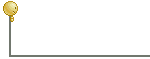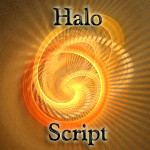HOME | DD
 TheUncle2k — Merge up
TheUncle2k — Merge up

Published: 2010-01-06 23:56:29 +0000 UTC; Views: 2539; Favourites: 12; Downloads: 429
Redirect to original
Description




 Update
Update








 1.0.1 GPL2 --> Added GPL2 license
1.0.1 GPL2 --> Added GPL2 license



 1.0.2 --> Minor header modifications
1.0.2 --> Minor header modifications-----------------------------------------
This is a script-fu script for GIMP.
A script is usually a way to automate repetitive or complex tasks in order to speed up the work with a software.
I decided to share my scripts because I hope they can be of some help for other GIMP users like me here on dA.
-----------------------------------------




 Behaviour
Behaviour




When saved as a script "Merge up" adds a menu entry under:
Filters -> Layer -> Merge up
and another one in the drop-down menu available when right-clicking on a layer in the "Layers" toolbox.
Once selected it merges the active layer with the one above. The name of the latter will be the name of the resulting layer.
Description
GIMP gives the tool "merge down" to merge a layer with the one right below. Doing that, the resulting layer takes the name of the layer below. Merge up extends this functionality. It allows to merge a layer with the one right above and the resulting layer takes the name of the layer above.
It could used i.e. to add a background to a layer without losing the name given to it.
-----------------------------------------




 INSTALLATION
INSTALLATION




In order to use the script do the following:




 Locate the "scripts" directory. To do so open GIMP and check
Locate the "scripts" directory. To do so open GIMP and checkEdit -> Preferences -> Folders -> Scripts




 Download the file and place it in the "scripts" directory without renaming it.
Download the file and place it in the "scripts" directory without renaming it.



 The next time GIMP will be started the tool should be available.
The next time GIMP will be started the tool should be available.-----------------------------------------




 More scripts
More scripts
Related content
Comments: 5

Why isn't this in #GIMP-Artists ?
Well I'm suggesting it, as well as your other scripts
👍: 0 ⏩: 1

Good question!
Probably because I put all my efforts in a lot of other things soon after uploading it...
Thank you for suggesting them!
👍: 0 ⏩: 1

It makes sense that they are in the group.
👍: 0 ⏩: 0