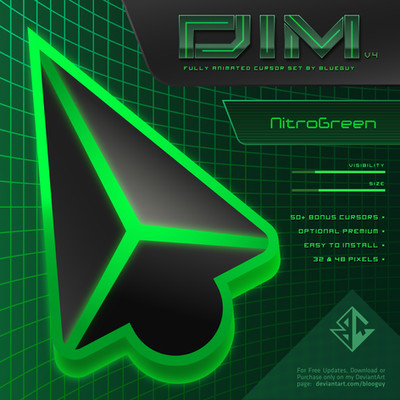HOME | DD
 Tigglesaurus — Tigg's Cheaty Photoshop Bubble Tutorial
Tigglesaurus — Tigg's Cheaty Photoshop Bubble Tutorial
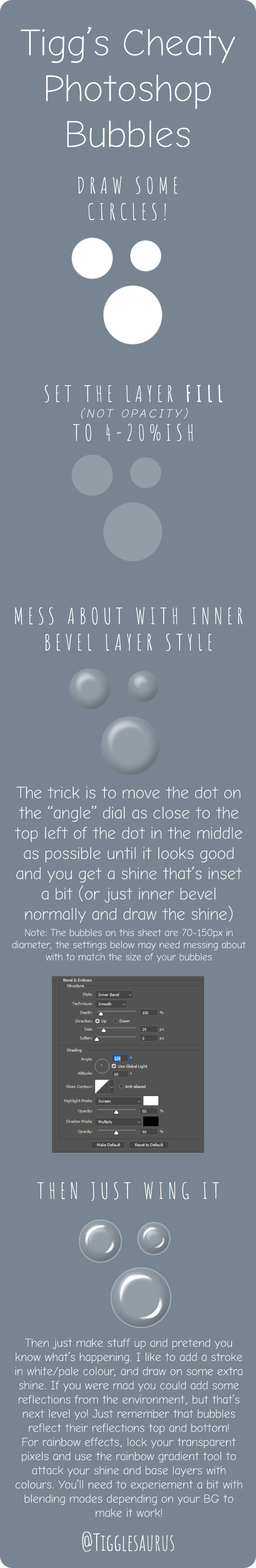
#bubble #tutorial #easytutorial #photoshop
Published: 2021-01-26 20:28:15 +0000 UTC; Views: 8590; Favourites: 24; Downloads: 1
Redirect to original
Description
As promised, a quick and dirty tutorial for making quick and easy bubbles in photoshop! You can keep adding details to make them look like the real deal but for most intents and purposes, this does the trick! The secret is to mess with inner bevel until the shine isn't on the edge but inset a bit, this gives the bubble a more spherical look rather than looking like a raised semicircle. Repeating the shine on the opposite side will also help a bit, but I generally do that manually which can take some time if you have a lot of bubbles!Remember, lower the FILL not OPACITY. Lowering the opacity will also lower the opacity of the layer styles. Lowering the fill makes the base less visible while letting the layer styles carry on affecting the background. You can mess with the fill on your bubbles to make them more or less see through! The layer style blending modes and colours are good to mess with too. Making the highlight and shadow saturated colours can add some POP (lol).
As always, look at reference images of real bubbles to get ideas of how to make them more realistic - this tutorial is just for simples!
I don't have SAI so I can't tell you if this trick works there, but I'm sure someone will comment below and let me know!!