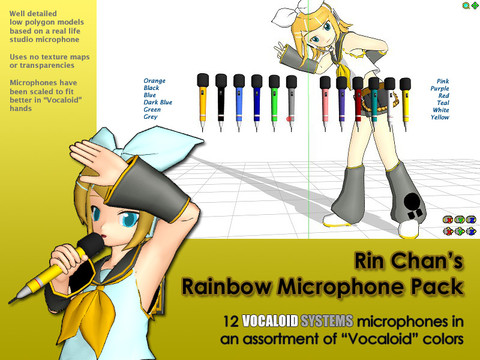HOME | DD
 Trackdancer — MMD Resizing Background Images Tutorial
by-nc-nd
Trackdancer — MMD Resizing Background Images Tutorial
by-nc-nd
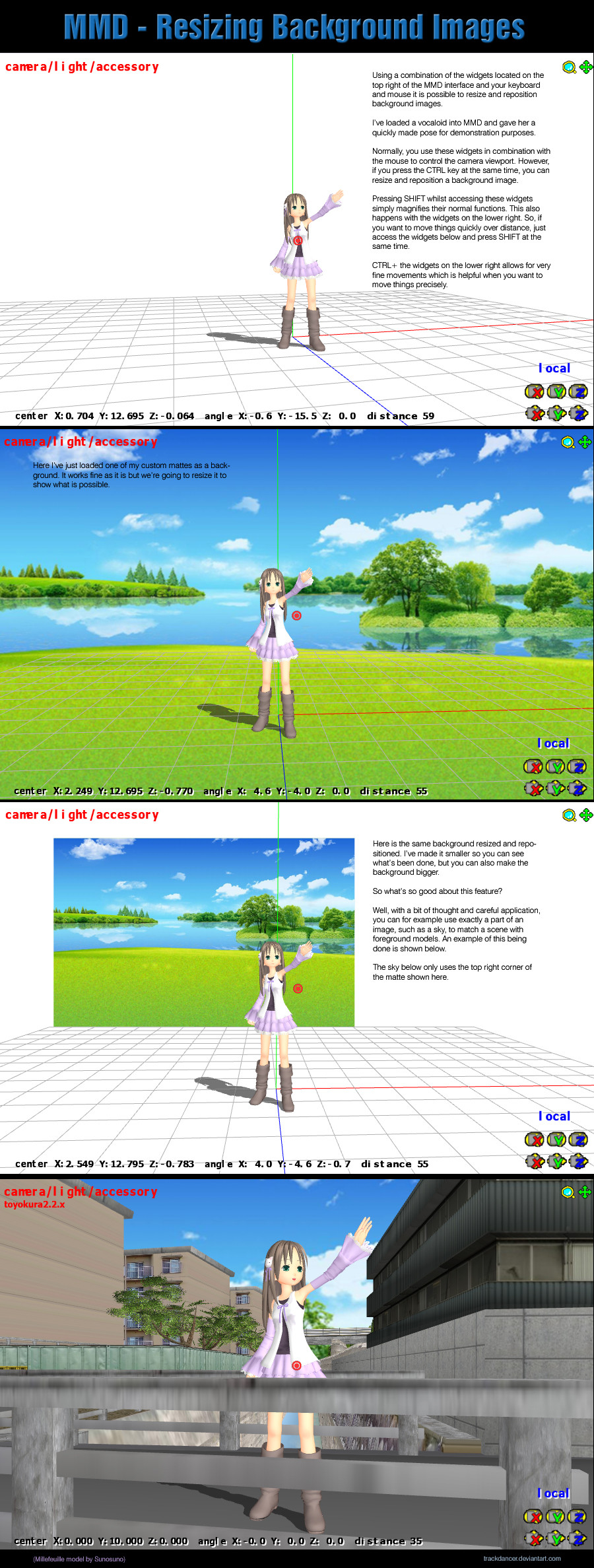
Published: 2012-08-21 05:01:12 +0000 UTC; Views: 18468; Favourites: 217; Downloads: 227
Redirect to original
Description
Simple tutorial on how to resize a background image in MMD 7.39Per ~GM34 , this works with background AVIs also.
Related content
Comments: 88

So I tried both control keys plus the widgets on the bottom and top and all that's moving is the camera. Am I doing something wrong?
👍: 0 ⏩: 2

Are you sure you have the newest version?
👍: 0 ⏩: 1

The problem's actually been fixed. ^^ But thank you anyway!
👍: 0 ⏩: 1

Maybe not. The feature can be quirky at times and will not work when certain MME effects such as Diffusion is applied. Try it with just the background loaded and see if it works on a fresh set up.
👍: 0 ⏩: 1

It worked! Thank you!
👍: 0 ⏩: 0

Your are amazing. Thanks for this!
👍: 0 ⏩: 1

thanks for explaining this, its helpfull.
👍: 0 ⏩: 1

Yes it does. Really useful tool.
👍: 0 ⏩: 0

When i press ctrl it makes the camera movement slower not this
👍: 0 ⏩: 1

Your mouse arrow must start over one of the icons on the top right of the screen for this to work. Press CTRL, click on the icon you want and then drag the mouse. Might take a few tries when you first do this to get it to work as it's not completely intuitive.
> Magnifying glass icon is used to resize
> 4 directional arrow icon is used to move
👍: 0 ⏩: 0

And now you do - if you have diffusion loaded, switch it off first as it conflicts with this feature.
👍: 0 ⏩: 1

Thanks~ now I can trace videos!
Never thought that the magic of CTRL works also inside MMD.
👍: 0 ⏩: 1

Both [SHIFT] and [CTRL] works in combination with the mouse buttons and makes it much easier to work in MMD
👍: 0 ⏩: 1

Hi it's me again, I just re - installed my MMD and I don't know what's wrong with it, but yeah somehow I can't manage to work this tutorial out, I really don't know what to do anymore~
Which should I press first again?
The:
Shift button while clicking and dragging the widget (which looks like a magnifying glass) or dragging the other one which looks like a cross?
Or the CTRL button? Or should I click them both?
Or well in images, do they need a format so you can drag it?
Sorry to bother you though~ It's just that I just come back and I want a refresher, and the best one I could come up with is by asking your help.
👍: 0 ⏩: 1

CTRL + dragging over either the magnifying glass or movement widget at the top are the only controls that work when resizing or moving the background image.
Image can be any format so far as I know. Most of my background images are 1280x800 pixels (same size as my monitor screen), but I often work with other screen ratios so I regularly need to resize or shift my backgrounds.
👍: 0 ⏩: 1

Does it work on laptops?
I can't manage to work it out~
Sorry if I ask too much~
It's really frustrating, when you learned it and then epic-ly failed to do it again.
👍: 0 ⏩: 1

I use a laptop for my MMDing so yes it does work on my laptop (but I do have an external mouse attached as my touchpad is dead).
👍: 0 ⏩: 0

I have no idea. Can you please try it and let us know if it's possible?
I still don't have .avi files for bkgd playback.
👍: 0 ⏩: 1

Yes! you can...
size it, locate it, play it!
that's the answer to the question.
motion, in motion, with, motion
👍: 0 ⏩: 1

GJ - going to update page with your new findings - thx
👍: 0 ⏩: 1

Amazing!!! was wondering if I could do this~
👍: 0 ⏩: 1

Being a "fat-fingered" kind of person, I found this out by "accident" ... lol
👍: 0 ⏩: 0

Thank you for the tutorial! ^^
👍: 0 ⏩: 1
<= Prev |