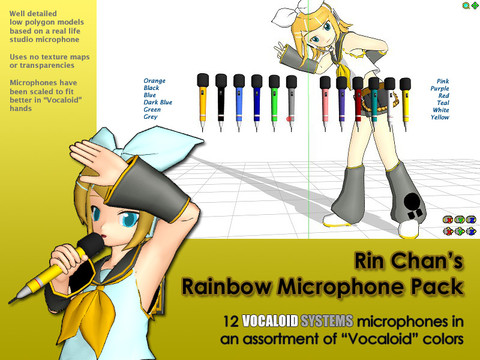HOME | DD
 Trackdancer — MMD Resizing Background Images Tutorial
by-nc-nd
Trackdancer — MMD Resizing Background Images Tutorial
by-nc-nd
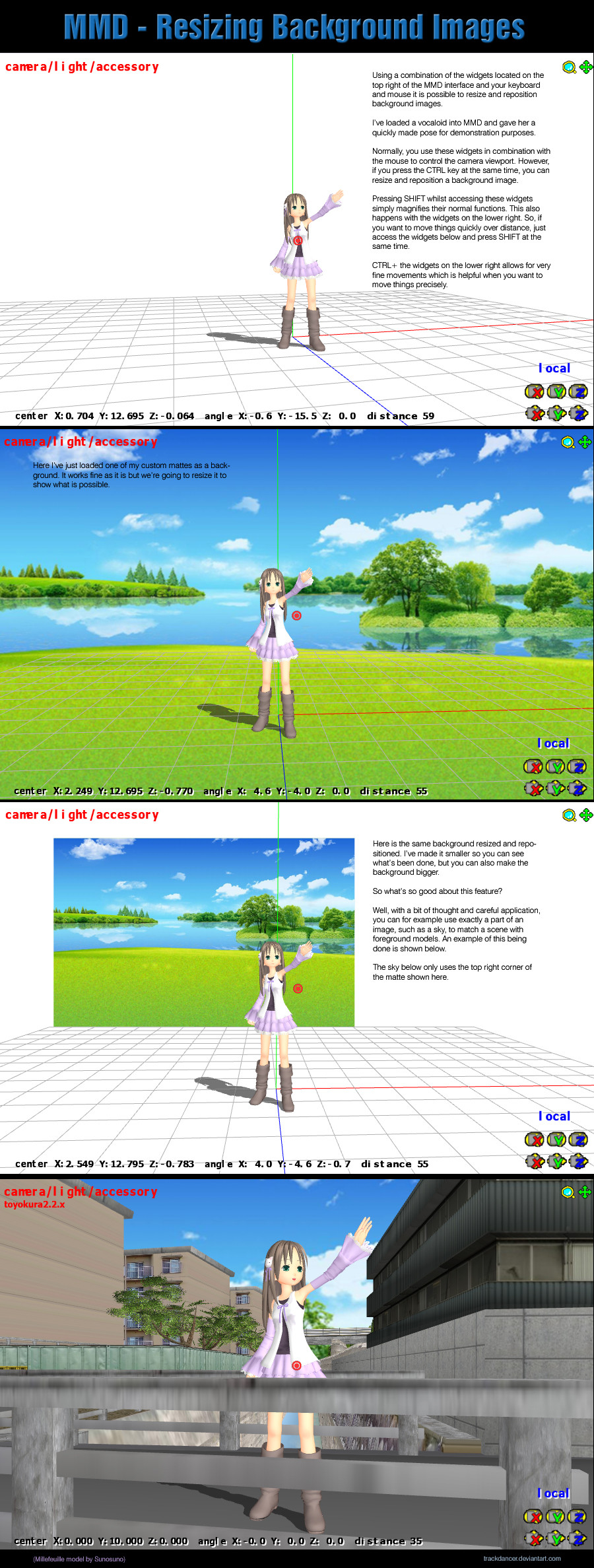
Published: 2012-08-21 05:01:12 +0000 UTC; Views: 18603; Favourites: 217; Downloads: 227
Redirect to original
Description
Simple tutorial on how to resize a background image in MMD 7.39Per ~GM34 , this works with background AVIs also.
Related content
Comments: 88

👍: 0 ⏩: 1

👍: 0 ⏩: 0

I am making several videos and trying to have a video based on background as a layer. My problem is the picture background is a lower resolution than what it actually is. I tried several files that has exact 1080p photos and set the resolution to exactly 1080p, and I notice the photo looks like half the resolution and I tried several projects and backgrounds. I don't know the texture resolution limit is for backgrounds, but do you know any idea for this? My specs are FX 8350, GTX 950, 8GB DDR3, MMD 9.31 x64 and MME 0.37 x64.
👍: 0 ⏩: 1

MMD backgrounds work best with slightly blurred images. Full screen size preferably.
Hey, it's a background image, sharpness not required.
Personally, I have used this method countless times and no one ever had a problem with it. It's the performers that are the focus of attention.
If you really need sharp background imagery this needs to be done using a high end video editing program.
👍: 0 ⏩: 1

I found out another method by disabling background and use Ut Video RGBA to render a video that keeps the transparency, and a program like Sony Vegas regonizes it so I am able to put the same picture in the background. The picture can look like the photo's resolution. Only thing you can see by doing this method is with the rendered video, you can see a little of the white outlines around the models since it's shot from a white background from MMD that is used for transparency. Although, I still use the background on MMD still for animating purposes, rendering with only transparent background saves a lot of space on a lossless video.
👍: 0 ⏩: 1

Yep, that's one way to do it.
But, why do you need a sharply defined background in the first place? Humans don't "see" like that in the first place, usually. We tend to focus on the item of interest in a scene and everything else is of peripheral interest. You can take advantage of this, many artists and even photographers do.
👍: 0 ⏩: 1

I took pictures for my vacation of where I put models in the scene. I thought the setting would fit for the next video and I needed a background that is sharp like the original picture, not half of 1080p that MMD does with plain bilinear scaling. My video would look like how early resident evil games look, final fantasy VII, and older titles that has pre-rendered image in the background.
👍: 0 ⏩: 2

Thinking about what you just wrote above, maybe you should write a tutorial on how to do something like what you did!
I really enjoyed our conversation. Just love the way you were able to arrive at the same kind of solution I had (but didn't mention) without any prompting from me. You've got the makings of a GREAT MMDer!
👍: 0 ⏩: 1

It is helpful if you don't want to risk leaving a lossless huge space of video just to load for mmd as a background and you don't need to worry about affecting the quality too. You can just have it on lower quality for testing and animating before removing the background to use transparency on a video editor.
Another thing is that you can have separate layers of models if you decide to edit each model that you can't do in MMD since you are using the background entirely. One example is the pool and swimming, and you want to have parts of their bodies underwater and you render two videos where you apply a color shader so that it would look like they are in the pool.
The only MMD tutorial I made so far is if you have an Nvidia GPU, you can make Anti aliasing look a lot better with SGSSAA than the default. You won't see any temporal aliasing or Shader aliasing with SGSSAA. I do need to update it since I changed few things in it.
👍: 0 ⏩: 0

Oh, you're doing an AR-like application. Yeah, you probably want sharp backgrounds then.
👍: 0 ⏩: 1

Finally uploaded a week ago. I put out a tutorial of how I put sharp backgrounds to a still or video footage from MMD with transparent included.
www.youtube.com/watch?v=di_8LI…
I also showed how a blur or downscaled background on MMD looks compared to manually blur it.
👍: 0 ⏩: 0

I can't move my background AVI File for it to fill the screen!
I put it in, and i get a slight image cut-off, and on top of the screen is this big black bar.
Also, I'm using MMD 9.26
👍: 0 ⏩: 1

You can't move background AVIs.
👍: 0 ⏩: 1

Yeah, just figured that out.
How do I resize them to fit my screen? I'm using whatever resolution can fit 2560×1440 and 1920×1080
👍: 0 ⏩: 1

Making a large capture screen and render the AVI to that. There are some experimental capture screens in my accessories gallery folder and information on how to make them in the tutorials section.
Just mess with the ready made ones so you have a good grasp on it works, then make one to suit your project. You can get really fancy with capture screens, including projecting images to non planar surfaces.
👍: 0 ⏩: 1

may you direct me to this folder of which you speak of?
Take me to your folder leaders!
👍: 0 ⏩: 1

👍: 0 ⏩: 0

I am trying to do this in a video and it just moves the character but when I am not doing it in a video it works
👍: 0 ⏩: 1

Interesting. Thanks for sharing!
👍: 0 ⏩: 0

i have a new problem.... sky-commander.deviantart.com/a… it angles the background file and i don't how to fix that issue..
👍: 0 ⏩: 1

Sorry, I have no idea what's causing this.
👍: 0 ⏩: 1

Sometimes it doesn't work. Could be caused by an MME or MMD just doesn't like something about the picture.
👍: 0 ⏩: 1

try shift. mine was weird when i did control, but shift kind of worked.
👍: 0 ⏩: 0

i came here to solve my problem and somehow it still doesn't work
👍: 0 ⏩: 1

The resize background function doesn't work all the time. If MMD objects to the picture being used it won't rescale. Also, some MMEs completely disables the ability to rescale the background image.
If these things happen. prepare a version of the background image to the exact size required (usually full screen) and use that instead.
👍: 0 ⏩: 1

ok, i'll try.. thanks for solution
👍: 0 ⏩: 0

But how to make BG stay still? i've load test BG at MMD. The BG is simple just blue layer & 3 red dot at center then if i move my camera the dot following my camera. How to make the dot stay at center & not following my camera?. Any suggestion pls.
& Thx for this tutor
👍: 0 ⏩: 1

That's the problem with backgrounds, they don't move with the camera. They are intended for use where the camera doesn't move just as with some anime sequences.
👍: 0 ⏩: 1

did u have any suggestion maybe?
👍: 0 ⏩: 1

Use a 3D background like a stage model.
👍: 0 ⏩: 1

prntscr.com/8fpvw5
ThatWholeParagraphConfusedMe- (SorryForBeingStupid)
So I can resize an AVI file how? q . q
👍: 0 ⏩: 1

Use AviUtil or a post production video editor.
👍: 0 ⏩: 0

Could you make a tutorial of resizing the stages in mmd? I've been having hard time with it.
👍: 0 ⏩: 1

Just use MMD's accessory panel controls scaling function for .x type models. PMD and PMX stages can be resized using the PMD Editor. But as for a formal tutorial, I would be a little reluctant to make one on this subject as a lot of MMD stage makers don't like people messing with their models in the PMD Editor.
👍: 0 ⏩: 1

This is nice and helped a lot. Is it possible to get the background to wrap around the stage though?
👍: 0 ⏩: 1

No, that's why people use skydomes.
👍: 0 ⏩: 1

And now I learned something. Thanks. ^.^
👍: 0 ⏩: 0

Very cool! Thanks for the tips! 
👍: 0 ⏩: 1

Hey, is there a way to rotate/twirl the image in MMD and change the perspective and whatnot? I only know how to move it around and make it big/small.
👍: 0 ⏩: 1

Nope you can't twirl or rotate the backdrop although it's possible to flip it left to right but I'm not sure what the controls are despite the fact that I've done it accidentally a few times.
👍: 0 ⏩: 0
| Next =>