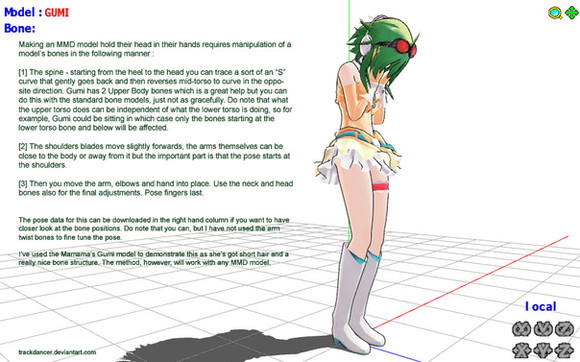HOME | DD
 Trackdancer — MMD Tutorial Advance Posing Techniques
by-nc-nd
Trackdancer — MMD Tutorial Advance Posing Techniques
by-nc-nd

Published: 2012-09-05 17:53:08 +0000 UTC; Views: 7730; Favourites: 194; Downloads: 85
Redirect to original
Description
NoteWhen you turn OFF the IK bones, these bones no longer affect the parts to which they are weighted. You will need to use the remaining functional bones to get the leg into the desired position. But turning IKs OFF helps avoid the problem of limbs twisting at unnatural angles.
CREDITS
Rin Kagamine (slightly edited) - Nigamon
MMD Playground model - 3DCG (ripped for use in MMD by someone here on DA)
Rin Kagamine download: ( [link] )(password: [link] )
MMD Playground download: ( [link] )
Related content
Comments: 56

It's easier for a lot of people to turn off the IK chains for these types of uses but I've also argued for the case to keep them on as nowadays I can't even remember the last time I had to turn off a chain to get things posed.
👍: 0 ⏩: 1

Oh. So it's really personal taste, isn't it? I personally find it hard to pose the legs with the IK chains on but I only foud out that you actually can turn it off recently. So much headaches could be avoided, so much... I think that MMD should have more posing shortcuts, especially with the X, Y, Z functions at the bottom of the screen because they are much easier to use than the Rotate function. But I guess Ms. Higuchi won't be making any posterior versions of the freeware
We'll have to work something out with only the XYZ function, haha
👍: 0 ⏩: 0

That is beautiful! I'll have to get MME right away to add to mmd things since I just learned to pose bodies and fingers, make them dance, take snapshots, and get MikuMikuEffect for shading and such.
👍: 0 ⏩: 1

Thanks - yeah MMD can be great fun once you get past the initial hurdles.
👍: 0 ⏩: 1

I still havent gotten around to getting MME yet, I dont think this computer would work, and when I tried downloading a house it froze. :_: I'll just find a bench and make america dance on it. Or.. have Miku cry on America's behinde. I have a picture attually of Neru touching America's behinde. (America is from Hetalia, just so you know if you didn't.)
👍: 0 ⏩: 0

I heard it's MikuMikuEffect.
👍: 0 ⏩: 1

You got it wrong, the else are right
👍: 0 ⏩: 0

It's been awhile since I did this - but probably adult shader + diffusion 7
👍: 0 ⏩: 0

Adult Shader and Diffusion 7 if I remember correctly, been awhile and strangely I forgot to note it at that point.
👍: 0 ⏩: 0

Is it possible to load 2 effects at a time? Like, let's say AdultShader and ScaleControl at the same time?
👍: 0 ⏩: 1

Yep - multiple effects can be loaded at the same time, but do be advised that some effects do conflict with others.
👍: 0 ⏩: 1

Just load the effects as normal and use the MME control panel to control application of specific effects as needed. Just read some tutorials on applying different effects and figure out how to combine them.
👍: 0 ⏩: 0

what MME effects did u use? is it only Diffusion?
👍: 0 ⏩: 1

Adult Shader and Diffusion 7 if I remember correctly, been awhile and strangely I forgot to note it at that point.
👍: 0 ⏩: 0

I never thought to turn off the IK bone o0o thank you~!
👍: 0 ⏩: 1

Well that makes 2 of us, and you're welcome
👍: 0 ⏩: 1

In the model manipulation panel:
- from the drop box select the IK bone you want to disable
- check off and register.
👍: 0 ⏩: 1

Amazing tutorial! Taught me a lot. 
👍: 0 ⏩: 1

Thanks, but seriously, I'm still learning the process myself. Just wanted to share whatever I've learnt so far.
👍: 0 ⏩: 1

Well thank you very much! 
👍: 0 ⏩: 0

MMD has a lot of hidden goodies - well hidden in the sense that there's no manual.
👍: 0 ⏩: 0

Oh now I see what is the purpose of IK bones. VEry helpful tutorial!!
👍: 0 ⏩: 1

IK bones are GREAT for motion, but for static images, they can be an obstacle.
👍: 0 ⏩: 0

OMG SO PERFECT!!! I need to try this out on my next picture~
Thanks for making such a good tutorial~
I had no idea IK bones could be turned off XD
👍: 0 ⏩: 1

"I had no idea IK bones could be turned off" ... I clear forgot about it until last night when I was messing with the Neru's pose ( [link] ). ><
👍: 0 ⏩: 1

XD But it is good that you remembered it because now you passed that knowledge to other people~
That is a nice thing to share~
👍: 0 ⏩: 1

Thanks - that's why I made this tutorial
👍: 0 ⏩: 0

valuable information & very well explained...
great work
👍: 0 ⏩: 1

Wonder if this works for motions? Need to try it and see if it freaks out the sequence LOL
👍: 0 ⏩: 1

I was about to ask you the same thing since you're the wiz with motion data ...
👍: 0 ⏩: 1

well, from what I see so far. NOT GOOD!
I took a simple motion and turned off the IK and well, I didn't know models moved like that.
funny at times, but to serious, it's better for photo ops / poses.
👍: 0 ⏩: 1

I figured that it'll probably would freak out the algorithm. Well at least you confirmed it, thanks a bunch
👍: 0 ⏩: 1

Yw....
motion wiz...?
funny I was doing it again when you sent the message
do you know if a good taxi?
👍: 0 ⏩: 1

Kagura-P makes a good model of an NYC cab. Should be a download to it on the VPVP site.
👍: 0 ⏩: 1
| Next =>