HOME | DD
 TruOnyxfire — My First Rainmeter Desktop: Console
TruOnyxfire — My First Rainmeter Desktop: Console
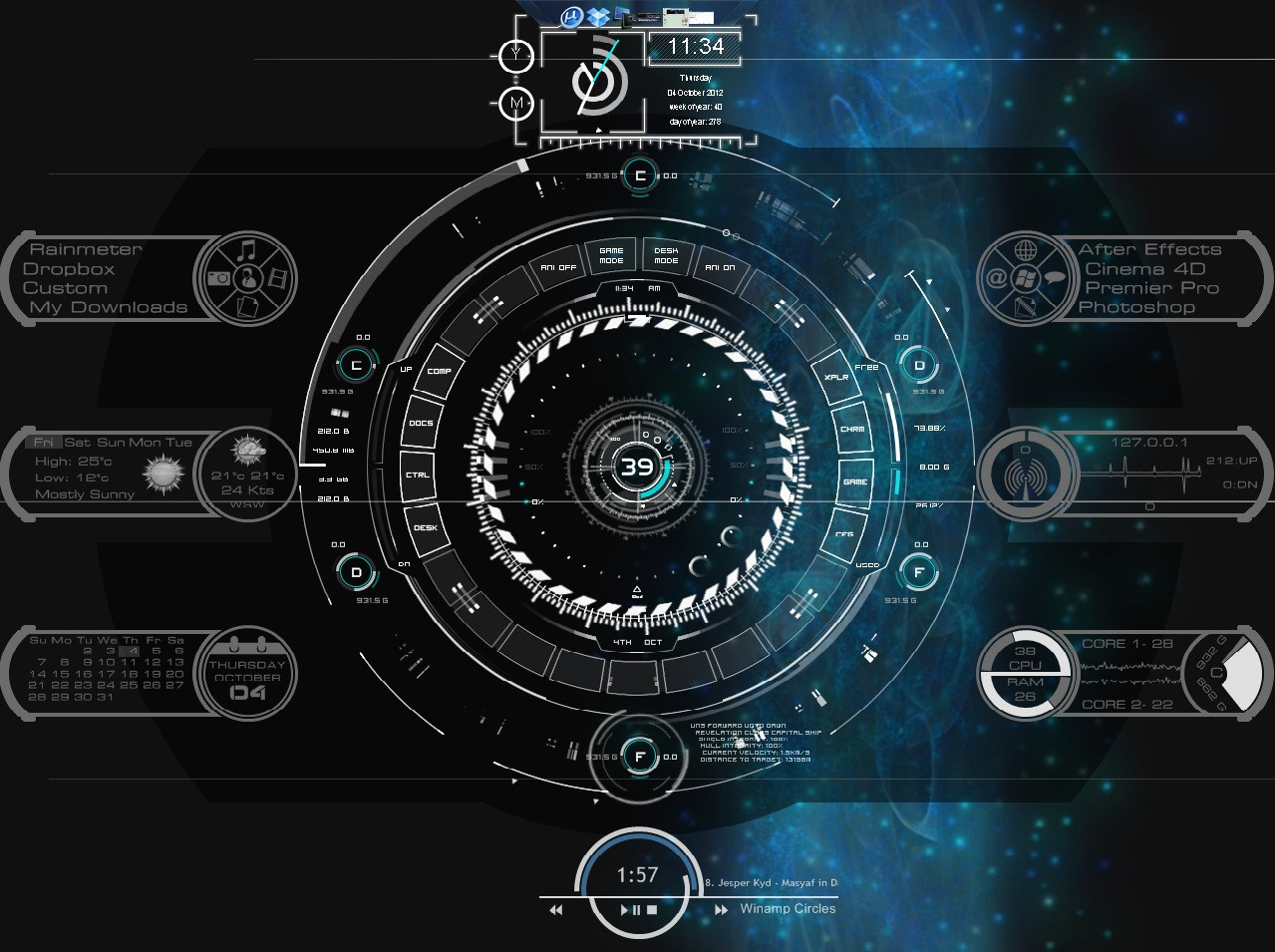
Published: 2012-10-04 18:57:47 +0000 UTC; Views: 208740; Favourites: 275; Downloads: 48473
Redirect to original
Description
My first try at a Rainmeter Desktop. I liked the layout because it felt like I was sitting at a spaceship's control console.Nothing in it is my creation, but I included all the Rainmeter skins I used to make it and the background is an animated background of a slowly flowing strand of colors. When combined with the skins, it looks and feels very cool.
Skins used:
Eve Online Skin\Large Targeter - Selected\Small Targeter
Eve online Skin\Scan\Scan
Implosion\Clock\Clock
MClock\ZXY\Rotx2
PogPack\Calendar\Calendar-Left Tab
PogPack\Cog Underlay\Underlay
PogPack\Folders\Folders - Left Tab
PogPack\Launcher\Launcher - Right Tab
PogPack\Signal\Signal - Right Tab
PogPack\System\System - Right Tab
PogPack\Weather\Weather - Left Tab
Rendezvous\Silent Night\Line\Line
TECH-A\TECH-A\TECH-A 2 CPU
TECH-A\Rotator\Rotator
TechVision\Animation1\Animation1
TechVision\Scan\Scan
WinAmp Circles\WinAmp Circles\WinAmp Circles
And Rocketdock
Related content
Comments: 58

👍: 0 ⏩: 0

What about the background/wallpaper? Anyone know what that is, or have a link to it?
👍: 0 ⏩: 1

Idk what the exact background is, but you can normally find a space themed wallpaper that will go with it.
👍: 0 ⏩: 1

I found it, and have instructions!
1) The background is a short animation called "Surreal". Download it here --> www.dreamsceneseven.com/animat…
2) To put up the file as a background, you have to install Dreamscene Seven. It's free, download from here --> www.dreamsceneseven.com/
3) Install Dreamscene Seven.
4) Right click on the icon on your desktop (for Dreamscene Seven) and click on "Run as Administrator." It will not work otherwise (unless you have your alerts turned off).
5) In the little window that pops up, click on the button that says "Install DreamScene". It will cause the screen to blink a couple of times and your desktop icons may become hidden. Mine did.
6) Find the file you downloaded for the background (The animated wallpaper page I linked for Surreal has a lot to choose from, so choose the one you downloaded). Right click on it, and click on "Set as Desktop Background".
That should do it.
👍: 0 ⏩: 0

Dude, this looks awesome! will give it a go... eef'n good work...
👍: 0 ⏩: 0

What does it mean the "My version of Windows is not supported by this version"? sorry, kinda new here.
👍: 0 ⏩: 0

for some reason the "Scan" in the eve section causes it to freeze up and then the entire rainmeter program shuts down. o.0... might just be my computer but id like to see if anyone else is getting the same result.
👍: 0 ⏩: 1

Actually, I got that too.
👍: 0 ⏩: 0

LOL -.- Click The Download File On Ur Right
👍: 0 ⏩: 1

Hey bud i like what you did alot im trying to upload some of mine what do u use to take your screen shots?
👍: 0 ⏩: 2

PC - hit the button Print Screen and past it to paint (Or other program that accepts images) [might be shorten to prtscrn or something)
Mac - Shift+Control+4 then highlight what you want to copy
👍: 0 ⏩: 0

Sorry for the late reply. I just used the standard Windows Print Screen function.
👍: 0 ⏩: 0

I feel like I'm missing something.
The pogs are remaining circles and don't actually expand to show any info or anything. Nothing happens when you click them. I'm getting a lot of errors and whatnot, and it's really frustrating :/ I followed all the instructions on page 2 of the comments.
Is there any way anyone can walk me through this step-by-step? I'd really appreciate it.
👍: 0 ⏩: 1

If the pogs aren't working right, I don't know how to fix that. The original creator would be a better person to ask. I have loaded the same download on 3 separate computers with 3 different resolution and screen sizes and haven't had a single problem. I don't know why anyone else is. Here is a link to the original creator's RM page.
[link]
👍: 0 ⏩: 0

Thanks. 
👍: 0 ⏩: 0

I probably shouldn't have tried to use this one since i'm completely new to Rainmeter OTL I'm not sure how to get anything to show like it does in the picture ;A;
👍: 0 ⏩: 0

Do you know where in the weather circle text (in edit notepad) I need to insert my weather code? I have it but I'm not sure where I need to paste it into.
👍: 0 ⏩: 1

I just clicked on the weather icon in the pog and it gave me the option of "Get Weather Code" and I click on that and it automatically applied it for me.
👍: 0 ⏩: 0

Sorry im new to rainmeter. so where do i find the surreal.wmv
👍: 0 ⏩: 1

I have most of the skins set up except Tech A is having some problems.
The teal circles and the letters in the circle aren't showing.
And i still cant find the surreal.wmv.
👍: 0 ⏩: 1

Surreal is in the zip with the Dreamsceneseven.
👍: 0 ⏩: 0

How did you get such a late rainmeter? I have the 4 beta.
👍: 0 ⏩: 1

My mommy always said I am special.
👍: 0 ⏩: 1

Seriously, it wants me to have 4.0.6, and there's only a 4 beta out now.
👍: 0 ⏩: 1

I don't know, I just downloaded the one off the website, nothing special.
👍: 0 ⏩: 0

Re-updated the skin package, should have everything in it now.
👍: 0 ⏩: 0

I would most appreciate it if you could explain what goes where and how you put it together. It's fantastic!
👍: 0 ⏩: 1

1] Install the Dreamsceneseven
2] Right-Click the WMV file called Surreal.wmv and "Set as Background"
3] PogPack Cog Underlay in the center and change the position to "Bottom"
4] The cogs are placed thusly, starting with the upper-left.
- PogPack\folders - left tab
- PogPack\Weather - left tab
- PogPack\Calendar - left tab
5] [Right side]
- PogPack\Launcher - right tab
- PogPack\Signal - right tab
- PogPack\System - right tab
6] Both "Scan" skins can be started any time interval you choose.
7] WinAmp Cirlces on the bottom (Have to have winamp installed to use it)
8] Implosion\Clock at the top.
9] Large targeter - selected small targeter around the bottom drive letter.
10] Everything else in the center.
👍: 0 ⏩: 3

Could you please take a look at this [link] and tell me what went wrong? Its all there its just not displaying properly.
And these were not included in your download.
Rendezvous\Silent Night\Line\Line
TechVision\Animation1\Animation1
TechVision\Scan\Scan
Please help
👍: 0 ⏩: 0

Could you be a little more thorough please? I am new to rainmeter and would really like to have this as my background.
👍: 0 ⏩: 1

My main question is how you got the circles on the outside to extend? Mine just stay in circle form. I got mainly all of it installed just need help figuring that out.
👍: 0 ⏩: 2

I am having this same problem. But first I want to make sure you know I LOVE this skin, please keep up the great work! Anyway, I wanted to ask if perhaps the problem might be that I don't have Rocketdock?
👍: 0 ⏩: 0

The pogs extend when you click their outer shell line.
Sorry about the missing skins, I swore they were there when I made the rmskin. I will replace with full list again.
👍: 0 ⏩: 2

The pogs will not extend no matter what I seem to try. They stay as circles, with no icons inside. (like the screenshot i posted)
Any suggestions. This is the only theme i haven't been able to figure out. I have a good amount working.
👍: 0 ⏩: 2

im having the same problem
👍: 0 ⏩: 0
| Next =>































