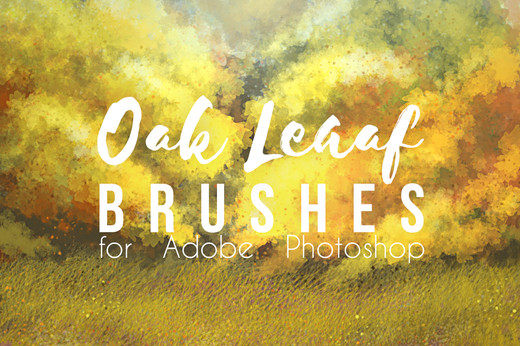HOME | DD
 TsaoShin — How to Digitally Paint a Forest Background Pt 2
TsaoShin — How to Digitally Paint a Forest Background Pt 2

#atmosphere #background #backseat #brushes #bushes #coloring #custom #digital #download #drawing #forest #free #grass #instruction #learn #paint #palette #photoshop #process #psd #resource #shading #stepbystep #teaching #texture #trees #tsaoshin #tutorial #video #workflow #workshop #youtube #tutorialphotoshop #help #how #ericproctor #joshworlds
Published: 2016-11-14 23:46:19 +0000 UTC; Views: 23924; Favourites: 587; Downloads: 562
Redirect to original
Description
Twitch livestreams | Youtube channel | Instagram | TwitterThis is a PSD file! Download and watch the video tutorial to follow along!
Video of the tutorial: youtu.be/Es6NhDtI34A
This is part two in a five part series where I walk through the process of how I create a forest background for my digital paintings. In episode two, we cover how to fill in the depth of your forest by adding texture using a canopy creating Photoshop brush, creating a depth of field using Gaussian Blur, and using Blend Modes to quickly add light and shadow to flat objects.
Part One
Since DA has a limit on upload size, I had to reduce the resolution quite a bit. The original canvas size was 16x24 at 300 DPI (7200x4800 px).
I'm using Photoshop CC in this tutorial but the brushes and most of the tools I use can be used in many other versions and even other drawing programs. The tablet I'm using in this video is a Wacom Cintiq 24 HD.
Brushes that were used in this piece:
Check out my Digital Painting Workshop:
Created with Adobe Photoshop CC
Hang out with me on my Discord Server! All are welcome! discord.gg/tsaoshin
Related content
Comments: 19

👍: 0 ⏩: 1

I can't believe how easy it is to do foliage, I almost feel like I'm cheating haha
👍: 0 ⏩: 1

random question, does your computer lag at all when you work with 300 dpi?
👍: 0 ⏩: 1

It doesn't unless the canvas size is enormous. I think the size I'm working now (16x24 inches) doesn't lag me too bad
👍: 0 ⏩: 1

Ah okay, I think it's when I start using a larger brush is when it really starts to slow down
👍: 0 ⏩: 0

Man, being in that livestream with you was so much fun! I hope I catch you the next time you're hosting one!
And, as usual, your art is breath-takingly wonderful. 
👍: 0 ⏩: 1

Thank you so much! I really appreciate it
👍: 0 ⏩: 0