HOME | DD
 TwinkleCarnage — Tutorial Part 2: Manipulation
TwinkleCarnage — Tutorial Part 2: Manipulation
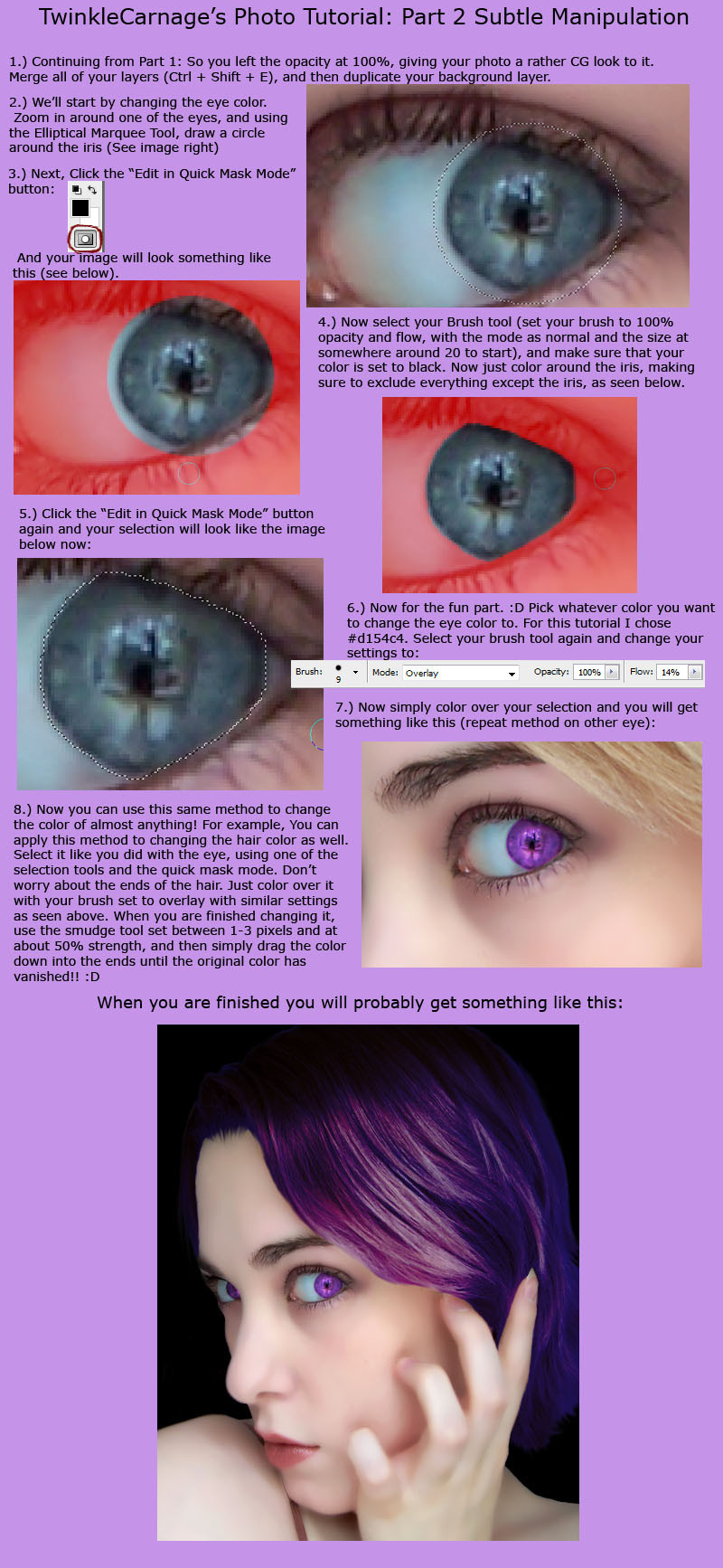
Published: 2008-07-12 06:06:32 +0000 UTC; Views: 8012; Favourites: 64; Downloads: 270
Redirect to original
Description
And here is the long awaited part 2 of my tutorial!



 Originally requested by . This half is mainly just how to change hair and eye color (generally a more subtle manipulation).
Originally requested by . This half is mainly just how to change hair and eye color (generally a more subtle manipulation). I used 's stock, found here: [link]
To see part one of my tutorial click here: [link]
Related content
Comments: 31

Sorry this took so long to respond!
In my tutorial you don't have to make a new layer. You just set the brush mode to overlay. If you don't like how it turns out, at the beginning of the tutorial you created the layer you're working on. You can always delete it and reduplicate from the original. You could also have the option of making a new layer for step 6, but keep the brush mode set to normal and then the layer mode to overlay.
👍: 0 ⏩: 0

will this technique work with programs like SAI or gimp?
👍: 0 ⏩: 1

I would assume so as long as those programs have equivalent tools....
👍: 0 ⏩: 1

i think they do but ill have to finangle other ways to get to them, as the tool options are a bit different.
I'll experiment ^^
👍: 0 ⏩: 0

just wanted to say thanks both tuts help a lot.[link]
👍: 0 ⏩: 1

I'm glad that I could help you out.
👍: 0 ⏩: 0

Can I ask what version of PS you're using? And if not PS, what program? I feel like a 'tard, because when I click 'edit in quick mask mode' the second time, nothing changes. =.=; (I'm using CS2, if that helps 
Other than that one little burp, this tut (as well as the part 1) are awesome.
👍: 0 ⏩: 1

I'm using Photoshop CS3. Sorry I didn't mention it! 
It should be the button I screen capped and is located at the bottom of your main tool bar on the left... (well, the left is where it's defaulted...)
👍: 0 ⏩: 1

That's okay, that's why I asked! =3 Plus, I've noticed that lots of people forget (or, at least the ones I looked at yesterday).
I was able to find the button the first time, but in order to get the almost magic wand-like effect with the second click, nothing happened. o

Did you make sure to make a selection before you hit the button? Because you have to start off with a selection.... well, actually, I guess that isn't technically true, but you do have to use the paintbrush tool. Whatever isn't red is what's selected.
👍: 0 ⏩: 2

I think I figured out my problem. After using the ellipse tool, and clicking edit in quick mask mode, nothing changes. It's still a regular image with the circle on it, no magical indication of redness. ):
👍: 0 ⏩: 2

Okay, then that mask isn't applied. It turns reddish when the mask is on... Hmmmm... are you sure you're clicking the right button?
👍: 0 ⏩: 0

Wow, I was completely using the wrong tool, LOL! My bad. >< I figured it out though. Thank you for helping me. =3
👍: 0 ⏩: 0

If that can translate to I made a red area, using the paintbrush tool, then I think so? =.= I'm a bit of a PS n00b, sadly.
👍: 0 ⏩: 1



👍: 0 ⏩: 1

Haha, no, I wasn't painting red onto it. I was using the ellipse tool rather than the elliptical marquee tool. I eventually figured out that that was wrong. XD;
👍: 0 ⏩: 1

Ohhhhh okay. 
👍: 0 ⏩: 1

Thanks for your help. ^^
👍: 0 ⏩: 0

Great tutorial but because im a beginner at photoshop , i noticed that you left out alot of things :/
and umm i found a quicker way to do this 
👍: 0 ⏩: 1

Oh. Sorry. I guess I was missing a few details... I was aiming it more for people who have a little photoshop experience. Either way, I'm glad you found my tutorial helpful.
👍: 0 ⏩: 1

yeahh
Ohyeah!! i almost forgot, i made my own tutorial with the help of yours 
[link]
👍: 0 ⏩: 1

Thank you so much for linking back to me! 
👍: 0 ⏩: 1

No problem. 
👍: 0 ⏩: 0


























