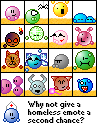HOME | DD
 UnicornReality — Stock Pack Tutorial
UnicornReality — Stock Pack Tutorial
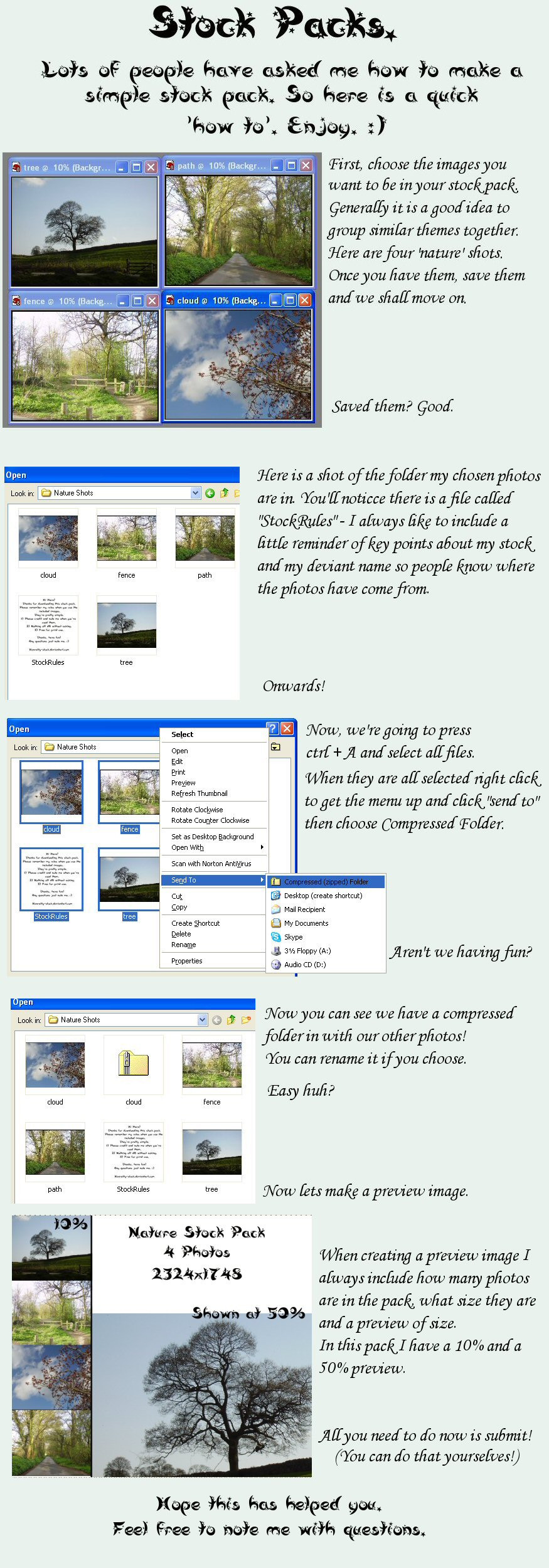
Published: 2006-11-27 20:57:32 +0000 UTC; Views: 10263; Favourites: 112; Downloads: 330
Redirect to original
Description
People keep asking me how to make stock packs.It's really very simple, so here it is, in all its glory.
Hope you enjoy it, and I hope it helps.
All photos are mine.





Spellings may not be correct.
Notice has two c's D:
Related content
Comments: 108

Thanks for sharing your knowledge....makes it easy for me.
👍: 0 ⏩: 1

Yes it did it was easy.
👍: 0 ⏩: 0

How to change the sizes of the pictures in the pack?
And what if the pictures are of different sizes?
👍: 0 ⏩: 1

You would change hte sizes individually with your program of choice.
👍: 0 ⏩: 1

Um.... what type of program? Or can I just "save as" the smaller thumbnails that appear in my computer's files?
By program do you mean photoshop? Or will MS provided programs be fine?
👍: 0 ⏩: 1

I think photoshop would work yes.
👍: 0 ⏩: 1

Aww I don't have photoshop. Does the download cost?
👍: 0 ⏩: 1

I am sure some other free program can help, maybe Gimp?
👍: 0 ⏩: 1

Mm, what about MS Paint?
👍: 0 ⏩: 0

I was going crazy looking for this . Thanks luv...I needed it for my new stock ....in my Trollkids acct.
👍: 0 ⏩: 1

how do you combine the preview image and the file?
👍: 0 ⏩: 2

When you upload the file it will ask for a preview image.
👍: 0 ⏩: 1

yeah i figured that out...i feel dumb...
👍: 0 ⏩: 1

nevermind...figured it out...
👍: 0 ⏩: 0

This tutorial has been used in the following news article:
Thank you so much for taking the time to produce guides to help artists!
👍: 0 ⏩: 1

The internet lied to me ¬___¬
It told me that in order to make a compressed file you had to download a bunch of different programs.
Thank-you, this is VERY helpful =]
👍: 0 ⏩: 1

YOU SHOULD PUNCH THE INTERNET.
👍: 0 ⏩: 0

Linked to this tutorial here [link] in my journal
👍: 0 ⏩: 1

I didn't know of this method yet. Thank's for showing us!
👍: 0 ⏩: 1

I discovered your tutorial, when =MerkabahStock asked you to make stock packs.
👍: 0 ⏩: 0

I am so glad to have your tutorials I will have to try them out when I have time. I just recently started a new stock account. Thanks
👍: 0 ⏩: 1

Awesome! I'm in the process of making a couple of stock packs myself.
What I'm wondering is; will the image files have the name of the creator attached when opening the zip file, or do I have to name each individual image "image_by_geek-stock" ? (...if you know what I mean.
Because I notice that most often when I download a pack, the name is attached. But other times, it's not.
👍: 0 ⏩: 1

I think you'll have to name each one on it's own.
👍: 0 ⏩: 1
| Next =>