HOME | DD
 Uplinkmaster — splatterFX tutorial
Uplinkmaster — splatterFX tutorial
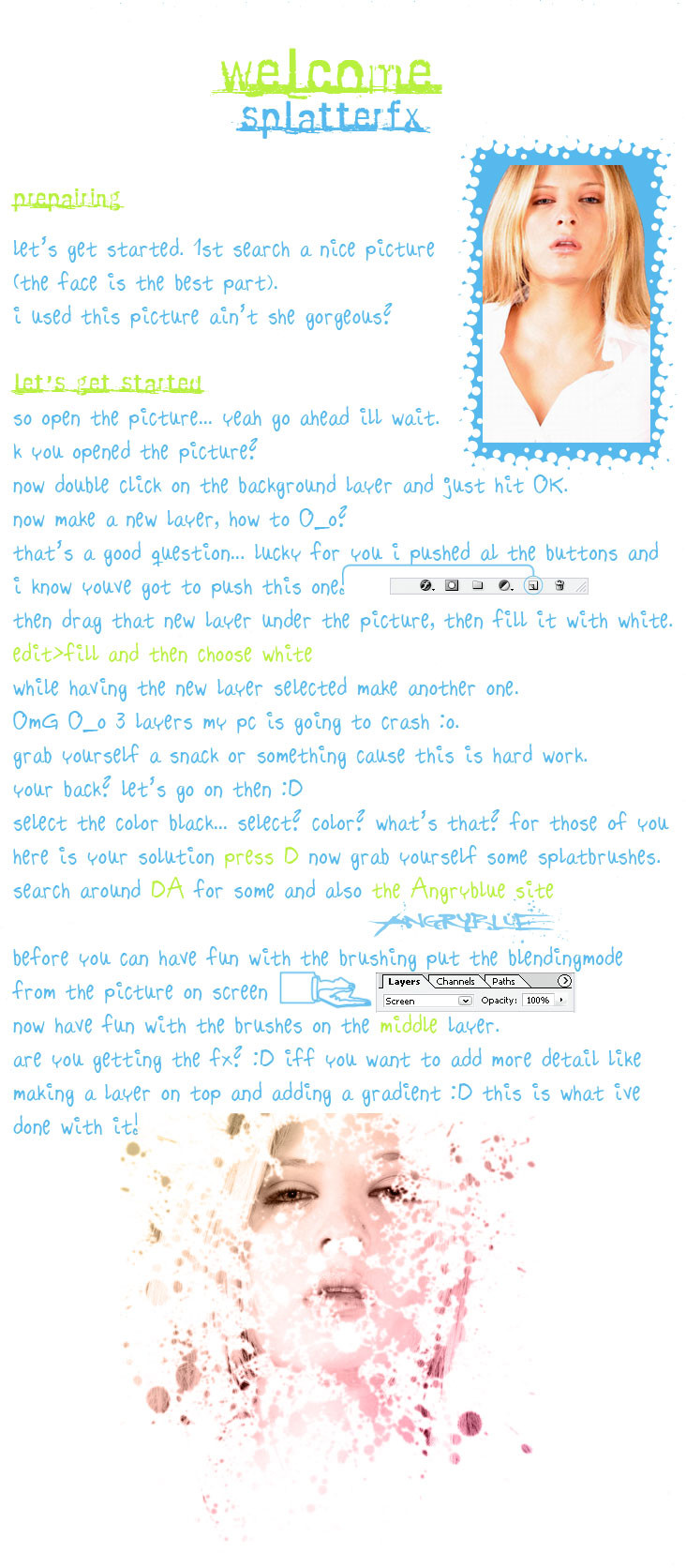
Published: 2004-09-26 14:11:59 +0000 UTC; Views: 4226; Favourites: 17; Downloads: 1180
Redirect to original
Description
since people were asking me how i did it i made a tutorial from my special splatterFX



 hope you like the tutorial? lemme know what you think of it and iff i made some mistakes with my english tell me so i can change it. im also gunna upload the final version
hope you like the tutorial? lemme know what you think of it and iff i made some mistakes with my english tell me so i can change it. im also gunna upload the final version 








 's and comment's are welcome cause i did this all for u
's and comment's are welcome cause i did this all for u 




Related content
Comments: 31

wow, this is one of the best tutorials ive come across
very easy to understand and very helpful! the splattering is really cool!
👍: 0 ⏩: 1

AAHH, the pS i use is chinese, and i dont know which one is screen! HELP
👍: 0 ⏩: 0

dude -
thats an awesome tutorial, very well written. a lot of people don't think about the writing, but you've made it fun and simple to read.
its also an incredibly simple and effective task. very rewarding i'm sure.
great work.
👍: 0 ⏩: 1

ty and also thx for the 
👍: 0 ⏩: 0

Good tutorial 

------
Sorry for my bad english
👍: 0 ⏩: 1

Whooooo.... I love tuts and I gonna try this and I promise you when I finish mine then I will credit you, ok? Whoo this is so awesome..many thanks!
👍: 0 ⏩: 1

hehe your welcome and don't forget to leave a message on my page
👍: 0 ⏩: 0

thanks for postin' a great tutorial! 

👍: 0 ⏩: 1

k m8 thx for the 

👍: 0 ⏩: 0

this is great i love the language used its down to earth not like other tutorials that use long words which most people that have never hard of its great i might have a go sometime welldone great tut!!
👍: 0 ⏩: 2

i say with having the new made layer selected (so the white one) make a new layer, then it comes on top of the selected one so it has to go between the picture and the bg
👍: 0 ⏩: 0

i was ust wondering where do you put the third layer??
👍: 0 ⏩: 0

already knew how to do this but its a great idea. if i use this i will let you know.
👍: 0 ⏩: 1

sure m8 lemme know 
👍: 0 ⏩: 1

yeah you did an excellent job on the tutorial. very helpful.
👍: 0 ⏩: 0

w00t so kewl X3
I was wondering what brushes u were using thx bro =3
👍: 0 ⏩: 1

o wow! crazy cool! so thats how u do it eh! *steals tutorial and runs off with it* i mite try this sometime, its a good easy to understand tut
👍: 0 ⏩: 1

thx for the lovely words 

👍: 0 ⏩: 0




































