HOME | DD
 Vetrina-271 — Shading Tutorial for Paint.NET
by-nc-nd
Vetrina-271 — Shading Tutorial for Paint.NET
by-nc-nd
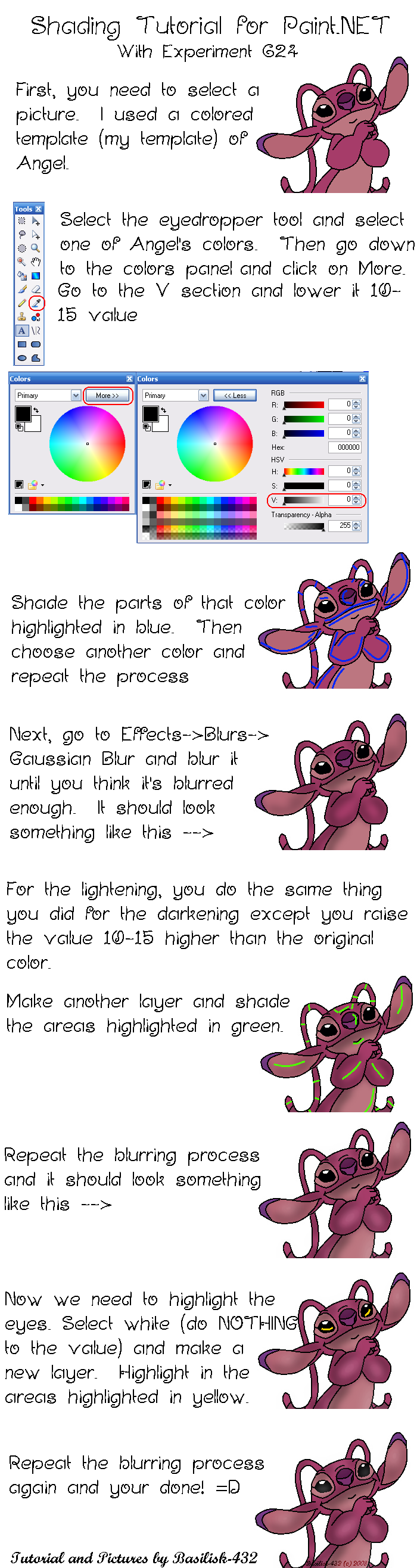
Published: 2008-03-15 21:48:16 +0000 UTC; Views: 29592; Favourites: 256; Downloads: 412
Redirect to original
Description
A shading tutorial I decided to do for Paint.NETAngel (c) Disney
Template (c) me (in case it wasn't clear in the picture)
EDIT: Change all of the 10-15% to 15-20%. 10-15% is too light





Related content
Comments: 212

Thanks for this guide. It's going to help me a lot
👍: 0 ⏩: 1

I used this tutorial to help me do one of my pictures and it worked wonders, thank you for making this
👍: 0 ⏩: 0

I am defiantly upgrading to Paint.net for this!
👍: 0 ⏩: 0

Thanks for sharing this! This is going to help a lot 
👍: 0 ⏩: 1

You're welcome! I'm glad it helps
👍: 0 ⏩: 1

Thanks for the tip! I've just downloaded so I won't forget. Just want to make my pics more interesting.
👍: 0 ⏩: 1

You're welcome! I'm glad I could help
👍: 0 ⏩: 0

When you use the curve tool. Right click the little nubs, this will make the curve like a path tool
👍: 0 ⏩: 0

Hi, I'm just confused about what you said about shading it in the parts of blue or something. What do you sue to shade?
👍: 0 ⏩: 2

Use a darker color than the base color c:
👍: 0 ⏩: 1

omg thank you so much!, i was always looking for a tutorial like this one ! I am going to try ur metod soon ^^
👍: 0 ⏩: 1

This tutorial helped me a lot but I found myself running into the issue of it not blending well with the actual image if you do it on the same layer. moral of the story. Make a new layer for shading and lighting. Thank you very much though. It helped me a lot.
👍: 0 ⏩: 1

You're welcome! I'm glad it helped you ^^.
👍: 0 ⏩: 0

This tutorial got me into loving shading. Before I hated doing it, and now it makes it so nice and easy, and fun! Thank you so much for making this c:
👍: 0 ⏩: 1

The shading is on a different layer than the outline.
👍: 0 ⏩: 1

I'm assuming it's on a different layer.
👍: 0 ⏩: 0

I have questions: wat do u mean highlight it was those colors? do u just color those areas in a different lary and then blue it or wat? that confused me... and I have a hard time finding out were to shade becuz either I shade to much or to little
👍: 0 ⏩: 1

The blue lines indicate where I shaded in my picture.
First, get the picture you want to shade.
Next, shade the area you want to shade with a darker or lighter color than the area you want to shade.
Then go to Effects>Blurs>Gaussian Blur and blur your shade.
That's basically how you do it lol.
👍: 0 ⏩: 1

I still dont know WERE to shade
👍: 0 ⏩: 0

You may be one with Russia, but are you one with Россия?
👍: 0 ⏩: 1
| Next =>



































