HOME | DD
 VickyM72 — The Generator Room Wide
VickyM72 — The Generator Room Wide
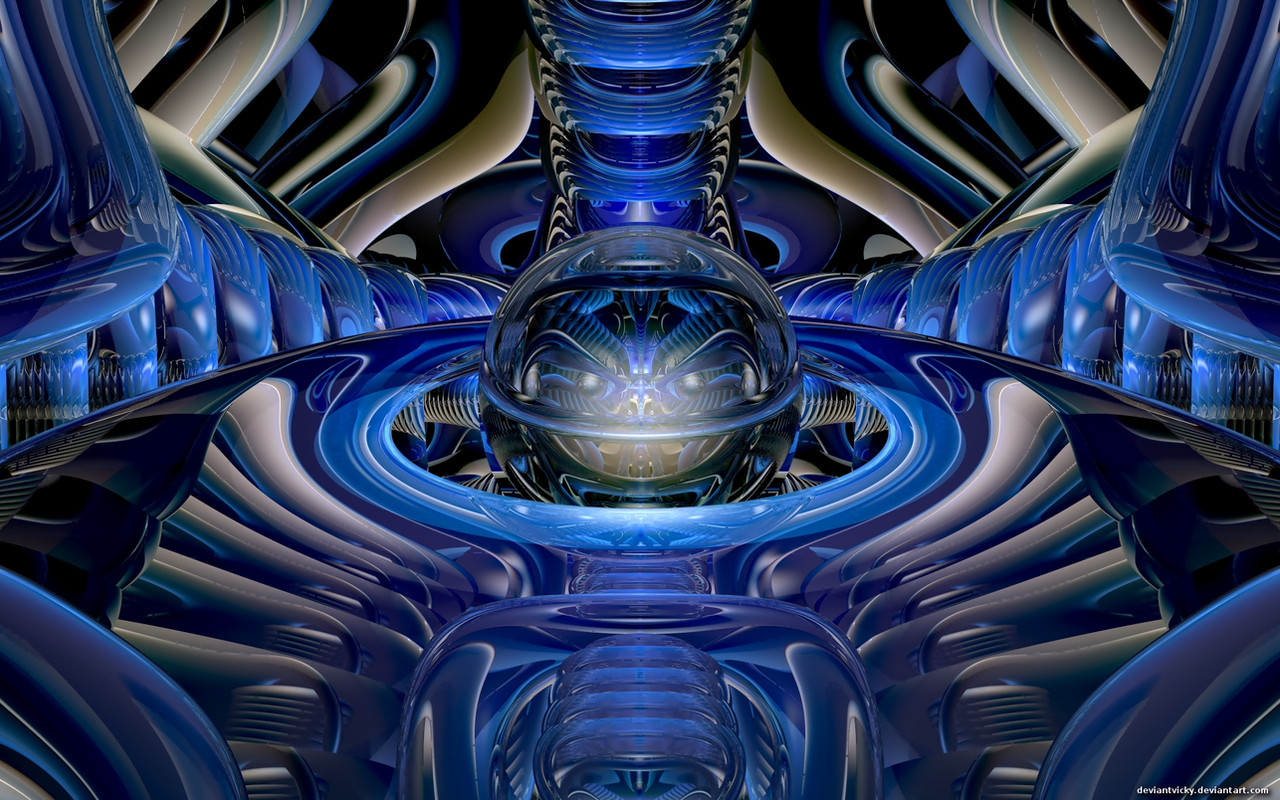
Published: 2010-02-08 18:43:28 +0000 UTC; Views: 1853; Favourites: 26; Downloads: 167
Redirect to original
Description
Made with Bryce 5.5




Widescreen 1920 X 1200
Comments: 35

thanks so much for showing me this.. i still don't quite get why it works but by jeeeeeeeeez it works 
👍: 0 ⏩: 1

Thank you! It's just a matter of lights really, and adjusting the size and shape of the big sphere.
👍: 0 ⏩: 0

....and i'm wondering how on earth you got those reflections in the big center torus 
👍: 0 ⏩: 1

Thanks for the two thumbsup!
👍: 0 ⏩: 0

Not once you get the camera situated, then it all about lighting it. There's also two ways of doing them apparently. One is to turn the plane that is normally deleted upright at 90 degrees, adding mirror material, then moving the camera .01 degrees over. Those only work "outside" though. Then whatever you put on the one side of the plane will get reflected on the other. Then there's the "Tex" ones, which is all about numbers and lights, inside of a sphere or box...no upright plane at all. I used this camera setup for mine: [link] except I lowered it and have it pointing straight ahead. From there you just add things symmetrically then surround it all.
👍: 0 ⏩: 1

Cool, thanks.. Maybe I'll give it a try sometime...
👍: 0 ⏩: 0

I was hoping you would render this wide.
Thanks, it will make a nice desktop wallpaper!!!
👍: 0 ⏩: 1

You're welcome! I have a much more complicated version of this one coming up later, widescreen also!
👍: 0 ⏩: 1















