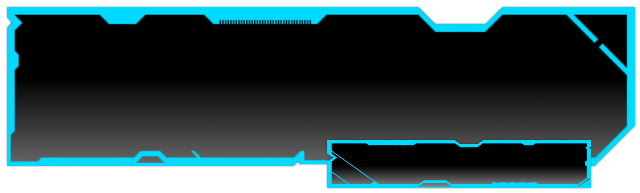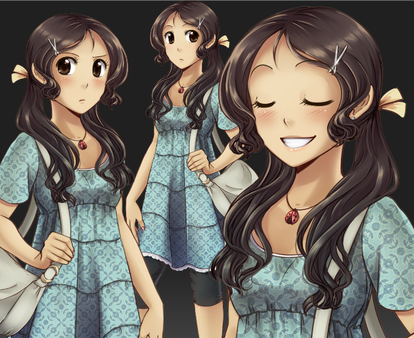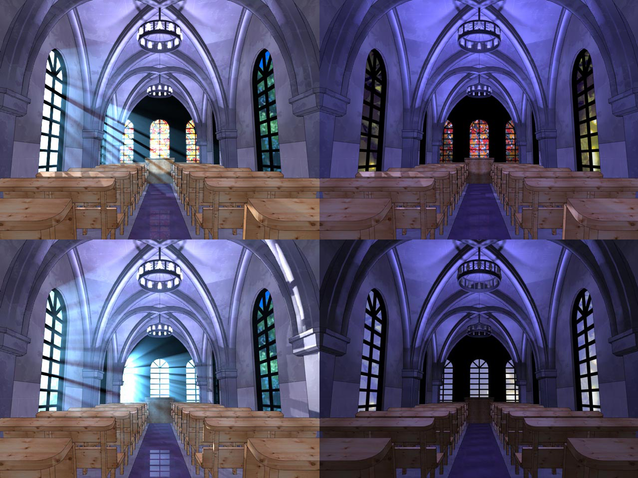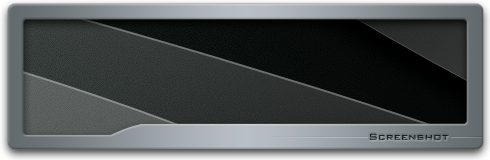HOME | DD
 Vixeria — Gothic Text Box
Vixeria — Gothic Text Box

#box #novelty #text #textbox #textboxes #visualnovelty #text_box #visual_novelty #visualnoveltextbox #visual_novel_text_box #visualnovel_textbox #visualnoveltytextboxes #visual_novelty_textboxes
Published: 2015-04-06 23:26:16 +0000 UTC; Views: 7104; Favourites: 19; Downloads: 418
Redirect to original
Description
You have no idea how many textures I went through just to make this look semi-right....>.<You can edit anything on it. Don't even have to credit me.
.XCF format, though it should be able to pull up in Photoshop.
Related content
Comments: 10

Can this be used in Renpy? If so, I didn't see any tutorials on how to change the text box graphics and such. Unless I overlooked it...could you point me in the right direction?
👍: 0 ⏩: 1

Okay, it took me some time, but I managed to find it hidden deep in my reference bookmarks. XD
This can be used in Ren'Py, however, I have not made any tutorials because I am more familiar with TyranoBuilder and Novelty. However, there WAS a time I was experimenting with Ren'Py and I came across this forum that had a tutorial on how to do menus. Unfortunately, this is the only tutorial and reference that I have, and I hope it comes in handy for you. I know I'm not much help, but hopefully this can show you what I cannot. X3
Customizing Ren'Py Menus Tutorial
👍: 0 ⏩: 2

Thanks so very, very much! You're more help than you think. 
👍: 0 ⏩: 1

Aw, thank you so much for the compliment! I've worked long and hard to provide as much info as possible for anyone and everyone, so to hear praise for what I do really boosts my self-esteem! X3 You are most welcome, and feel free to ask me anything anytime. ^_~
👍: 0 ⏩: 0

Sorry, that link is broken, try this one:
Customizing Ren'Py Menus Tutorial
👍: 0 ⏩: 1

lemmasoft.renai.us/forums/view…
I'm not sure why this isn't working, but I hope it works on your computer. Deviantart doesn't seem to want me to just paste the link. >.<
👍: 0 ⏩: 0

Hello darling I just have few questions because I'm working on a hell of a BIG project and I want to know how to make text boxes... I know how to draw so I can simply do one but what I really want to know like do I have to use a special program to draw? Do I have to use Photoshop? :/ and is there a certain format for novelity program so I can use it?
Can't it work with the normal PNG format? Or is there hope so it can work way?
Sorry if my questions are too much darling I'm kind of new on making visual novels
Thank you C:
👍: 0 ⏩: 1

*Giggles* No biggie!
Novelty can support any image format except GIF. (It's weird like that. XD) Any photo/image manipulation program that you have will work. You don't necessarily need Photoshop to be able to make a great image. Personally, I use GIMP.2.8 - 1, because it's cheap, and 2, because the format of it is easier for me to understand and quickly use. (With Photoshop, the layout's weird for me so I end up using GIMP a lot... >.<)
I don't mind questions at all! It makes me feel just a tiny tad smarter. XP Feel free to ask all the questions you need! I'll be happy to help. ^_^
👍: 0 ⏩: 1

Hold on....if it doesn't accept GIF format for animation...then what the heck does it take for animation?!
Also I'm thinking about adding voice actors for the novel I'm making... Do u know how to add voices of actors with sound effects and music? I can't seem to find a tutorial that says how to do that I didn't even find one for renpy T_T
👍: 0 ⏩: 1

Okay, let's back up just a second. X3
First of all, I want to make sure that you are using Novelty...right? I worked a little bit with Ren'Py but I found all the scripting a bore so I stuck with Novelty.
You might want to check out my tutorial for animations with Novelty. It's not hard, but it can be if it's an enormous gif image. Remember, Novelty is still in beta form and currently imports GIF images as PNGs.
Importing the music/sound effects is an easy thing in Novelty. You simply go up to File -> Import Assets -> Audio files... and find your music/voice actor sounds/sound effects and go ahead and hit the import button. Be sure to check the radio button on which it is: BGM, Effect, or Vocal. You can also categorize it however you see fit. This way, it's easier to add it to your game.
When the importing is finished, go to the Action Catalogue window and scroll till you see "Audio". From there, you can "Play BGM", "Play Vocal", and "Play Sound Effect". When you click on of these, you're going to look at your Property Inspector and find the audio file that you imported. And there you have it. You can choose the volume and balance of the file, too. It's all trial and error with it.
Just remember, if you're going to have a fully vocalized VN, have some sort of recording software. .AVI formats are what I use most often when it comes to any sort of sound file.
👍: 0 ⏩: 0