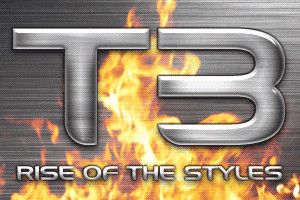HOME | DD
 Wearwolfaa — Fire Styles
Wearwolfaa — Fire Styles

Published: 2008-01-04 12:40:42 +0000 UTC; Views: 55616; Favourites: 211; Downloads: 34657
Redirect to original
Description
Pretty simple really. Makes your layer look like it's on fire.---------------------------------------------
HOW TO USE
---------------------------------------------
1. Extract the file downloaded to PHOTOSHOP --> PRE-SETS --> STYLES
2. Load the styles from the styles palette
---------------------------------------------
SUPPORT INFORMATION
---------------------------------------------
Use 300ppi. These styles work best on black and dark coloured backgrounds, although they will work on white. Load via Edit --> Preset Manager or from the Styles pallete. There are 2 versions of the same style - one for large shapes/text and the other for small.
Thank you for downloading!
Enjoy.





Related content
Comments: 40

👍: 0 ⏩: 0

Thank you, so much! This is the best fire style I've come across! It looks excellent on text and is amazing on frames!
👍: 0 ⏩: 0

uhm, how do you use them ?
I followed your instructions, but when I press done, nothing happens.
please help ?
👍: 0 ⏩: 0

Brilliant, been looking for fire styles for ages!
👍: 0 ⏩: 0