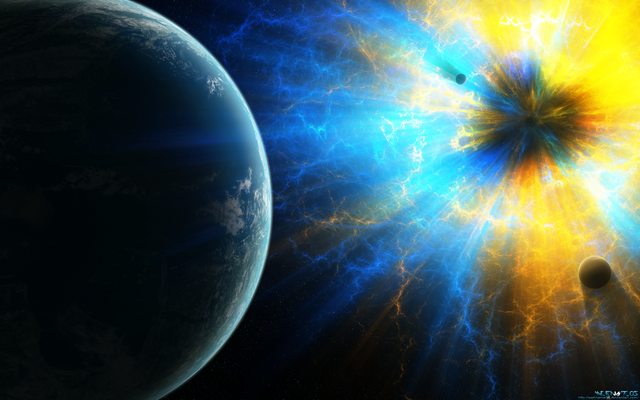HOME | DD
 webname05 — Castor And Pollux
webname05 — Castor And Pollux

Published: 2010-11-03 13:40:39 +0000 UTC; Views: 4107; Favourites: 70; Downloads: 109
Redirect to original
Description
©2010 Prokop Cerny alias ~webname05 All Rights Reserved ___________________________________________________________________________________________________________________________________________________
Well, this is my second terraspace, and my first collab ever, this one was with ~DexausMelmac , here's link to his upload .
He provided me this awesome Terragen render (it's on his TG account, for more of his work, go just to ~DexausMelmac )
Then I spend about 10 hours on editing it.
I've made the nebula from two fractals made in Apophysis 2.09 and merged'em together.
The planet in the sky is made from some rock and wood textures repeated in several layers above each other and than auto-blended. I've just made some more adjustments afterwards.
I've spend most of the time, not on the nebula, not on the planet texture, not on the starfield, but on those city lights. I've made them 3 times before I was atleast a bit satisfied. Well, this is my first try on'em, but I think it came out pretty well.
Yeah, about the name, DexausMelmac came with it. I'll copy the explanation from his artist's comments
"Castor and Pollux were Greek mythical twins, one was immortal, the other human. This desert planet/moon is named Castor, and the planet full of life is Pollux."
but I think I'll clarify this a bit more. The moon is the point of view, the moon is Castor, you're looking at Pollux in the sky.
___________________________________________________________________________________________________________________________________________________
Software used:
Adobe Photoshop CS5
Apophysis 2.09
Terragen 2 (DexausMelmac's part)
I welcome critiques, tips&tricks and of course favs.
Enjoy & comment!
Related content
Comments: 28

NICE!
This looks so realistic! As though you flew into deep space and took a photograph of it!
👍: 0 ⏩: 1

Oh, thanks, but this is actually a collab! I did the 'sky' and ~DexausMelmac created the terrain.
👍: 0 ⏩: 0

Thanks!!!
GLaD you like it!
👍: 0 ⏩: 1

You are most welcome. The thing that caught my eye was all the city lights on the planet's night side. That place must have an advanced culture. Ah, to send out ships to investigate...
👍: 0 ⏩: 1

Oh, yes
Anyway Live long and prosper!
👍: 0 ⏩: 1

Aye. You do likewise, my friend.
👍: 0 ⏩: 0

Cities/roads/or something white at the plant doesn't looks good but other parts look uch more better
Quite nice fractal nebulas and planet's textures, all in all it looks nice
👍: 0 ⏩: 1

Thanks.
This is my first (published) try on city lights. I have about a dozen scraps of other tries on'em but in overall, they look the same.
Do you know about any good method on creating city lights in photoshop?
👍: 0 ⏩: 1

Try this tutorial: [link]
There is a chapter about city lights, it's really good, I use this method sometimes and I must say it's woriking
👍: 0 ⏩: 1

Heh, I know that tutorial. I guess I missed the city lights section
Thanks.
👍: 0 ⏩: 0

I like the golden-brown colours, nd the 2D cloud layers add a surprising amount of depth in the transition between sky and space. You can really tell where abouts they lie. I just think the city lights are a bit much. Try dimming them down a bit and take on a slight golden hue due to the atmosphere they are filtering through
👍: 0 ⏩: 1

Thanks for the tip!
I'll try to fix it, although I don't know any better way how to create better city lights just in photoshop.
thanks
👍: 0 ⏩: 0

Oh my... It's breathtaking! Wonderful shadowing on the mountains! fucking great job!
👍: 0 ⏩: 1

Oh, thanks, but I actually did the starfield. This is a collab, ~DexausMelmac made the terrain in terragen. Here's his upload
👍: 0 ⏩: 0

Thank you!!
I'm GLaD you like it!
👍: 0 ⏩: 1

Thank you!!
And if you like space-art, you could want to check out my gallery.
Anyway, I'm GLaD you like it!
👍: 0 ⏩: 0