HOME | DD
 White-Heron — Krita Predefined Brushes - ref sheet
by
White-Heron — Krita Predefined Brushes - ref sheet
by
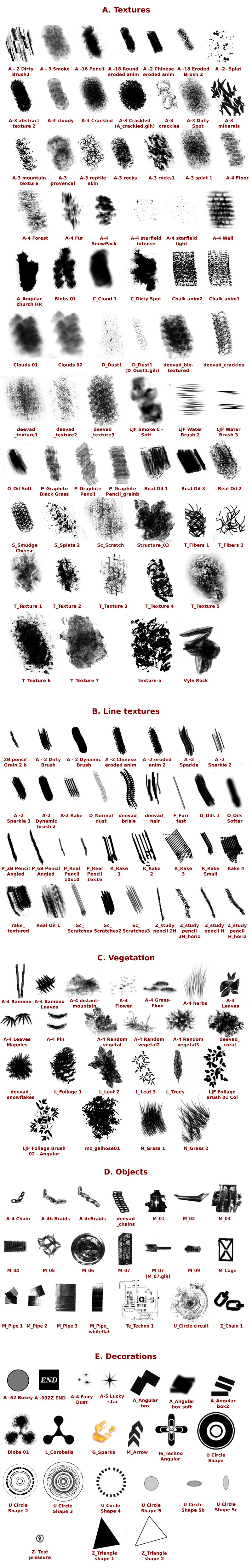
Published: 2012-10-28 14:22:06 +0000 UTC; Views: 41712; Favourites: 368; Downloads: 3405
Redirect to original
Description
This tutorial is under a CC-0 / Public Domain license.




To find back other tutorials mentioned in these tutorials and more, visit Krita's resource page: [link]
My Krita tutorial series:
Big thanks to Claus for converting all these to a wiki format as well. Everybody is welcome to submit improvements, updates and translations to this wiki, so it may be more up-to-date. These tutorials were done with Krita 2.5.2 ~ 2.5.3. To my knowledge, Krita 2.6 should have a mostly similar interface.
Part 1 - Basics ( Wiki version )
- Symmetry mode, Interface, Quick overview of some brushes
Part 2 - Layers and Editing ( Wiki version )
- Layer management: alpha locking, layer mask and erase mode, filter brushes, masks and layers, local selections, clone layers, use recommendations
- Image properties and editing: basics, selections, transformation tool and deform brush,
Part 3 - Brushes
Part A: General ( Wiki version )
- Preliminary: common "issues"
- Brush management: Saving/Deleting presets, brush folders
- Drawing modes
- Assistants
Part B - Pixel Brushes 1/2 ( Wiki version )
- Brush tips: Autobrush, Predefined brush, Custom brush, Text brush
- Paint build-up behaviours: Default (Opacity vs Flow, Build vs Wash-up, Airbrush mode), Blending modes
Part B - Pixel Brushes 2/2 ( Wiki version )
- Brush shape dynamics: common settings, opacity, size, spacing, softness and sharpness, rotation, scatter
- Color source, color dynamics, Texture -> Pattern
- Combos!
Pixel brushes - Appendix 1: Gallery of predefined brushes
Pixel brushes - Appendix 2 : Brush presets from the tutorial
Part C - Color Smudge Brush ( Wiki version )
Part D - Curve, Particle and Dyna brushes ( Wiki version )
Part E - Sketch, Hairy and Chalk brushes ( Wiki version )
Part F - Hatching, Grid, Spray and Experiment brushes ( Wiki version )
Related content
Comments: 8

👍: 0 ⏩: 0

oh oh, the full list. I hope it wasn't painfull at all to do it.
Many brush in it are duplicated , and to be honnest it's a bit a trash bin of old Krita Brush , Gimp default Brush , GPS brush and my Chaos&Evolutions kit . So , all in all more than 70% of all of them where optimised for Gimp 2.6. ( with *.gih files, with animated layer ).
The cleaning to do is hard, and a bit impossible : all this mask are linked to presets and for the moment, there is no way to know the link or not. Deleting one could delete a beloved user preset , so for the moment no cleaning possible. But watching this big list is a great reminder of how dirty it is. I really wish to see less duplicate and useless (imo) brush on Krita default brush mask list.
👍: 0 ⏩: 2

Amen 
👍: 0 ⏩: 0

It was heeeell. xD But oh well, I'm willing to put in a lot of effort for something that should save me effort in the long run. As long as I only ever have to do it Once. This is handy, no? Now I can easily find what textures I want. The previews alone don't always tell you much about what a brush does.
I just skipped the duplicated brushes by the way. They usually have same-ish names and gave same outputs, so it wasn't too hard. Frankly, although there may be a dozen or so duplicates, it wasn't That bad, it just seems like there are a lot of them because they stand out.
I wouldn't worry too much about the duplicates if I were you. As an experienced artist, you probably see redundancies and inefficiencies and such, but most users (me included) just see all the "whoo, many pretty brushes!" We don't really notice if 10~20% of them are "redundant." Most users won't be using most brushes at any given time, so they'll be focusing on the ones they want to use at the moment, not on the rest. Since presets are easy to create, they'll create presets out of the ones they like most rather than slog through the whole list every time.
👍: 0 ⏩: 1

Sure, this is handy 
Good job on the official documentation by the way.
👍: 0 ⏩: 1

Well, I don't really consider this "official documentation." xD I'm fine if people choose to see it that way, or if someone wants to copy paste sections of it into "official" documentation. I stop short of declaring "Read my stuff people! It's the Official documentation!" though.
Besides, I don't want people getting confused when I forget to update anything for a few years. xP
👍: 0 ⏩: 1

Hey, no problem if you can't maintain , it will invite other user to do it.
Filling the wiki/documentation is something really nice as many beginner don't know where to start.
For the moment , your work on the tutorial and Krita is the more advanced around. So for me it's the official doc
👍: 0 ⏩: 0

























