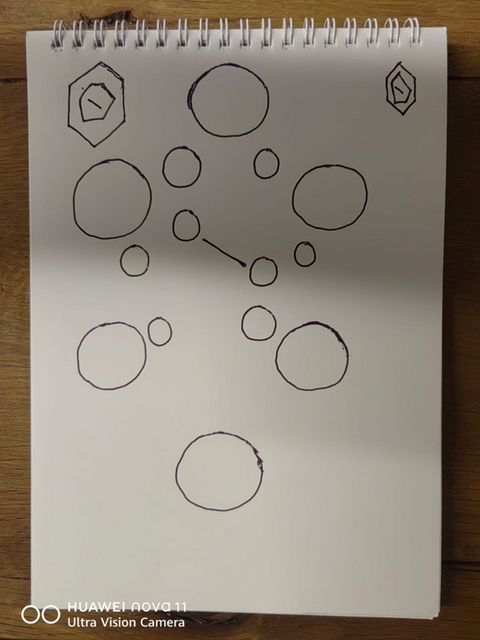HOME | DD
 Xaolin26 — This is how I color . . .
Xaolin26 — This is how I color . . .
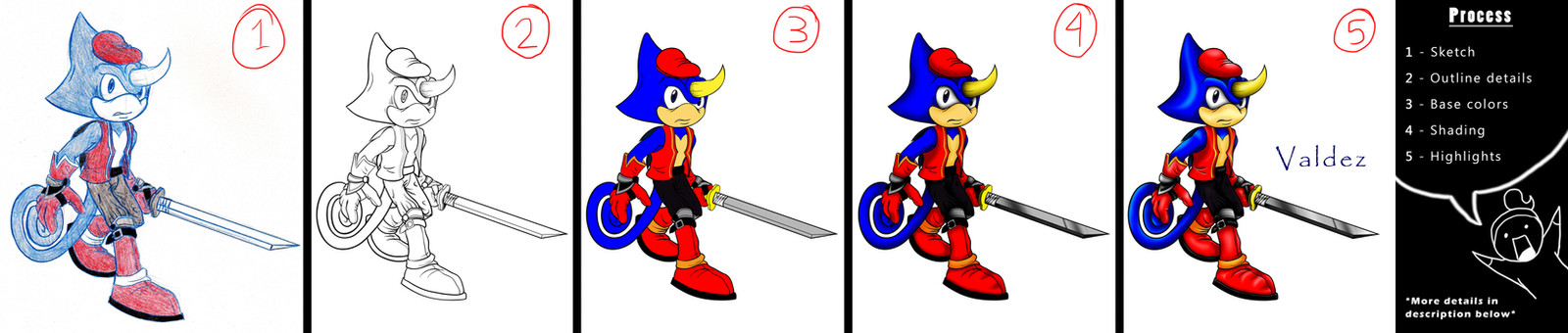
Published: 2013-04-04 23:54:16 +0000 UTC; Views: 1276; Favourites: 28; Downloads: 10
Redirect to original
Description
1 – Sketch (character design)Start rough-drafts of the character. Pick the sketch you like the best, and refine it.
Digital – Sketch character directly in photoshop (or other digital program). Or, sketch the character by hand, and then scan that image onto your computer.
Traditional – When sketching your character, sketch VERY lightly so you don’t indent your paper.
2 – Outline details (penning process)
Digital – Create another layer over your sketch layer, and trace the details you want to keep for the character (I use Illustrator for the penning process, because it creates nice smooth lines).
Traditional – Pick your best pens, and trace over the details you want to keep for the character. Erase the pencil lines when the ink is done drying.
3 – Base colors (What color will the character be?)
Digital – Create another layer right below the line art. Stay on that layer, and color inside the line art like a coloring book.
Traditional – Use markers or colored pencils to color inside the line art. (Prisma-color colored pencils blends really well, especially for step 4 & 5.)
4 – Shading (Dark areas and shadows)
Digital – Think about where the light source will be. Use black, or a darker shade of the base color, and shade the character according to the light source. (If you have Photoshop, you can use the selection tool [magic wand tool] to just select one area. It will allow you to shade that one area without messing up other areas.)
Traditional - Think about where the light source will be. . Use black, or a darker shade of the base color, and shade the character according to the light source. Blend very softly at first, then darken the areas that are further away from the light source.
5 – Highlights (where the light source is the strongest)
Digital – As in step 4, think about where the light source is. This time, use white to blend in the areas where the light source directly touches. (If you want the white to appear less intense, use the edge of the eraser tool. Be sure the eraser hardness is set to zero, pick a relatively large size, and use the outside edge to lightly touch the outside of the white area.)
Traditional – As in step 4, think about where the light source is. This time, use white to blend in the areas where the light source directly touches. Blend very lightly at first, then press hard on the areas that are further away from the shadows.
…………………………………………………………………………………………..
I decided to whip this together for you guys real quick.




 Think of this as a preview to what I’ll be covering in my upcoming “How to Draw Comics” tutorial.
Think of this as a preview to what I’ll be covering in my upcoming “How to Draw Comics” tutorial. 




By the way, who remembers Valdez the Chameleon? He exclusively exists in the Archie comic version of Sonic the Hedgehog, and he was Espio’s mentor. This particular design I created of him is what he would look like in Sonic and the Black Knight. Perhaps I’ll include him in my comic SatBK: Chaotix?
Valdez@Archie comics
Sonic@SEGA
Artwork & tutorial@me!
Related content
Comments: 40

I love it! You help so much for learn painting through this!
👍: 0 ⏩: 1

Glad I could help!
👍: 0 ⏩: 1

That's so helpful!
I use prismacolors 
👍: 0 ⏩: 1

Glad I could help!
They're pretty expensive at times. But sometimes art stores have discounts on them.
👍: 0 ⏩: 0

Great JOB!Love the way you add dimension with shading/highlights. If you add a ground shadow it'll add to it. I select new layer,use an outline, then fill with black or gradient then transform(skew,distort or perspective) adjust the opacity.Then I move the layer under the character's layer.
👍: 0 ⏩: 1

Thank you!
Yeah, I was thinking about adding a shadow underneath the character. I didn't have time for this picture, but I'll add one for the finished picture.
👍: 0 ⏩: 1

While I was taking classes at ARC the Professors really wanted that shadow no matter what! I got into adding them so I wouldn't hear "Where is the shadow?" even on sketches or stuff w/out a background.I know that you weren't finished.Your Art looks great.
👍: 0 ⏩: 0

Cool! I've been experimenting with vector based drawing. It's definitely different from coloring in Photoshop.
👍: 0 ⏩: 1

Vector-based create sharp edge. Good for anime-style. I do the base color first , then base shading , then base lighting. I start the way like yours , but end up realizing coolness of vector.
Some useful tutorial if you care
[link]
[link]
Enjoy drawing!
👍: 0 ⏩: 1

Thank you for dem links! It'll sure come in handy.
👍: 0 ⏩: 1

Eh? You'd like me to make a tutorial similar to that one?
👍: 0 ⏩: 1

ooh sorry 
👍: 0 ⏩: 1

Still slightly confused, . . . but anyway, thank you!
👍: 0 ⏩: 0

Yay! You remember Valdez!
I'll definitely be including him in the story. That probably won't be for a while yet, because I need to find a perfect place for him to make an appearance.
👍: 0 ⏩: 1

well, of course... It would kind of hard to get him in there because he "died" (not sure if he's truly dead) and because he's Espio mentor and lives with Espy's clan.... maybe if you can't work him into the storyline, he can make random cameos in the background XD
👍: 0 ⏩: 1

I think I've found a good way to fit him in the story. I won't spoil much yet, but my idea may lead to a possible sequel of my first story.
👍: 0 ⏩: 1

Oh cool!!! 
And sorry about not finishing my OC in a medieval style outfit yet... I've made several failed attempts... I'll try to get him done as soon as possible.
👍: 0 ⏩: 1

That's ok. Don't feel too rushed to finish it. After all, there' no deadline.
👍: 0 ⏩: 0

You've got skills! I already do steps 1-4 (without clothing creases and such), I just need to work on 5 more.
👍: 0 ⏩: 1

That's great you mastered steps 1-4! In my opinion, step 1 and step 4 are the hardest, so step 5 shouldn't be too hard to master. The nice thing about making highlights is that you don't have to tint anything as much as you shade with black. And the finished character looks more 3D with highlights added.
👍: 0 ⏩: 1

I still need practice with shading, though. And of course, highlights. And especially clothing.
👍: 0 ⏩: 2

As many artists would say, practice practice practice!
👍: 0 ⏩: 1

As many artists would say, practice practice practice!
👍: 0 ⏩: 0