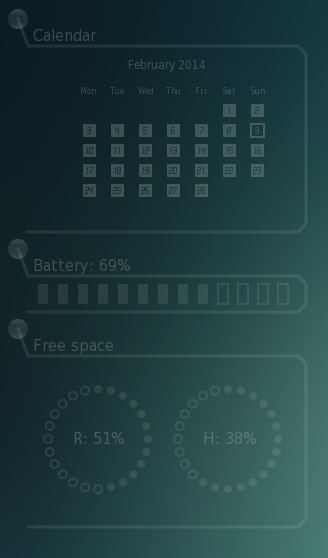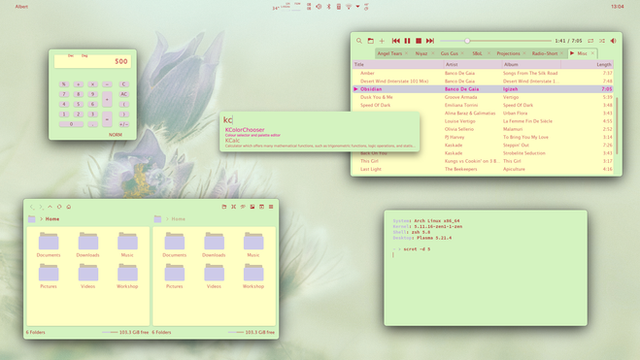HOME | DD
 xeXpanderx — Conky Calendar Extra
xeXpanderx — Conky Calendar Extra
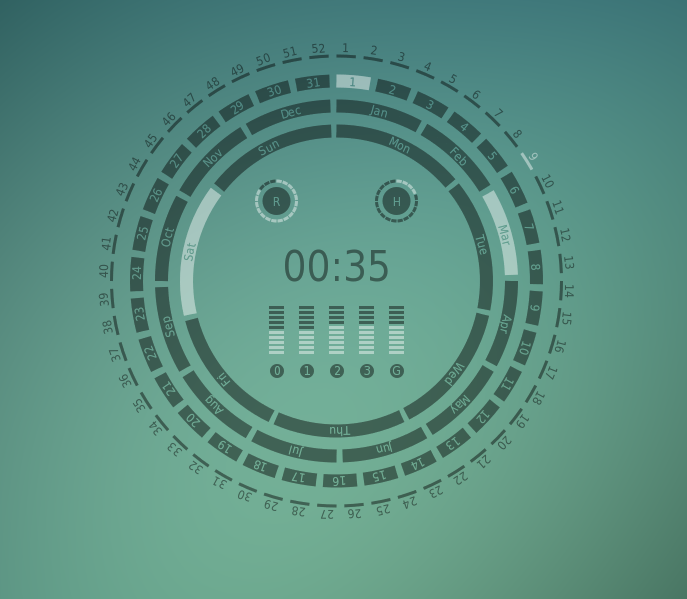
Published: 2014-02-20 20:22:48 +0000 UTC; Views: 16014; Favourites: 62; Downloads: 2219
Redirect to original
Description
Just some conky I made, have fun with it!It shows:
(1) Week number
(2) Day of month
(3) Day of week
(4) Month
(5) Clock
(6) A couple of vertical bars showing temperatures
(7) Rings showing free space in percent
HowTo:
(1) Install the lm-sensors package.
(2) Run sudo sensors-detect and choose YES to all YES/no questions.
(3) At the end of sensors-detect, a list of modules that needs to be loaded will displayed. Type "yes" to have sensors-detect insert those modules into /etc/modules, or edit /etc/modules yourself.
(4) In Ubuntu, run sudo service module-init-tools restart. This will read the changes you made to /etc/modules in step 3, and insert the new modules into the kernel. Or, if using other distributions simply restart your computer.
(5) Set your number of physical cores in lua_widgets.lua in USER CONFIGURATION section:
number_of_physical_CPU_cores = YOUR_NUMBER_HERE
(6) Start conky with:
conky -c start_conky
Optionally:
In file lua_widgets.lua you can enable/disable graphic card temperature or changing colors, transparency and position. See lua_widgets.lua in USER CONFIGURATION section and in Troubleshooting below.
Troubleshooting:
Temperature indicators:
- CPU:
Check that your CPU temperature sensor is working by issuing sensors in terminal, it should look something like this:
coretemp-isa-0000
Adapter: ISA adapter
Physical id 0: +38.0C (high = +82.0C, crit = +100.0C)
Core 0: +38.0C (high = +82.0C, crit = +100.0C)
Core 1: +33.0C (high = +82.0C, crit = +100.0C)
Core 2: +37.0C (high = +82.0C, crit = +100.0C)
Core 3: +36.0C (high = +82.0C, crit = +100.0C)
If you don't see "Core" in your output, it either means you have another module loaded or temperature sens is not working for your hardware. To ignore CPU temperature indicators you can set number_of_physical_CPU_cores to 0.
- Graphic card (GPU):
Only NVIDIA cards with proprietary NVIDIA drivers are official supported. To enable NVIDIA temperature sensor issue this:
(1) type nvidia-smi in terminal and you should get something like this:
Wed Feb 26 20:44:31 2014
+------------------------------------------------------+
| NVIDIA-SMI 331.49 Driver Version: 331.49 |
|-------------------------------+----------------------+----------------------+
| GPU Name Persistence-M| Bus-Id Disp.A | Volatile Uncorr. ECC |
| Fan Temp Perf Pwr:Usage/Cap| Memory-Usage | GPU-Util Compute M. |
|===============================+======================+======================
| 0 GeForce GTX 680 Off | 0000:02:00.0 N/A | N/A |
| 20% 41C N/A N/A / N/A | 187MiB / 4095MiB | N/A Default |
+-------------------------------+----------------------+----------------------+
+-----------------------------------------------------------------------------+
| Compute processes: GPU Memory |
| GPU PID Process name Usage |
|=============================================================================
| 0 Not Supported |
+-----------------------------------------------------------------------------+
Find out your graphic card model in the bold section above, use that graphic card model (exactly as typed, there is difference between uppercase and lower-case letter!) and then:
(2) set graphic_card_model in lua_widgets.lua to:
graphic_card_model = "GeForce GTX 680"
Of course, you should use your own model instead of "GeForce GTX 680".
(3) set enable_graphic_card_temperature_sensor in lua_widgets.lua to:
enable_graphic_card_temperature_sensor= "Yes"
ChangeLog:
2014-03-04:
Added possibility to easily change x and y positions.
2014-02-28:
Modified months, now showing as a circle not as text under the clock.
2014-02-26:
Small fix.
2014-02-24:
Fixed color conversion from HTML (Hex) to RGB.
Added possibility to change colors and transparency in the USER CONFIGURATION section.
Added configuration options for temperature section.
Changed positions (more symmetrical).
2014-02-21:
Changed the look of "days of week".
Related content
Comments: 22

👍: 0 ⏩: 0

👍: 0 ⏩: 0

Great conky.
Can anyone please tell me how to set the clock to 12 hour?
👍: 0 ⏩: 0

Hello
The extension is great. Only thing that i wish for is that CPU temps are replaced by music visualizer of music played using mpd+ncmpcpp.A bar visualizer in the centre
OR
A circular visualizer(concentric rings) would be just perfect. Don't need to know the current week so it can be replaced.
Also please try to accomodate weather in this script
Thanks
👍: 0 ⏩: 0

hello
i allowed myself to add a circle for the months with the help of ubuntu-forum.I can't give you the modified script because deveiant-art
tell me
an error is comming i 'am a spam.
(Sorry for my english)
Thanks
👍: 0 ⏩: 1

what is the link of that "ubuntu-forum" ?
👍: 0 ⏩: 1

hello
forum.ubuntu-fr.org/viewtopic.…
👍: 0 ⏩: 1

your on a roll. Keep them coming, I love what your up to
👍: 0 ⏩: 1

Any chance you could port it to a UCCW-Skin for Android?!^^
👍: 0 ⏩: 1

Hmm, interesting, did not know about UCCW until now lol 
Thx!
👍: 0 ⏩: 0

You're most welcome my friend!
👍: 0 ⏩: 0