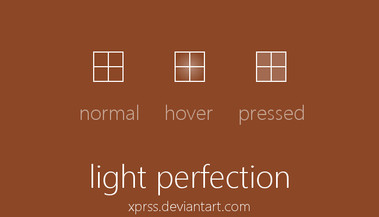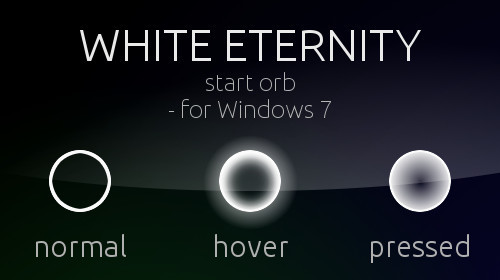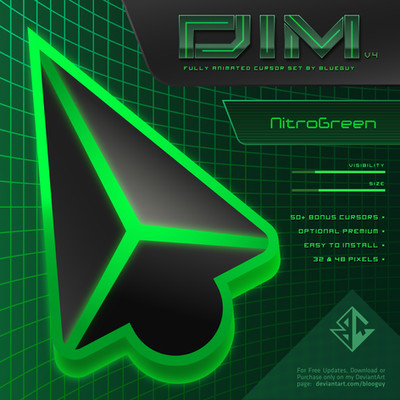HOME | DD
 XprSS — [UPDATE] metro minimal Start orb - for Windows 7
XprSS — [UPDATE] metro minimal Start orb - for Windows 7
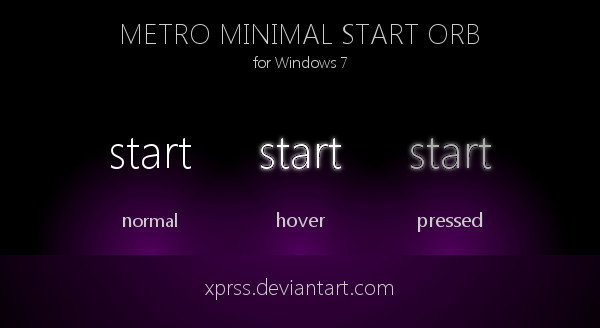
#bar #button #easy #slim #typo #typography
Published: 2013-07-25 00:23:43 +0000 UTC; Views: 8014; Favourites: 19; Downloads: 2886
Redirect to original
Description
A minimalostic Start orb for Windows 7.Simple is sexy.
UPDATE(8 nov 2013):
added a png file to the ZIP in the download for those who have problems with the bmp
Related content
Comments: 12

This doesn't seem to be working anymore, the file included is broken just gives me a blank start-orb. Has there been a change in the upload or something?
Using Windows 7 - SP1.
👍: 0 ⏩: 1

Thanks for your feedback!
I have just tried it (using WIN 7 SP1 -64 bit)
It seems to work for me
I have never updated this deviation :/
Anyone else with these complications?
👍: 0 ⏩: 1

I have the same issue. None of your orbs appear on my taskbar. It just shows up blank. I also notice that the image files I extract are much lower quality than your example images, and doesn't even have gradient or transparency of any sort.
👍: 0 ⏩: 3

Just tried to use it and the bmp worked pretty well for me: Startorb at my Desktop
👍: 0 ⏩: 0

ok just updated it and put a png in the folder.
Please tell me if it works for you now
👍: 0 ⏩: 0

You can never see the trasnparency if you just open the picture,
but the alpha values are still saved in the BMP.
The gardient parts of the start orb are viewed in white, because the microsoft image viewer can't display the alpha channel.
Have you already tried other startorbs than mine and if they work?
I will see if i have the xcf or psd somewhere and look for the reason why this error appears.
Sorry guys
👍: 0 ⏩: 0

Awesome Start Orb dude. The font is perfect. But could you do a version of this with "S" is in caps.
👍: 0 ⏩: 1

Hi, looks great and gave advice to the small taskbar?
👍: 0 ⏩: 1

1. right click your taskbar
2. properties
3. check the "use small icons" box
4. hit ok button
hope it helps
👍: 0 ⏩: 0