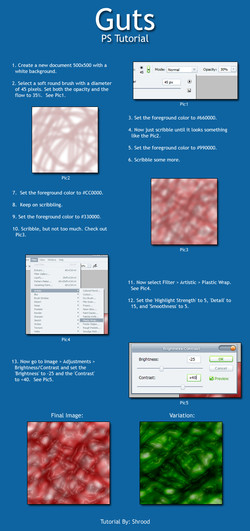HOME | DD
 xRozen-Basesx — Tutorial - SAI Fix - Failed To Open Canvas.
xRozen-Basesx — Tutorial - SAI Fix - Failed To Open Canvas.

Published: 2013-02-12 03:30:22 +0000 UTC; Views: 69588; Favourites: 413; Downloads: 385
Redirect to original
Description
/Comments/This is a tutorial on how to fix the files followed by the SAI "Failed to open canvas" error.
I renamed some of my files via the file browser where you open your files in SAI. It messed up the files. I did some very tedious research and found there was little direct information on the matter, so I made this tutorial.
If you have any questions- please ask!
WARNING: This may or may not help you. This is just what helped me, and I hope it may help others.
---
EDIT: I've gotten pretty good feedback with how this has helped more than failed. Some people found this didn't work for them and were kind enough to leave their way of fixing the issue....
---Fix by WhiteKana
-Ok I was able to open my file after this error, but this solution did not work. I will give my own so that people can see it when they have this problem.
First of all saving as a psd is a MUST ok, if you want your files to be alive it's compulsory. I never saved as sai as a habit I made and honestly it just saved my life. Ok the files will almost always open in photoshop. Unless its full on corrupted. Mine always open tho. What I did was, if your file has a lot of layers try to merge as many as you can to not affect your work. Secondly create a new file in photoshop with the same canvas size and drag all the layers into the new picture. Save the new file and open it in sai. It works. If it still doesn't try reducing the size of your canvas. You know if u have like 10kx10k it's prolly the comp issue haha xD
---Fix by mindcat
I found a way to fix it but it's kind of crazy...You have to make a new page to work on, make it nice and big. Then, use the square looking "selection" button. Make a giant rectangle to fill up the new blank page. You can open up your pictures in something else, like paint. Right click and copy the picture, then paste it into this "selected area" using the Edit tool at the top of paint tool sai. And when you save it, you can save it as .sai and it should stay that way. Problem solved! Hope this helps...
---Fix by Yami-Child
Okay, not sure if this chat here is still valid, but here we go. Here's how I fixed my problem.
What got me as that I opened a psd file while I was working as a reference, but that apparently freaked SAI out. After tons of searching and finding no answers, I came up with something. Now, I used clip paint studio for this, but Photoshop should work just as well. If you were able to save your file as a psd, your half way there. Just open that file up in Photoshop or whatever and open up SAI as well. Open up a new canvas in SAI and make sure it has the same dimensions as your previous work. Now go over to your other program and copy each layer using the selection tool and paste them in SAI one by one. You may have to re-position some things, but its better than starting over. It should work as it did for me. Hope this helps!
---Fix by FlyingCatsandGlitter
I have a method that worked for me. In properties, view the previous versions and select the latest autosave.
Related content
Comments: 273

Help. I'm trying to upload a NON sai. file. Its a jpg. But it wont come up. What do I do? Other files will come up
👍: 0 ⏩: 0

i know you made this a long time ago but it helped me save a drawing i'd worked on for 3 hours! thanks so much!
👍: 0 ⏩: 0

Umm..honestly..you tutorial is pretty bad? :S You say "locate your corrupted file" uuuh yea i dont know whats corrupted??
👍: 0 ⏩: 1

Probably the file that didn't open
👍: 0 ⏩: 1

no the sai file was all fine. i fixed it by reinstalling sai itself..
👍: 0 ⏩: 1

Oh, Well good job for fixing it by you're self!
👍: 0 ⏩: 1

So everytime i save something on sai (.sai,.jpg,.png) i cant open it again.. sometimes it even disappears and idk whats doing on?? ITS LIKE EVERY SINGLE TIME
👍: 0 ⏩: 0

Omg thank you so much for this information!! I was so scared that i wouldn't get my drawing back but thanks to you i did!!!!! <3 I'm really grateful..
👍: 0 ⏩: 0

Okay listen here, new method for those who have tried everything on this list.
Open your file properties, go to general and find the advanced options. Then click compress to save disc space, if it says something about cyclic redundancy choose ignore- or if you've selected multiple files- ignore all.
👍: 0 ⏩: 0

Thank you very much this was very helpful.
Edit: God I forgot I had this account haha. Haven't been on this site in years.
👍: 0 ⏩: 0

Nevermind, I just deleted it and retyped it and it worked XD
👍: 0 ⏩: 0

Ok listen... this must sound very very crazy and weird, but what i did, and as soon as i found it im replying this, was to move my file into another folder (in my case, to the desktop). Here i explain why.
Last night i was working on a personal project and when i finished i saved my file and moved it from the desktop to a folder i had created for the items and reference images i used to draw, i went to sleep and today i tried to open the file, the "Failed to open canvas" message appeared, so i tried to re-install SAI, but i didn't because i was afraid it could make some changes into my draw, so while i was looking for a solution i found this link (espanol.answers.yahoo.com/ques… ). It basically explains "why" you can't open your SAI file, as an extra note, when i opened my crashed file and try to create a new one the same message appeared "Failed to open canvas". i hope it works on you
👍: 0 ⏩: 0

i changed it but it didn't changed file type
the file i'm trying to open is .tga, i did the same thing on the tutorial and still being .tga but with ".sai" at the end of the name
👍: 0 ⏩: 0

Do you happen to know any hints and tricks for if sai isn't opening....sai files?
xD
I'm trying to open something I have saved in layers in a sai file and it just isn't opening...at all.
It stays blank.
Have you ever encountered this?
👍: 0 ⏩: 0

Thanks Man!!! You saved me from a lot of trouble.
👍: 0 ⏩: 0

Mine hasn't even saved to my computer but I can open it from sai (but it still says I cant open it), what can I do?
👍: 0 ⏩: 1

Hi! It's been a year already but have you figured it out? I have the same problem. Thank you!
👍: 0 ⏩: 1

you saved my life oh my godddddddd , i spent all night working on something and this morning it wouldn't open.... and now it does. thank you so, so much . i can't express it ;A;
👍: 0 ⏩: 0

Ugh Sai is so buggy. Today I was looking at some files that I renamed the other day, and three files are now with the error "opening canvas failed" while, even tho the files have like 700 kb it also says the images are 0 x 0 in size (yeah I added .sai but I guess it's corrupted, this didnt happen to +10 images I also renamed the same evening). To make it worst a week ago I saved a image, except... it didn't save and was nowhere to be found! (i had saved manually the image in options, then also saved while exiting the program). Looked in all my folders... nope! Gone!
AAAAAAAAAAAh.
I guess it's not that bad. It's a free program and the images I lost weren't something important or vital to me... but it's still annoying. Why sai! Why!
---
Edit: Okey, so ironically, i found something that worked in some way for me. I remember i saved all those files in .sai, renamed (YES they had .sai as the file type), and some got corrupted (as I explained above). Thing I did was right click on the image, properties, open with... (change) and select windows photo viewer (you know, the ones that comes with your pc). Accept, now open the file (double click). You can now... wait for it... look at it! Yeah I now, kinda lame, not big deal. But it's something I guess. Hope it works for someone?
👍: 0 ⏩: 0

Nothing works. I'm freaking out, I need this file but I can't fine anything that helps me.
👍: 0 ⏩: 0

I have the same problem but my file no longer exist in its location ......is there any hope?
👍: 0 ⏩: 1

Hi! It's been a year already but have you figured it out? I have the same problem. Thank you!
👍: 0 ⏩: 2

I totally forget wat it's about but I believe it about renames the extension.......is that help?
👍: 0 ⏩: 0

I think i got fix for that problem. At least it worked for me.
I could not open files that were in folder which title consisted my native language letters like ń, ł, ć, ones with dots and lines etc. when i changed it to some random name without it, whetever it was 'cat' 'asdfgfg' and so on the SAI finally was able to open it.
(And it started when i changed my system language to japanese to play japanese visual novels xD)
👍: 0 ⏩: 0

what if the Corrupted file already says "SAI" on it?
it didnt work btw. o3 o
👍: 0 ⏩: 0

hi i have a full ver of paint tools sai and i am stuck when i tried to save it it gave me the blank page like that but now it made it worse
when i tried to go and open it with paint tools sai it opened with a Adobe reader Xi
i tried again then found this to try only for it to not work...please i really want to save on .sai so i could work on my pictures...
👍: 0 ⏩: 0

My problem is that it turned into a TMP file after my computer froze, so how do you fix that?!
👍: 0 ⏩: 0

I was working on this last night and now I can't open it. It does have a Sai file, but why is this happening?
www.instagram.com/p/BHusn2-g6g…
👍: 0 ⏩: 0

I saved a file and closed out, when uploading it I realized that I missed a spot so I tried to open it up in sai and it gave me the error and I can't even find the file anymore
👍: 0 ⏩: 0

well..I have that problem now and it's funny that a few say like, save it as Psd.....well thank you, that may have worked while it still was working.
but if I can't even open it...how the hell can I save it then?
I am really sorry,m and don't want to sound rude or something but nothing helped me and I am crying right now because I was almost done. now everything is gone! I can't open the freaking file and I also read the comments. I thought like, "oh yeah, downloading it on a second computer would be a nice try....if I would be able to puke money so I can buy a second one."
so. is there any other way? it is really important for me to open that freaking file.
👍: 0 ⏩: 0

Here's another solution, open SAI as Administrator. It worked perfectly!
👍: 0 ⏩: 1

Well I couldn't get it to work.
👍: 0 ⏩: 0

Same problem here. The fixes listed here didn't work. Fresh Windows install and fresh SAI install on the same computer didn't work.
Fix : Install SAI on a second computer. Open the file and save it to a new file. The new file can be opened on the first computer.
👍: 0 ⏩: 1

Hello
This page seems to be the most popular for responses on this. A few acknowledgements before I proceed: The best long-term solution is dropbox, you can restore previous un-corrupted versions. Another top contender is saving as a photoshop file instead of SAI as you can attempt to open it photoshop at least (as mentioned by Yami-Child above).
My solution has been mentioned somewhere before but its basically that you should go get the latest version of SAI from www.systemax.jp/en/sai/ which should be version 1.2.5 (as mentioned in the mail I got from SAI customer support below). This version is less strict on what it considers a corrupt file. WARNING! If the file is completely corrupt, there is no real way to save it... hence why dropbox is superior for every version. (better to loose a little progress then everything)
(below, response to my mail to customer support)
"Hello,
Sorry, I have not prepared an inspect tool and a repair tool for .sai file.
Would you please try to open the corrupted file by SAI Ver.1.2.5?
I modified the error detection for .sai file as lax from Ver.1.2.5.
If the corrupted file was not able to open by Ver.1.2.5, there is no way to open it.
www.systemax.jp/en/sai/
On the future, I may prepare some kind of recovery tool for .sai2 file on SAI Ver.2.
Thank you.
-Koji Komatsu"
👍: 0 ⏩: 0

Ah well I had the same problem, but I fixed it with an other way : my problem came from "Open recent" and it didn't want to work, so I went to the original files manually, and pick/open the sai file that I wanted to continue... and it works. xD
I hope that helps the ones who work usually with the "Open recent" like meh. o/
👍: 0 ⏩: 1

have you ever had it where you did the pick and open and it picked a different program all together and that program doesn't work with pictures and its no photoshop?
👍: 0 ⏩: 0

Aww, man. That happened to me. Really sucks. Thanks so much. ;__;
👍: 0 ⏩: 0

Oh my god, this literally SAVED ME. I had a HUGE gift picture and it suddenly got corrupted about a year ago. Thank GOD I didn't delete the file because of that, because now I finally have it again and can finish it. :"D Thank so much much!!!!
👍: 0 ⏩: 0
| Next =>