HOME | DD
 xX-Starduster-Xx — Simple Scale Tutorial
xX-Starduster-Xx — Simple Scale Tutorial
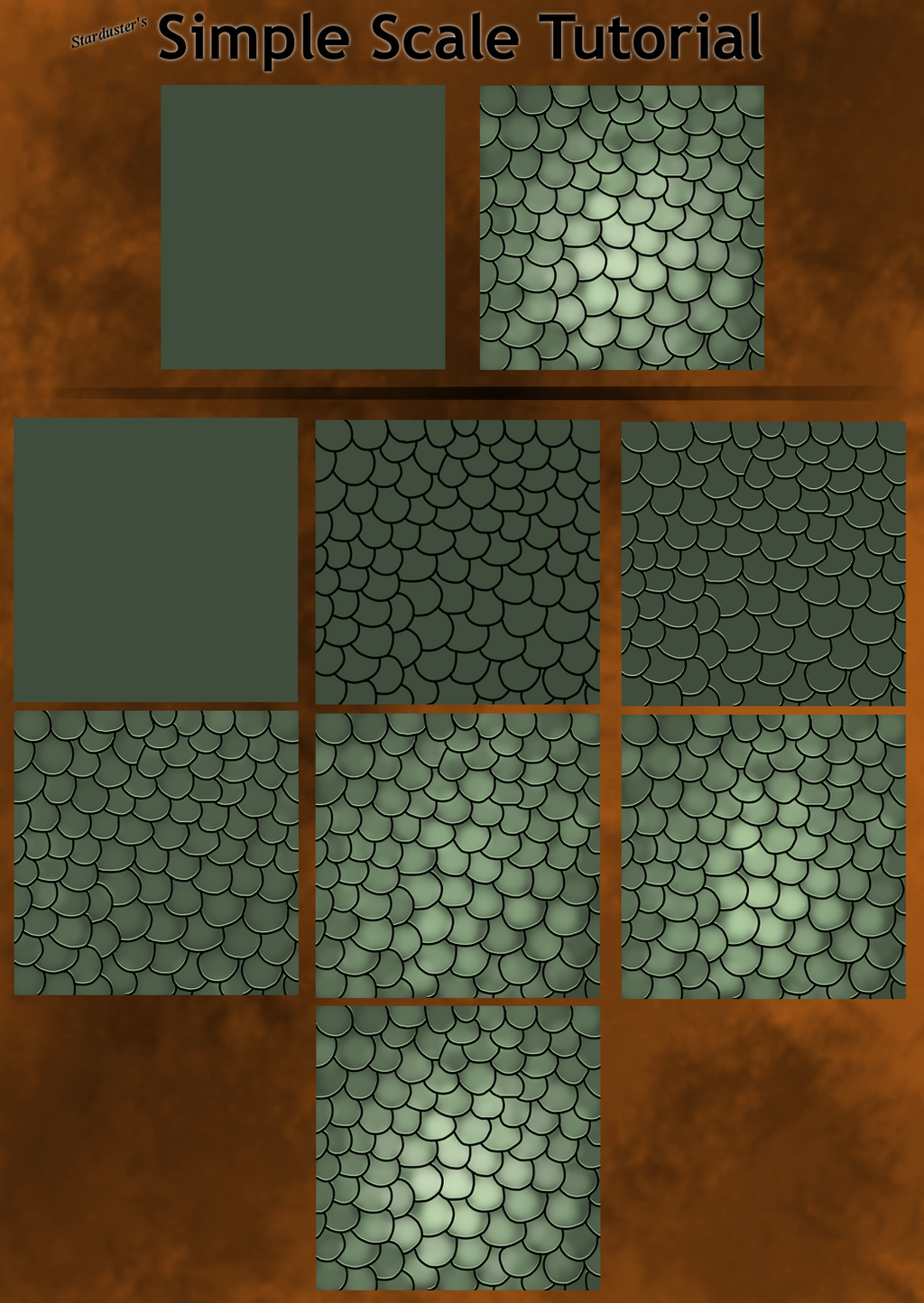
Published: 2014-07-13 16:11:33 +0000 UTC; Views: 3877; Favourites: 105; Downloads: 0
Redirect to original
Description
It's best to use a new layer for each step.1) Start with your main color/body.
2) Draw your scales. (I used a simple style, drawn with my ink tool)
3) Now draw a lighter color around each scale's edge.
4) Use your air brush with the same light color and lightly dab each scale.
5) Repeat but only on the scales near the light source.
6) Choose a lighter color and repeat again, but in a smaller area.
7) If your character is close to the light source, use your airbrush and select white for your color. Color until you're satisfied.
___________
The outcome should be similar to:
_________
It's nothing amazing or complex, but it's how I shade my scales, and it's rather fun (for me).







Related content
Comments: 6

HORY SHET ;__; Woah you're improving so much aaa I'll never stop repeating it eheh
I'm sure this will be very helpful for a lot of people! 
👍: 0 ⏩: 1

Eeee, thank you! I don't mind.
Hahah, I hope so. 
👍: 0 ⏩: 1

This helps so much! Thank you for sharing your amazing ways.
👍: 0 ⏩: 1

👍: 0 ⏩: 0


























