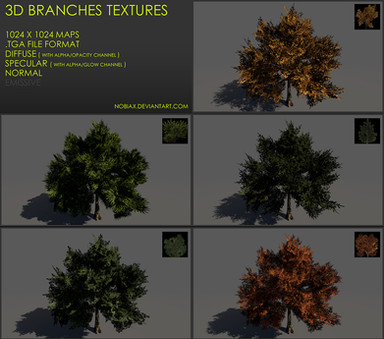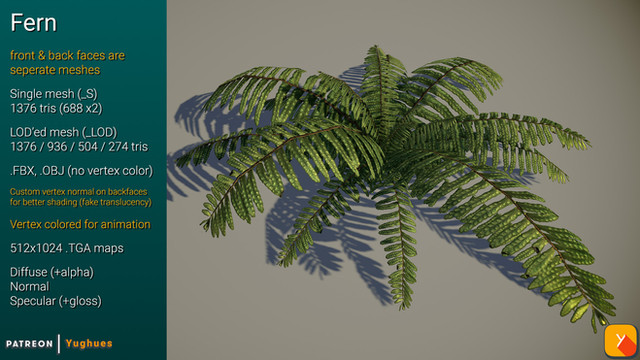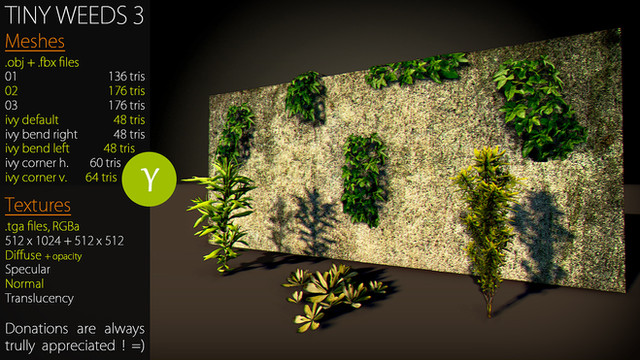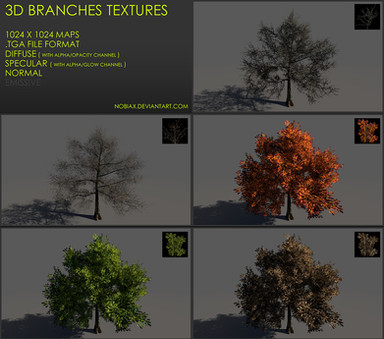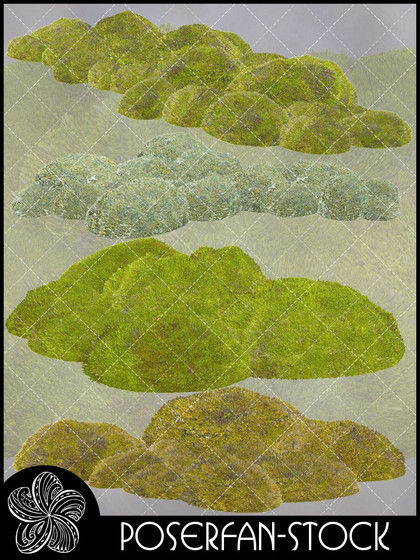HOME | DD
 Yughues — Free Fern Plant V2 Redux
by
Yughues — Free Fern Plant V2 Redux
by
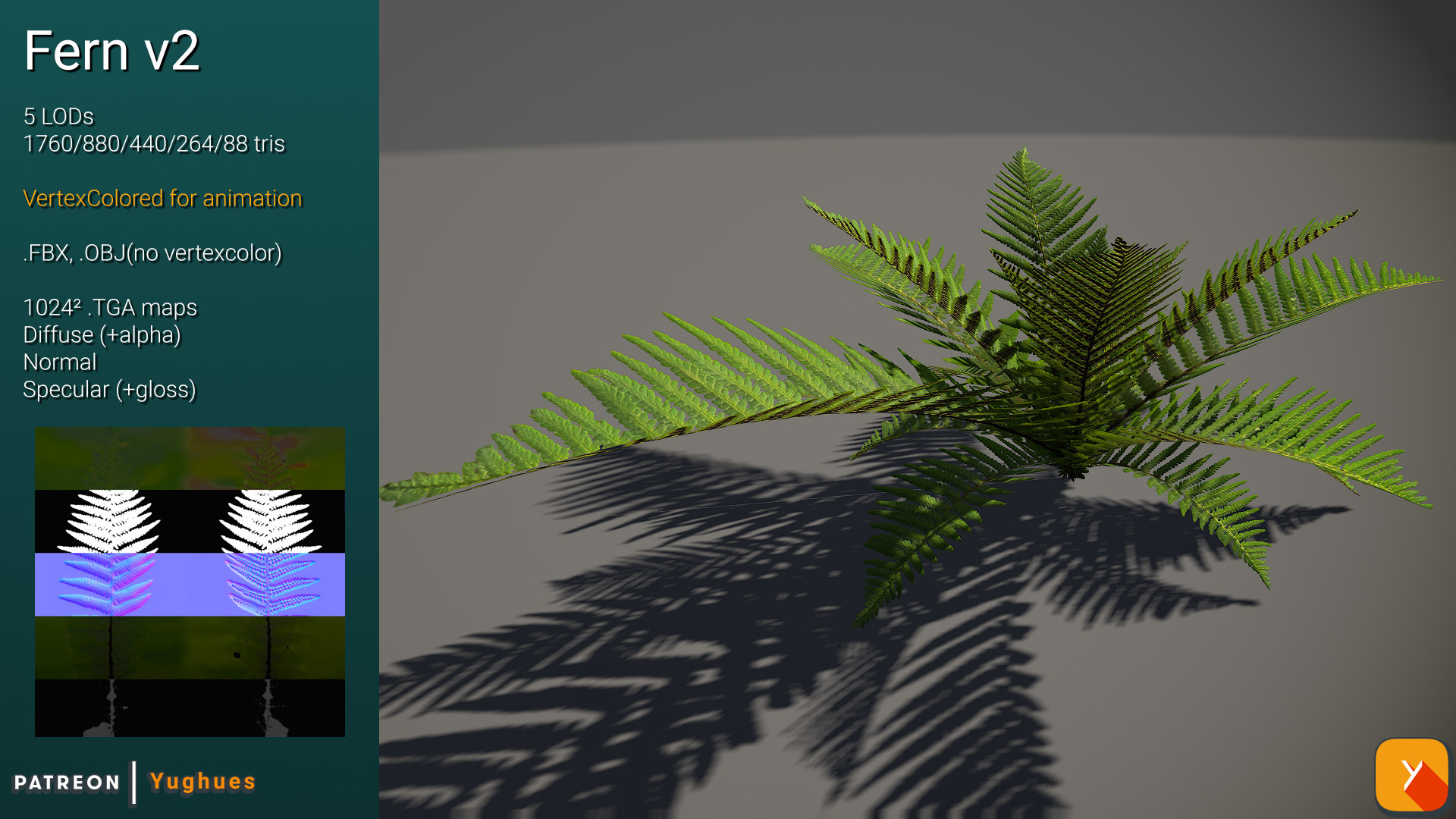
#bush #fern #foliage #forest #nature #plant #shrub
Published: 2010-07-03 12:25:41 +0000 UTC; Views: 20277; Favourites: 133; Downloads: 6237
Redirect to original
Description
CC-BY but it's not a big deal if you forget to credit me ; just be fair with meRelated content
Comments: 32

Very nice work. You don't happen to have a tree fern in your pack?
👍: 0 ⏩: 1

No. I didn't know it exists.
👍: 0 ⏩: 0

J'oublie toujours d'envoyer ce que je fais avec vos modèles ^^"
Dernièrement j'ai fait ceci avec ce model:
[link]
Ravis de trouver de si beau modèles gratuitement à la porté de tous 
👍: 0 ⏩: 1

C'est pas une obligation, joli travail
👍: 0 ⏩: 0

A little post to say that Achernar send me the file in ASE format & after making the material, it simply look awesome
THX for taking the time to fix it, your assets are now used for games, quite cool don't you think
👍: 0 ⏩: 1

Really coo, thank you. Can i use it for create a fern to redistribuite as prop for Poser/DAZ? Redistribuite as freebiees of course.
👍: 0 ⏩: 1

Yes, you can
Other people do the same thing for UDK & UT3
👍: 0 ⏩: 1

Ho that is awesome, so it's now fixed
Will try the new mesh this w-e, btw it is V3 or V2.x or... ?
THX both for your time & effort. I greatly appreciate
👍: 0 ⏩: 1

Opps. Please scratch above post.
For some strange editor bug the meshes weren't being rendered in the engine. After a restart they jumped back into existence - Your meshes work perfectly! This is a nice surprise.
Out of curiosity what change did you make.
Big thanks once again!
👍: 0 ⏩: 1

I moved a bit down the meshes of the bottom side.
They were exactly at the same place than the top meshes that's why it was so bugged
Thank you for reporting me this bug
👍: 0 ⏩: 0

Hi Thanks for doing some work on this, much appreciated
There is a difference, the flipped normals resulting in invisible areas are less obvious. But for some reason each blade had the normals flipped, some laterally and others oppositely. So it appears the conversion is causing some displacement or recalculation of the normals.
1. I wonder if it is the .ase exporter in Blender as apposed to the format conversion itself. Do you think this is a valid test? Unreal have a 3DS Max plugin for this I think [link]
I understand you duplicated the mesh and just flipped the normals to give the underside that nice texture.
2. Alternatively is it possible to give the leaf blades some thickness (say using the solidify modifier, at least that's what its called in Blender) and re-texture. But I understand if this is more work than you would like though.
3. Perhaps your suggestion to delete the bottom mesh would work too.
Thanks for your efforts on this
👍: 0 ⏩: 0

Hi,
I was very impressed with your 3D modeling and texture skills so I converted many of your meshes to ASE files with a few tweak to take advantage of light mapping and offered these to up on the up on the UT3 forums - as you know.
I hadn't noticed before texturing but this mesh has some problems in the conversion form obj to ase in Blender. I tested the FBX file in UDK and it works just fine.
The problem appears to be an artifact where some tris / vertices go missing in the conversion.
ASE FBX
Tri 719 880 (161 less Tris)
Verts 1475 2640 (1165 less Verts)
This symptoms of this problem are UV texture coordinates appear jumbled up, there are some faces that are not visible below a few leaves and some areas are flickering. (I can post pic if you need.)
I can only make conversion form obj to ase in Blender, and using the FBX exporter form Autodesk to convert form fbx > obj. and then convert obj > ase in Blender again which give the same result. So it seems on the surface at least to have something to do with the ase conversion.
I am only just starting learning to model so I can't be sure what the problem is and don't have an alternative method to test these, would you be interested helping?
Thx for reading this.
👍: 0 ⏩: 2

Finally I think I've fixed the problem.
I've reup the package. Try it and tell me if it works
👍: 0 ⏩: 0

Unfortunately I can't really help you
The problem is that the meshes of the top side and those of the bottom side are too close.
Under 3dsmax it was already bad looking but not under Marmoset =/
I can fix that by deleting the bottom meshes but we'll lose the double side effect.
If it's not a problem to lose it I can upload a different version.
👍: 0 ⏩: 0

Well, maybe my friend Achernar will guide you on the right track so you can fix it easily?
This is the thread I was speaking of earlier : [link] If you check post # 14, this is how your foliage look like in my current WIP map
I dunno what can be done but I would greatly appreciate you look into it so we can use your awesome assets for our currents / futures maps
THX in advance for whatever can be done!
👍: 0 ⏩: 3

Ok
I've checked the mesh. It is mess xD
No, kidding
In fact I duplicated the top meshes & inverted them to make the bottom side without moving them a bit. So there is a huge conflicte between them, that's why it's flickering.
I've reup the package. Try it and tell me if it works
👍: 0 ⏩: 0

And thank you for the spreading of my work
👍: 0 ⏩: 0

I think the solution is to delete the bottom side =/
In 3dsmax it does the same flickering/artefacts thing but if I delete the bottom, it's fixed =/
In games the don't create double sided plants or else because it addes too many meshes for just a little nice effect.
This package is not really made for games.
I think I'll reupload it with the 2 versions (ingame version & not).
👍: 0 ⏩: 0

Well it's hard to say if the mesh geometry is the problem because it doesn't flicker in UDK. As far as I know, the UT3 editor can handle mesh that have a very complex UV layout &/or is built on a complex geometry almost as good as UDK.
Maybe it's related to the UV layout because your tropical plant mesh as many leafs close & on top of each other & it doesn't flicker.
I'll ask my friend Achernar to post here & will also paste the forum link where the pack as been released so you can see what some members of the UT3 community do with custom content
👍: 0 ⏩: 1

Ok.
I have no idea of how works UT3 and just a bit more UDK so I'm not sure I could fix that
We'll see.
👍: 0 ⏩: 0

I found all your foliage meshes very well made, beautiful I must say.
About this mesh, a friend of mine as release an updated version with proper lighmap support & a adequate collision model so we can use them in the UDK / UT3 editor.
While everything is looking fine in the UDK editor, the mesh is flickering in the UT3 editor. He explain to me why it does that in the UT3 editor. While I understand his explanations, I wanted to ask if you can release a V3 of this mesh that doesn't flicker ? As en example, I'm using your tropical plant mesh in my current DM-Amissa map & it look fantastic. I note that no opacity mask is required since I can use the diffuse map alpha channel so that is why I ask if a V3 with the same setup can be released
👍: 0 ⏩: 1

well, it's a double-sided fern. The top and bottom side are very/too much close so I think that's why it's flickering.
But I don't know how to fix that without loosing the bottom side =/
👍: 0 ⏩: 0

Only crit, specularity is too high. Otherwise a nice little bugger
👍: 0 ⏩: 1

Yeah I know, I messed it up with the differents parameters of Marmoset
I think I'll go back to vray & 3dsmax
👍: 0 ⏩: 0