HOME | DD
 zambicandy — How to color like zammies
zambicandy — How to color like zammies
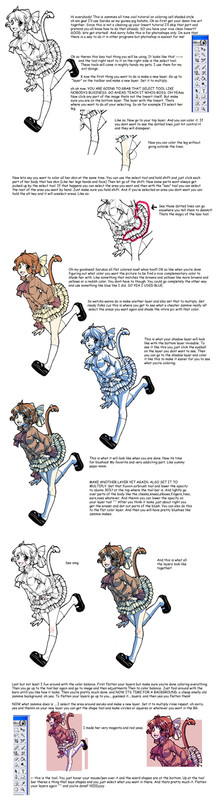
Published: 2006-09-22 06:51:24 +0000 UTC; Views: 96040; Favourites: 3413; Downloads: 8826
Redirect to original
Description
I use Photoshop7. You can do this layer trick in about any program. You don't need to have 7 or photoshop for that matter. I've done this in Open canvas too and I'm pretty sure painter would also let you but I don't like using painter.And Another helpful tip is the hot keys. You can hit [ and ] on your keyboard and it will make your brush size change for you. This is very helpful. Control z is to undo but only once. I usually just use the history to go back on a mistake.
I guess I should mention too that you can use the fill bucket to fill in the color for better accuracy so that you wont miss a spot but I use my brush at such a giant size that it not a problem for me.
anndddddd because you are using ONE color on your shadow layer its not always going to work perfectly. So like say you have a dark blue as your shadow and the girls hair is dark too the shadow isnt going to show up as well like it would on the skin which is light. So what you want to do is go to the line art and select the part like say all her skin? and select it then go back to the layer with the shadows and go up to "image" and play with the brightness and contrast until you get it as light or as dark as you want!
note that you shouldnt always use this shading method. I really like playing with the color balance in the end anyway! These are just helpful tips hopefully making it easier for you to use photoshop and layers.
If you have any questions please feel free to note me but please read over everything first :3
Related content
Comments: 599

dang i really want photoshop now XL
but now i have the knowledge!! haha!
👍: 0 ⏩: 1

haha you could still do it in open canvas 1 and thats free if you google it ^^
👍: 0 ⏩: 1

I've actually seen this on some tutorial site, elsewhere, I think. Never made a serious attempt to cell-shade, but if I do, this will definitely come in handy
👍: 0 ⏩: 1

oh em gee. this really helped with my stupidness. lol. i just got photoshop and i didn't really know how to use it. well untill this of coarse. im faving. because i friggen luv ur character! shes cute, and i love her skirt! ehem. lmao.
so anyway, thanks again. and if i have any more questions can i ask l8er???
👍: 0 ⏩: 1

thank you! And yes you may ^^
👍: 0 ⏩: 1

ok thanks i actually do have a ques. ^.^
how do you make lines that you draw smooth, and straight, or curved nicely as your outlines? mine come out all wiggly. is there something i need to do???
👍: 0 ⏩: 1

hahah well uihhm I have shakey hands so I just draw in fast strokes because if I draw slow my lines with get all dotty. It could be the paper you're using? This image was inked with a pen but I also get the same effect using mechanical pencils. I'm not really sure how to tell people how to get smooth lines but just try and scan your pictures in real big and then shrink them so you won't notice a lot of mistakes.
👍: 0 ⏩: 1

oh, no... lol
i thought you did it on photoshop. on paper i can... i was asking with a tablet... hehe thats funny... u didnt do it on photoshop? it looks really good. lol.
yeah, i meant with a tablet...
👍: 0 ⏩: 0

Hey hey you you. what version of photoshop did you use? i have photoshop elements 4.0... will that work to have the same results?
by the way, your tutorial is well made.
👍: 0 ⏩: 1

I'm sure it will :3 All you need is a layers option. and have the top layers set to "multiply" If it doesnt have those options I'll be very surprised o.o
👍: 0 ⏩: 1

Hokay. Ima biiit new to being really sophisticated at photoshop. if that makes sense. and yes, it does have a layers option. Im just not very good at layering. lol.
👍: 0 ⏩: 0

I knwo this sounds really dumb, but on the shading, did you use a tablet? nice tutorial, helped alot.
👍: 0 ⏩: 1

yea :3 but I think its easy to color with a mouse too. I used to do it all the time before I got a tablet.
👍: 0 ⏩: 1

okay, ijust wanted to know beuaei have to use my mouse as well.
👍: 0 ⏩: 0

This is a very good tutorial, but its too complex for me. D:
👍: 0 ⏩: 0

very useful!! thankies!! i feel my newbieness shedding away like onion layers!!
👍: 0 ⏩: 0

Brilliant. If i have these tools, i must use em like teh bitches they are. XDDD
👍: 0 ⏩: 0

This is really great!
I am just getting into the digital art [coloring] and this helps alot.
👍: 0 ⏩: 1

Thank you 
👍: 0 ⏩: 0

That rocks. <3
One of the easier way's I've seen. Thanks! And it was amusing reading the steps. :3
👍: 0 ⏩: 1

glad it entertained :3
👍: 0 ⏩: 0

Thank you so much for making this tutorial it helped me out a lot
👍: 0 ⏩: 1

well i'm still not good as you but i'm plan on getting better so wish me luck and thanks for answering me ^_^ it brings me great joy
👍: 0 ⏩: 0

omg thank you! just out of curiosity, what photoshop do you have? i'm getting one and i dun know which. I'll be using it for coloring.... if that helps... and could you also make a line art one? i'm sorry if i'm askin too much... or you already made one but its a really good explanation. Thanks! luv the girl by the way!
👍: 0 ⏩: 1

I have 7. People always say they have CS but Ive never used it so I dont know if its any good.
What kind of lineart? Like how to clean it up or how to draw it lol?
And glad you like her :]
👍: 0 ⏩: 1

lolz... thanks! i think CS is a bit excessive 
line art? i just dont know like how to ink it and clean it up to color in photoshop...
Of course i like her! better than anything else i could do... my drawings (if if could even be called that 


thanks for replying!
👍: 0 ⏩: 0

This is gonna help me so much.... thank you!
👍: 0 ⏩: 0

That rocks!!! Thank you so much for the tutorial!
👍: 0 ⏩: 0

Just came across this tutorial a moment ago, bravo! It was nice and simple, and it works! Thank you!
👍: 0 ⏩: 0

omg, thank you for making this!!! wow that part about the shading really helped me! X3 

👍: 0 ⏩: 1

haha welcome. Hope it helps!
👍: 0 ⏩: 1

Yeah, it really did ^_^
👍: 0 ⏩: 0

thats the one i saw in mangarev
its pretty awesome it helped me alot
👍: 0 ⏩: 1
| Next =>








































