HOME | DD
 zambicandy — How to color like zammies
zambicandy — How to color like zammies
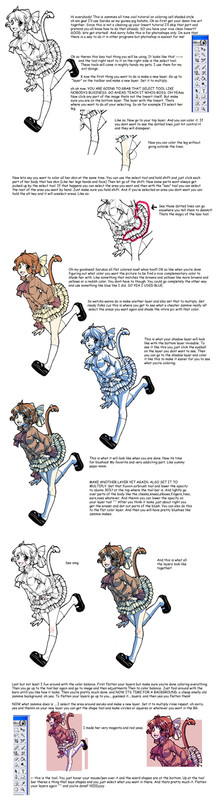
Published: 2006-09-22 06:51:24 +0000 UTC; Views: 96045; Favourites: 3413; Downloads: 8826
Redirect to original
Description
I use Photoshop7. You can do this layer trick in about any program. You don't need to have 7 or photoshop for that matter. I've done this in Open canvas too and I'm pretty sure painter would also let you but I don't like using painter.And Another helpful tip is the hot keys. You can hit [ and ] on your keyboard and it will make your brush size change for you. This is very helpful. Control z is to undo but only once. I usually just use the history to go back on a mistake.
I guess I should mention too that you can use the fill bucket to fill in the color for better accuracy so that you wont miss a spot but I use my brush at such a giant size that it not a problem for me.
anndddddd because you are using ONE color on your shadow layer its not always going to work perfectly. So like say you have a dark blue as your shadow and the girls hair is dark too the shadow isnt going to show up as well like it would on the skin which is light. So what you want to do is go to the line art and select the part like say all her skin? and select it then go back to the layer with the shadows and go up to "image" and play with the brightness and contrast until you get it as light or as dark as you want!
note that you shouldnt always use this shading method. I really like playing with the color balance in the end anyway! These are just helpful tips hopefully making it easier for you to use photoshop and layers.
If you have any questions please feel free to note me but please read over everything first :3
Related content
Comments: 599

If you have it on "normal" you'll color over everything on the bottom layer (the one with the lineart) But if you have it set to multiply it will allow you to color over it but not mess with the lineart :] just try it and you'll see what I mean!
👍: 0 ⏩: 1

This helps me so freakin' much, thanks!
All of your art is really awesome, I'd have to take the whole day commenting on all your pictures, but I can't... Because I've got stuff to do : / But yes, you get the Awesome McAwesomeness Medal(It's shiny).
👍: 0 ⏩: 1

hahaha thank you so much :3 And Im glad this helps!
👍: 0 ⏩: 0

teh awsomeness. Thanks for the tut. Hopefully I improve a bit...
👍: 0 ⏩: 0

very nice, but i have a quetion, do you san in your line art or do you use a tablet?
👍: 0 ⏩: 1

I use a tablet. What does san in mean? ;0
👍: 0 ⏩: 1

oh! It depends, I either scan in my mechanical pencil (which I did with this piece) but sometimes I draw my lines directly in open canvas, depends on the mood really.
👍: 0 ⏩: 0

How nice! I may have to use that nifty shading technique on one (or maybe both zomg) of my current picture's i'm coloring. I always like doing the little pink blushing, but I've never done the shiny dots on em before. And I've never made them their own layer, but they deserve a layer to themselves! blushing is awesomes!
👍: 0 ⏩: 1

Aww well I hope they work out for you :3
👍: 0 ⏩: 0


👍: 0 ⏩: 1

Are you on the bottom layer when you select your areas? O: You should select on the lineart itself, then create an another layer on top of that to color and just make sure you're on the right one when coloring and selecting. Also the select tool wont work if you have holes in your lineart ;o;
👍: 0 ⏩: 1

D= Oh noes.
Uhmmm, I have to select the lines? Oops, I was selecting outside near her. Annnnd. My lineart has hole in it u___u
I'm not good at teh internets ;__;
Thank you~
👍: 0 ⏩: 1

Thanks a bunch, it worked on some of my pictures ^_^
👍: 0 ⏩: 0

Zammie you are a terrible terrible awful cheater BUT I LOVE YOU FOR IT! 7hugs* thanks you for the tutorial
👍: 0 ⏩: 1

*sits down on evil throne, taking down evil notes on evil paper...* I see... now i don't have to steal someones soul to have that skill...
👍: 0 ⏩: 1

Excellent tutorial! It makes me so happy when something works! I believe your tutorial has fixed my photoshops selector problem!
👍: 0 ⏩: 1

aww Im so happy to hear that
👍: 0 ⏩: 0

Wow that really helped. I'm a total nub when it comes to knowing what the lasso and select tool. I would always just color and hope I could stay in the lines, which is sorta hard with a mouse >.<. Yay for learning something new!
👍: 0 ⏩: 1

I just really have no patience to color like that! but I do have to clean up lines still but in my brain it just works better for me that way!
👍: 0 ⏩: 0

You are such an awesome cheater-face! >:3
I've never seen any technique like this, you know? You're a sly one zammie. Sly as an adorable little fox.
👍: 0 ⏩: 1

xD haha well like I would always be so amazed when I saw someone color something and shade it with blue or purple and I had no idea how people were all HEY I CHOOSE THIS COLOR AND ITS GOING TO LOOK GOOD YEA. I really dont remember the first time I tried this idea...or if I got it from anyone.
👍: 0 ⏩: 0

Hun a blue shadow . . . never would have thought of usin that
-M
👍: 0 ⏩: 0

[link] . Your tutorial, helped me so much ^_^ Thank you so much for posting this!!
👍: 0 ⏩: 0

this is awsome, learned so much in the space of a few hours from this, deffinate 
👍: 0 ⏩: 1

haha glad to hear that! thanks a lot
👍: 0 ⏩: 0

Saruko and chee-bites should totally get together ; ;<3 Their hair-styles look so alike! *rolls retardedly on* thank you for sharing skills!
👍: 0 ⏩: 1

you're right they do ;O; Chee is so adorable <3
👍: 0 ⏩: 0

My god, thank you for making this simple and easy to understand! I love the Zambi lingo too, it made me giggle.
👍: 0 ⏩: 1

aw Im glad you could understand it ;; Im horrible at explaining things!
👍: 0 ⏩: 1

Nope it's just lovely. Especially since I'm just starting to use Photoshop. T_T
👍: 0 ⏩: 0

Im sure you can use it for photoshop 6 too.
👍: 0 ⏩: 1

Okay thanks great tutoral by the way!
👍: 0 ⏩: 0

AWESOME now i can get my fricken line art colored!!!
I know everything else about computers except how to use photoshop.
neways, you did a great job at explaining it, I haven't seen another tutorial out that was done soooo well.
+faves!!!
👍: 0 ⏩: 1

haha thanks so much! I hope it helps :3
👍: 0 ⏩: 0

thank you for spelling it out! some ppl don't explain well but you did awesome ... so cool
👍: 0 ⏩: 1

aw thank you 
👍: 0 ⏩: 0

han cool *.*
Use multiple layers is the secret
👍: 0 ⏩: 0

Yay, I tried it out~~ It was fun using your style. 8D
👍: 0 ⏩: 1

xDDD Okay, here's the linkage: [link]
👍: 0 ⏩: 0
<= Prev | | Next =>





























