HOME | DD
 zenia — Crappy Tutorial 1
zenia — Crappy Tutorial 1
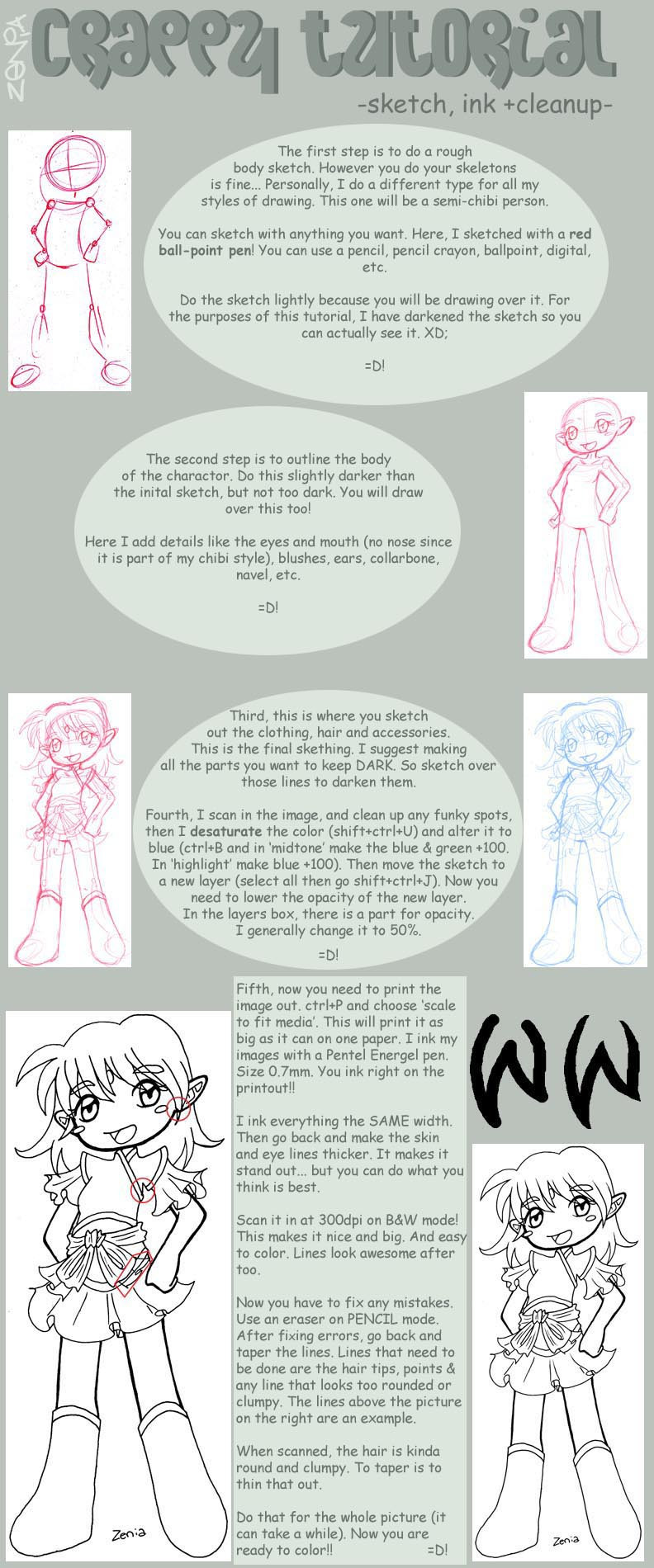
Published: 2005-10-19 03:05:26 +0000 UTC; Views: 1389; Favourites: 18; Downloads: 176
Redirect to original
Description
Crappy tutorial #1 - sketch/lineartOther tutorials:
[link] Crappy Tutorial #2 - coloring
[link] Crappy Tutorial #3 - effects
[link] finished drawing
Related content
Comments: 8

Thanks for making this tutorial, it's very clear and helpful.
👍: 0 ⏩: 0

okay, it's really awsome, but i have a lil question.... when you print out the sketchy pic and ink right on the same pic, don't you still see all the sketchyness of it? how do you take it off?
👍: 0 ⏩: 1

I print my sketch out in a very light blue. When I scan it back into the computer (on B&W mode at 300dpi), only the BLACK is picted up by my scanner. It is as if the blue is not there at all. ^__^ You need a light color to do it.
👍: 0 ⏩: 1

ah... crap, my scanner is too good.... even in B&W, it makes a light grey sketch showing... >_<
👍: 0 ⏩: 1

Are you sure you are scanning in B&W mode? Because B&W mode picks up ONLY black and everything else is white. It sounds like you are scanning on Greyscale mode....
👍: 0 ⏩: 1

oops... x.x probobly... i'll try again....
👍: 0 ⏩: 0

sorry to say but this is not i repeat not a crappy tutorial.
it can teach people how to draw chibi, because thats what it looks like.
👍: 0 ⏩: 0

very nice, its givin me new insight to pictures, thx
👍: 0 ⏩: 0

























