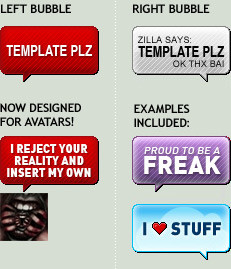HOME | DD
 zilla774 — Creating Spikey Abstracts
zilla774 — Creating Spikey Abstracts
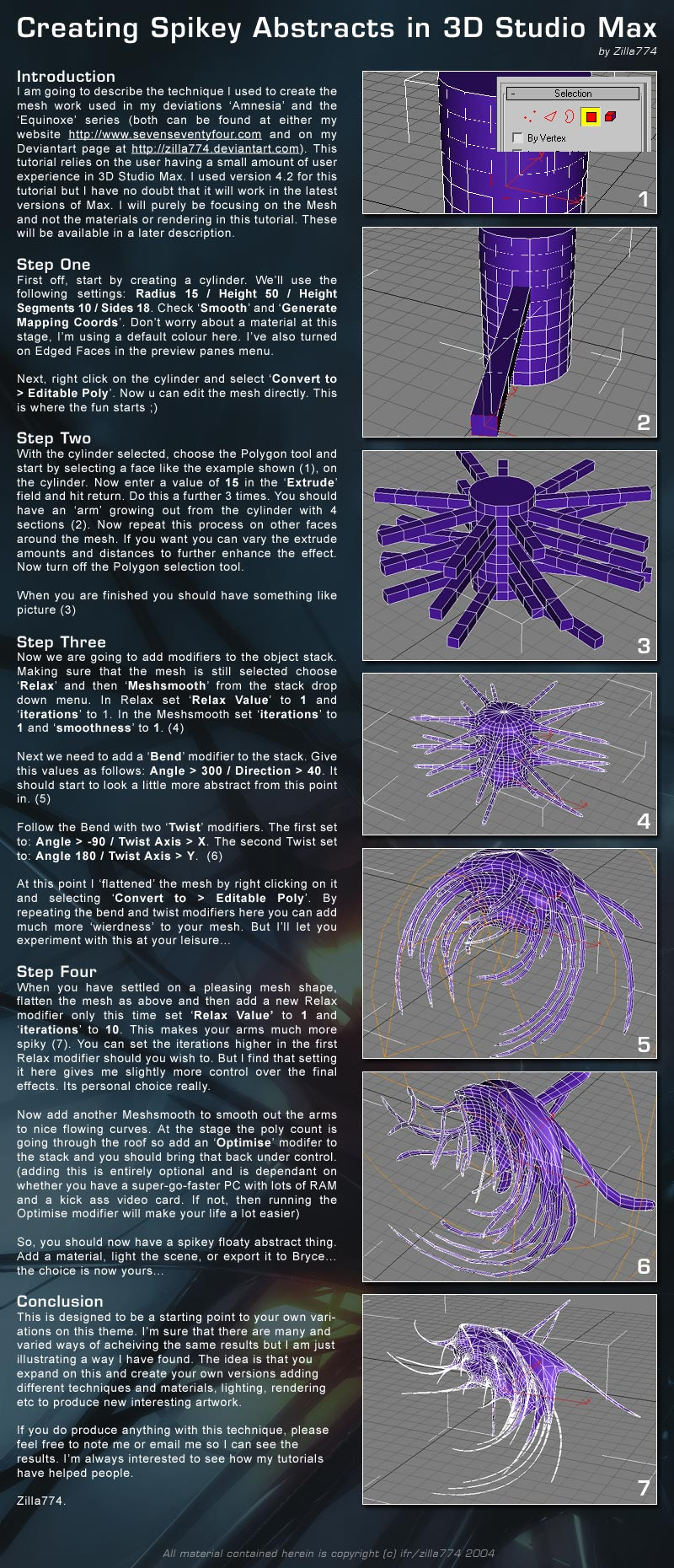
Published: 2004-03-15 11:35:03 +0000 UTC; Views: 20790; Favourites: 99; Downloads: 11475
Redirect to original
Description
I;ve been bombarded with requests on how to do this since I submitted 'amnesia' so here it is, what u've all been hollering for!hope this makes sense and is useful.
if anyone uses this to make anything, please note me, I'd love to see the results!
enjoy!
edit: the mesh created in this tutorial was used to create 'Black Star Rising' [link]
Related content
Comments: 93

this is a great tutorial, good job 
👍: 0 ⏩: 0

Nice tut man this could come in handy sometime +fav
👍: 0 ⏩: 0

This is exactly what I've been looking for! It looks very easy to follow. Expect a note from me in the near future. I'll see what I can come up with 

👍: 0 ⏩: 0

Oooh, can't wait to try this out! Thanks sooo much for making a tutorial.
👍: 0 ⏩: 0

Ahhh, fanx you.
I've never seen it quite done that way
Now we just need someone to teach us all to brush, and then..let the copycats begin
--
Tali3sin.
👍: 0 ⏩: 0

Nice and simple extruding, I do it everyday like 2 bln times
👍: 0 ⏩: 0

great man, looks very useful, can't wait to try it out
👍: 0 ⏩: 0

I wished I'd seen this before I went and made my abstract wallpaper. This is a really cool tut.
👍: 0 ⏩: 0

Very nice tutorial. I'm anticipating a sudden rush of floating spikey thingy wallpapers from around the community
👍: 0 ⏩: 0

just tried something else on it to get a wavy effect if your interested 
👍: 0 ⏩: 0

WOOHOO I FINALLY KNOW HOW TO MAKE THE SPIKEY JOBS THAT I LIKE SO MUCH!!!!
I'll see if I can pull off something like it in maya (based on this tutorial), I'll let you know if I can
👍: 0 ⏩: 0

Ohhh I like.. 
👍: 0 ⏩: 0

Nice tuts are always useful
I myself are a more Bryce fan though
👍: 0 ⏩: 0

excellent stuff d00d, been wondering how you created it.
ya gotta love the twist modifier 
n1 on the optmiser too, never used that and i soooooo needed to in some of my experiments that i have to drop as my PC dies
👍: 0 ⏩: 0

spiky thingy things again... 
👍: 0 ⏩: 0

wow, this is very helpful! Meby I'll try it out sometime. I never started on 3dsm, so meby this is a good start
👍: 0 ⏩: 0

ahhh so thats why my spiky floating abstract things were fairly different...i always started with a sphere
👍: 0 ⏩: 0

This is cool...just downloading a demo of MAX to try this out...truly wonderful.....
👍: 0 ⏩: 0

great great
u one of ma fav artist, because u help the lil´artists 
appreciated ^^
cool tut, very usefull
👍: 0 ⏩: 0

...or you can just open cinema 4d and apply matrix extrude
👍: 0 ⏩: 0

I was wondering how you did, thanks a lot. Your a champ!
👍: 0 ⏩: 0

Cool 
👍: 0 ⏩: 0
<= Prev |