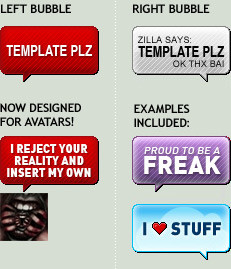HOME | DD
 zilla774 — Creating Spikey Abstracts
zilla774 — Creating Spikey Abstracts
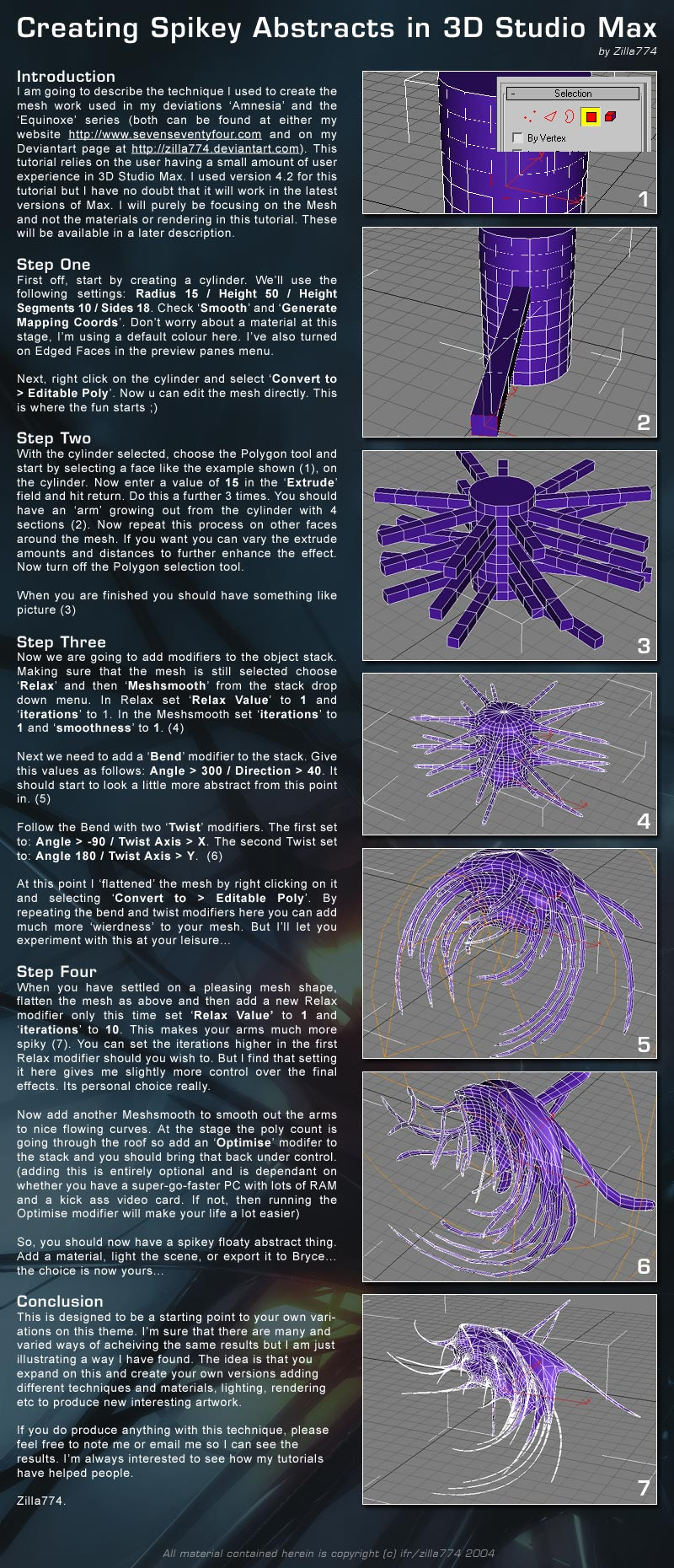
Published: 2004-03-15 11:35:03 +0000 UTC; Views: 20789; Favourites: 99; Downloads: 11475
Redirect to original
Description
I;ve been bombarded with requests on how to do this since I submitted 'amnesia' so here it is, what u've all been hollering for!hope this makes sense and is useful.
if anyone uses this to make anything, please note me, I'd love to see the results!
enjoy!
edit: the mesh created in this tutorial was used to create 'Black Star Rising' [link]
Related content
Comments: 93

You tutorial has help me tremendously, I greatly appreciate all the time you put into this 8D
👍: 0 ⏩: 0

Thank you for this wonderul tutorial.. i already started doing some stuff
👍: 0 ⏩: 0

Being a beginner 3DSMax .. this'll definately help a put on my road to perhaps producing something trendwhore-ish and, well, just something interesting for a change. (Making a damn chain w/ links is really getting tiring.)
Wonderful work explaining the process. Like the examples on the right.
Very tight.
👍: 0 ⏩: 0

man, this is great... if only the c4d trial (or c4d period) could export to bryce... then my images would be far better then they are now...
but im gonna go give this tut a try in c4d (cant afford 3dsm, dont want to try the trial), ill let you know if i get anything good
👍: 0 ⏩: 0

Whoa! this is AMAZING!
thank you so much for the tut!
I hope to see more of your tuts!!
👍: 0 ⏩: 0

Thanks for the great tutorial, I'll definitely have to play around with this.
👍: 0 ⏩: 0

never mind i figured u cant download it 
ill favorite this cause its very cool tut and ez for me to find it backthen
👍: 0 ⏩: 0

looks very cool but were can i download it i dont see the arrow
👍: 0 ⏩: 0

thanks bud. i gotta try this when i have time
phiphat
👍: 0 ⏩: 0

I found your tutorial very useful. Some outcome is here:
[link] ">SharpNESs_T_ 1
[link] ">SharpNESs_T_ 1 Wall
Your tut. helped me to understand many things ! Thanks
👍: 0 ⏩: 1

I fucked up links... 
These should work:
SharpNESs(T) 1
SharpNESs(T) 1 Wall
👍: 0 ⏩: 0

Awesome tut man, I just finished making my first abstract in 3dsmax with this tutoral, now im working with it in Bryce. I'll note you when I submit it.
👍: 0 ⏩: 0

Hmm nice tutorial.
Somehow the Bend modifier won't bend anything at all :/
👍: 0 ⏩: 0

very cool indeed but mine didnt seem to end up like yours at all....o well i'll screw around with it some more thx for the tut
👍: 0 ⏩: 0

great job pal! 10x for the "tip" ouh and a big 
👍: 0 ⏩: 0

Wow man, very usefull information! really appreciate.
👍: 0 ⏩: 0

that should be REALLY helpfull thxz alot man ima do that as soon as i have chance
👍: 0 ⏩: 0

very cool tut, question do you or does anybody you know use cinema 4D.. Im looking for tuts in the same style
👍: 0 ⏩: 0

I'd put the mesh smooth modifier on at the end and with render iteration of at least 3. But the rest is pretty spot on.
👍: 0 ⏩: 0

impressive. a tut like this makes my fingers itch... 
👍: 0 ⏩: 0

Sweetness! I'm a n00b to smax, so i'll DEFINATELY have to play with this and see what i can get! thx!
👍: 0 ⏩: 0

you have just provided the directions to duplicate 80% of the 3d art on deviantart. i like this style, but this abstract stuff starts to get annoying
👍: 0 ⏩: 0

Very cool! I've always wondered how to make those spikey space things 
By the way, "Amnesia" has been my desktop wallpaper for awhile. I love looking at it! It's so complex and interesting 
👍: 0 ⏩: 0

really cool. A litttle off topic but why is this the only tutorial submitted for 3dsm?
👍: 0 ⏩: 0

this looks really cool, if i had the program i would seriously try it
👍: 0 ⏩: 0

You rock, man...
I've been sitting here staring at 3DS forever, and now at least I have an idea of what to do with myself.
Many thanks!
👍: 0 ⏩: 0

Thanks so very much, I cant wait till you do more!!!
👍: 0 ⏩: 0


👍: 0 ⏩: 0

nice idea, i will give it ago, i use c4d but should get same effect.
👍: 0 ⏩: 0

nice...ill have have a shot at this... *hurries off to 3dmax*
👍: 0 ⏩: 0

I haven't used 3dsMax in years but I wanted to thank you for sharing this extremely cool technique with the rest of us
👍: 0 ⏩: 0
| Next =>