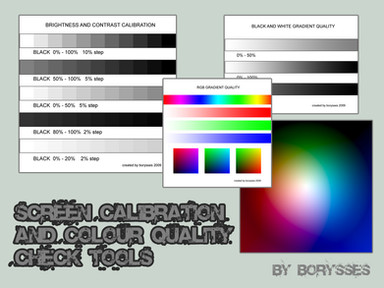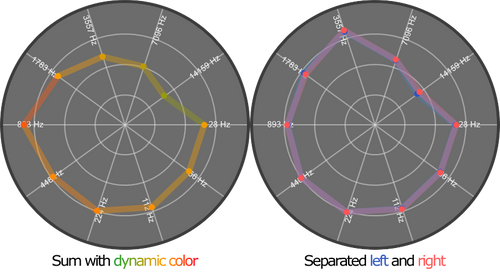HOME | DD
 Adoniram — CRT Monitor Calibration Chart
Adoniram — CRT Monitor Calibration Chart
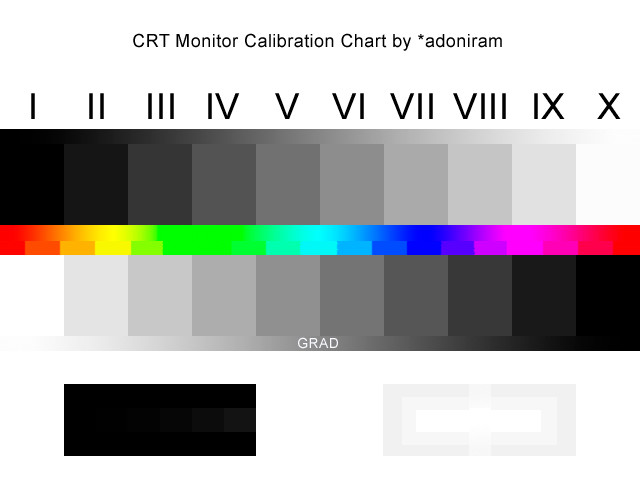
Published: 2004-12-03 01:35:51 +0000 UTC; Views: 31529; Favourites: 55; Downloads: 1587
Redirect to original
Description
Okay Folks. Here's the deal. I'm really tired of seeing eight zillion different screen setups being used to post prints because when everyone has thier own wacky standard then *nobody* ends up producing art work the same way. So I'm taking the initiative and implementing a little standardization here.Here's how my chart works: Simply use your monitor adjustments, wherever they are (on the monitor, from software within your computer for your video card, whatever) to change you CRT monitor (aka, NOT FLATSCREEN) so that the following things happen:
1. The middle bars, or Zone Steps, indicate the nine step transition from screen black (not TRUE BLACK) to pure white -1 (NOT SCREEN WHITE). The darkest bar or "I" should appear as black as your screen can go. The lightest bar, or "X" should appear SLIGHTLY LESS WHITE THAN THE SURROUNDING WHITE BACKGROUND. If the two appear completely the same, then there is a problem with your monitor calibation. I've included the means to fix it. Go to step two.
2. The lower left hand box is the black calibration box. You should adjust your monitor so that the gradient within it can be seen but only enough so that it appears to vanish into the surrounding blacks between 1/3 and 1/2 from the left to the middle of the box.
3. The lower right hand box is the white calibration box. You should adjust your monitor so that there is a difference between the two inner boxes and the outer one, but only enough so that they do not blend completely together. The middle box is SCREEN WHITE.
4. Make sure your monitor is set to millions/billions/trillions of colors or else every photo you look at will have a compressed colorspace. To check and see if yours is set to it's highest rez, look at the COLOR grad in the middle of the chart. If the upper one appears to have "banding" or doesn't look like a smooth transition from color to color (I provided an example of color stepping, which looks simiilar to banding), find your monitor's controls and change it to it's highest rez. If your monitor is old and crappy and can't display anything more than thousands of colors, buy a new one, they don't cost much, even a crappy millions+ monitor will be better than one that can't display a full RGB colorspace.
Once you've done this, go bounce around dA again and look at just how much freaking better (or worse) things look... it can be shocking. My goal is to keep people from MAKING poorly compressed work: under exposed or underprinted or flat work...
I'll do a whole explanation on this to anyone who wants to hear it.
(Technical Spec: bw grad at 11% intervals equiv. to 28.33/channel/step. Zone I @ 0 : 0 : 0 , Zone X @ 253 : 253 : 253. color grad at R : Y : G : C : B : M : R @ exactly (R : G : B) R= 255 : 0 : 0 , Y= 255 : 255 : 0 , G= 0 : 255 : 0 , C= 0 : 255 : 255 , B= 0 : 0 : 255 , M= 255 : 0 : 255 , R= 255 : 0 : 0 , ZoneI swatch @ L : a : b or H : S : B %'s 0 : 2 : 4 : 6 : 8 over 0, ZoneX+ swatch @ L : a : b or H : S : B %'s 95 : 97 : 100 with RGB center column grad equiv. to Zone X to Zone X+: 243/channel to 255/channel)
Thanks a bunch for looking and hopefully, using.
Related content
Comments: 76

"Make sure your monitor is set to millions/billions/trillions of colors or else every photo you look at will have a compressed colorspace. To check and see if yours is set to it's highest rez"
Rez? If you're going to bash everyone for having "thier own wacky standard" then at least get things right in your tutorial. Resolution has nothing to do with colorspace. Its their monitor's bit depths, usually set within the operating system, not in the monitor, that could be too low. Low resolution doesn't cause posterization.
👍: 0 ⏩: 0

It's great that you post things like that. I put my laptop to a printing house and they calibrated it with a Macbeth so I hope it works okay now. Followed your test, but the results actually depend a lot on how I tilt the screen. Well, maybe someday i can afford a proper monitor
👍: 0 ⏩: 1

You have an LCD screen, which have narrow viewing angles (even on so-called "wide" viewing angle screens). Accurate color reproduction is often evaluated between 10º and 2º, depending upon manufacturer, and for many, it's purely subjective.
Moreover, because different manufacturers use different technologies (TN, etc) there's no "standard" in color. Usually it's recommendable to get a monitor with a high cdm2 value (measured, not advertised) if you do photo/etc. If you're a print graphics person, get a monitor that can produce the standard illuminant that you need (D50, etc).
Color is nasty business.
👍: 0 ⏩: 0

once i figure out howt o change the settings on my cmoputer (i dont know where...how sad is that) I'll definatly be making use of thise!
👍: 0 ⏩: 0

That's sexy art! thank you!!!!!!!!!!!
Mine looks all ok from here from your guidelines so i hope others see it the same way
👍: 0 ⏩: 1

Good. Glad you could make use of it.
👍: 0 ⏩: 0

Hi there I posted your Calibration chart at my page here is a link [link] thank you for providing it and the information.
👍: 0 ⏩: 0

Hey! Umm I just recently calibrated my monitor using spyder2 pro but when I look at the exif data on photo's that are different sizes or duotoned version etc. Some have have a colour profile of Adobe RGB (1998) and others have one saying sRGB IEC61966-2.1 is that normal? 
Sorry for the long question xD
👍: 0 ⏩: 1

Yeah, typically a properly prepared image for web will be in sRGB, which is a color gamut suitable for display. Adobe RGB(1998) is used for images going to print. It depends on the content producer, for example, I shoot everything in 1998 because I work principally in print media. Most consumer cameras come preset to shoot in sRGB, because it's assumed that the user will look at them on a computer more often than printing them.
👍: 0 ⏩: 1

Oh okay thanks! But why when I put them onto my computer unedited in Adobe bridge it says their profile is sRGB IEC61966-2.1 and then when i edit them in photoshop and look at them in bridge again the edited files says its an adobe rgb (1998) profile? 
Eep Another long question
👍: 0 ⏩: 1

Check your settings in PS (Apple+K or Alt+K) and see if you've got the default gamut set to Adobe 98. I'm guessing you do, since you keep producing files in that colorspace. Change your settings to preserve the default colorspace. You might see a dialog box come up when you open your images that says "The current document is in sRGB blahblahblah but the working space is Adobe 1998. Do you want to a) convert the document, b) work in the original colorspace or c) ignore?" You may be inadvertently clicking "convert" each time. Converting between colorspaces is quite easy, just go to the following menus in PS:
Image > Mode > Convert to Profile
Then select the profile you want. You can also manage the document's working space right there with:
Image > Mode > Assign Profile
Then choose how to handle the document from that point forward (in its native space, or your working space, or no color management at all).
Long question, long answer!
👍: 0 ⏩: 1

Thank youuuuuuuuuuuuuuuuuuuuuuuuuuuuuuuuuuuuuu u!!!!!!!!!!
👍: 0 ⏩: 0

Thank you so much ... I was trying to calibrate my monitor using the app that came with my graphics card ... what a mess ... everything was WAY too dark. But with your Calibration chart and GREAT explanation it is now fine!
👍: 0 ⏩: 1

Sure thing. Glad you could use it.
~adoniram
👍: 0 ⏩: 0

thanks! i've been in need of this ever since i moved here, leaving my dearly beloved ever-since-i-started-digital-photography 21" Sony CRT monitor back home (in the Philippines)... everything was just too different when I viewed stuff from the monitor here...
... curse the nonstandardized monitor calibration of the world! 
👍: 0 ⏩: 1

oled, led, lcd, crt, the chances of a unified standard as about as likely as spontaneously turning into a pot of petunias!
Thanks for the +fav.
👍: 0 ⏩: 0

Thanks for posting this info and calibration chart.
👍: 0 ⏩: 1

.. I wish I was less retarded so I could actually understand and do this. I think it has been excellently explained, I'm just slow ..
I just want to make sure that my work looks the same to everyone else as they do for me. I know when I visited my parents house that my uploaded work looked horrid and way too dark. But then again, I believe it was their monitor that was incorrect so I tried to fix it.
... now I'm not so sure anymore ...
👍: 0 ⏩: 0

I may be able to use this someday. What for I don't know.
👍: 0 ⏩: 1

Haha. Well, thanks anyway.
👍: 0 ⏩: 1

it's just that I am too retarded to do anything - I think my monitor is fine though
👍: 0 ⏩: 0



👍: 0 ⏩: 1

lol, i have 2 monitors, one wasn't bright nuff, but not by much, and the other doesn't go bright enough XD
👍: 0 ⏩: 0

Very usefull...will put this in journal so people can have the same calib..... thanks!
👍: 0 ⏩: 0

ohhh thanks heaps for that, took me a while to find it, coz im using a monitor i havent used for a while, and the colours were off.. now they are good
you're generous for helping people to stop making pathetic work
👍: 0 ⏩: 0

nice help for calibration... you know anything about calibrating TFT LCD?
thks for the help
👍: 0 ⏩: 1

I do but it's worse even than CRT... trying to come up with a method of calibration by "eye" is damned hard for TFT LCD... lighting conditions, surface reflectivity... they seem to alter the "look" of the screen at a much more severe level than with CRTs. Not to mention the angle of view. I use my LCD at about 9 degrees below eye level... but people position their monitors with *huge* variance which changes everything about the "look".
I'll keep thinking about it but I'm not sure I'll be able to come up with anything definite in the near future, in my spare time.
Thanks for the comment though, I will keep it in mind!
~adoniram
👍: 0 ⏩: 1

yep... the angles, and specially the vertical, change drastically the way the see things on a TFT or any other LCD. thanks for the help
👍: 0 ⏩: 0

increases both brightness and contrast of screen - ouch my eyes!
LOL
I've got to stop working in the dark.
👍: 0 ⏩: 1

First step to not working in the dark (one that I cannot seem to follow):
Sleep Normally!
Or, you will have to just get used to wandering around at seven am half asleep and having the Pakistani guy at the corner store laugh at me. I mean "you".
~adoniram
👍: 0 ⏩: 1

LOL, kinda sucks being a night shift worker at times, like when I have to keep the lights dim so others can sleep.
👍: 0 ⏩: 0

been looking for this for a couple of days and not had time enough to search, and tahdah! jsut when im not looking for it....thanks! my works gone a bit dodgy recently as my screen got changed and not changed back
👍: 0 ⏩: 1

Haha, sure thing, glad it could be of service. Cheers!
~adoniram
👍: 0 ⏩: 0

thanx a lot!! I know my monitors screensetup is bad, but this should make things better
Will try for sure when I get home

👍: 0 ⏩: 1

Sure thing... enjoy!
Thanks for the +fav too~
~adoniram
👍: 0 ⏩: 0

Sure thing, glad it did something for you~
~adoniram
👍: 0 ⏩: 0

hey, do you know this tool? [link]
quite nice too.
cheers.
👍: 0 ⏩: 1

I do, thanks! At the studio I work in we whole capture to print system so, the issues I have with subjective images are only at home... heh! Thank you though~
~adoniram
👍: 0 ⏩: 1

oh i see. so you work in a studio as photographer? great!
yesterday i tried another calibration wizard here with my geriatric NEC E1100. i thought i should end with at least a similar look as with the Wiziwyg-thing. but far from...
👍: 0 ⏩: 1

Yeah, I did an internship (a university extension program into the workforce) at a manhattan studio, then I worked as a second assistant for about a month, now I've been working as a first assistant for a while and recently I started shooting for liquor companies on my own, like Wild Turkey, Samuel Adams, and some others. Most of the work is proprietary, annual reports, etc... but I did a national campaign for the first time a few months ago. So things are moving along at a snappy pace... but the bulk of my work is fine-art.
I've done a lot of CRT tests and they can just be... all over the place. Plus, the amount of light you view your monitor in and the brightness it is set to in said light changes the shadow depth... it's extremely subjective. The newer LCD's are even more insane for different lighting conditions, many of them have gone to a less specular, more matte surface... the result is less hard reflections but more subjective shadows and deep zones. It's... insane.
I have friends at a color lab here in nyc [link] and well... there's a reason retouchers and cc'ers use monitor hoods!
Cheers!
~adoniram
👍: 0 ⏩: 1

sounds like you manage to compensate the lack of freedom in creativity at the studio (art directors and such?) by the work you do on your own.
our pixel-pushers at the paper are using hoods as well. not sure if they really need them. basically they use a set of predefined filters over and over again. come what may...
👍: 0 ⏩: 1

Hehehe... retouchers used to have a monopoly on digital techniques but at this point, with all your profiles in working order, WYSIWYG works out pretty well~
I do try and do as my freeform creative work as possible. I want to be able to do creative/fine art photography exclusively but at my age, I'll take what I can get for now and practice my work as much as I can.
cheers~
~adoniram
👍: 0 ⏩: 1

too bad that fine art is in most cases an equivalent for no income 
BTW: gotta go. slave driver is calling
👍: 0 ⏩: 1

That is indeed true Michael... and it seems that those artists who get paid exorbitant amounts for installations, etc... are often more about ego and attitude than art~
Cheers!
~adoniram
👍: 0 ⏩: 1

i once heard this type of artists basically consists of ego, greed, loquacity. yes. no talent
the artists i know personally all have another job. most of them are teachers. or they sort of run in two modes: commercial and artistic.
👍: 0 ⏩: 1

That's where I've found myself at, the intersection of going into higher education, either with a Masters of Fine Arts or a Doctorate... or living in that commercial/artisitic duality~
~adoniram
👍: 0 ⏩: 1
| Next =>