HOME | DD
 akirakirai — Work Process: Moko Moko
akirakirai — Work Process: Moko Moko
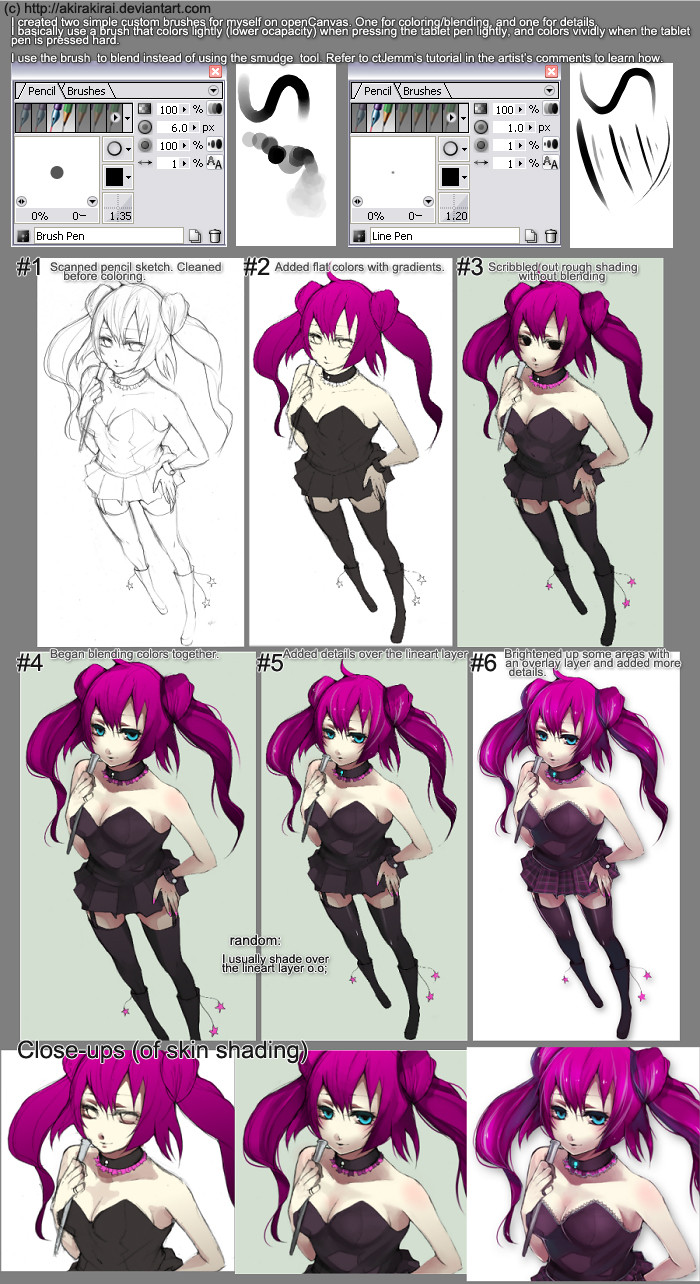
Published: 2010-08-18 23:41:10 +0000 UTC; Views: 31904; Favourites: 897; Downloads: 634
Redirect to original
Description
This will be scraps sooooon. Sorry, I just don't feel like dealing with more messages in my inbox today OTLThis is for the countless amount of people who requested a work process picture. I thought "why not" since it's a pretty simple pic.
I USE OPENCANVAS4.5.19
YOU CAN TRY THE TRIAL OF OPENCANVAS AT [link]
THE BLENDING TUTORIAL REFERRED TO IN THE IMAGE IS HERE [link]
ORIGINAL:
This is not a tutorial (I'm not teaching you anything), just a little compilation of screenshots that my artwork went through.
Please give me a moment to respond though, I'm still trying to respond to the comments on my last deviation ; ~;
actually no you know what I'm going to take a nap. *goes to sleep*
Related content
Comments: 72

Oh mans I love seeing work processes!
Oh mans I had no idea you used OC either, I need to try using that program again it's collecting dust on my computer D:
👍: 0 ⏩: 0

I nearly thought it was SAI! The coloring process seems followable (if there is a word for it. xDD). In fact, it's very similar to SAI. :3
Amazing process tutorial!
👍: 0 ⏩: 0

I actually enjoy the being able to examine your coloring technique, thank you
👍: 0 ⏩: 0

Great work and it was really awesome to show you how you did it. This tutorial definitely helps me better understand how to do shading and blending better. Thanks for posting this.
👍: 0 ⏩: 0

very Looking good the process, I continues practice in PS Cs3, greetings!
👍: 0 ⏩: 0

Really good! I can't draw fer shit X) hahhaa but yer really good at details and such!
👍: 0 ⏩: 0

Says on the top of the image and in the artist comments~
👍: 0 ⏩: 1

I've always wondered how you colored your pics
How do you organize your layers? Like, is each color a different layer?
And how do you preserve the lineart by coloring over the lineart layer?
Sorry for all the questions n_n;;
👍: 0 ⏩: 2

;D
Mnn for flat colors, yes, each color is usually on a different layer, but after that, I just randomly change layers when I feel like it.
I don't preserve the lineart because my sketches are actually really ugly and messy, I just color over them to make it seem like digital lineart..kinda like redrawing the lineart layer again.
I basically kinda color as if I were painting in RL, just coloring over it over and over~~
and it's okay XDD <333
👍: 0 ⏩: 1

your right how do you do all that. if you get any answers can you give me the heads up.
👍: 0 ⏩: 0

👍: 0 ⏩: 0

Jeez i sooo didn't think you used open canvas when i first saw your art XD;; you amaze me! D:<
👍: 0 ⏩: 1

Ah, yeah I've been using oC since I first started coloring :'DDD waah thank you bby <33
👍: 0 ⏩: 1

lol i always thought you used Photoshop or something > o <;; i mean thats what i use! DX
👍: 0 ⏩: 0

says at the top of the tutorial and in the artist comments~
👍: 0 ⏩: 1

that's so pretty! do you redo the lineart on opencanvas or just use the one from your scan? thanks!!
👍: 0 ⏩: 1

Thank you so much dear! Nah, I just use the same lineart from my scan~
👍: 0 ⏩: 1

NICE! this is close enough to a tutorial! Just one question....how do u make the background transparent?
👍: 0 ⏩: 1

Oh, thanks! <3 and hmm what I did was I took the file to photoshop and used the Magic Eraser tool to delete the area around her. That's all XD
👍: 0 ⏩: 1

lol, kk, thank you...i figured something out like that. I just saved as a gif image and clicked transparency and none instead of black and white
👍: 0 ⏩: 0

=O i never thought of using gradients. then again, i'm new to the CG scene. clever..
👍: 0 ⏩: 1

keke I recently started doing that with my flat color layers <3 nice to learn some things.
👍: 0 ⏩: 0

O_o we can actualy get opencanvas for free?
C: thank you!!! Aki,i think ill try this kind of blending out! ouo
👍: 0 ⏩: 1

Ah no you can't ; ~; but you can try a 31 day trial
No problem dear 
👍: 0 ⏩: 0

fffff <3333 thank you bby ;____; <33
👍: 0 ⏩: 0

Oh, you need to make a skin-shading tutorial for those of us who bask in your glory. Really~
👍: 0 ⏩: 1

Ahaha I'll think about it :'DDD I think the skin-shading is one of my most unique parts of my coloring style so yes, I'll thiiink about iiiit xD
👍: 0 ⏩: 1

yeeeey, thank you for at least considering it!
👍: 0 ⏩: 0
| Next =>








































