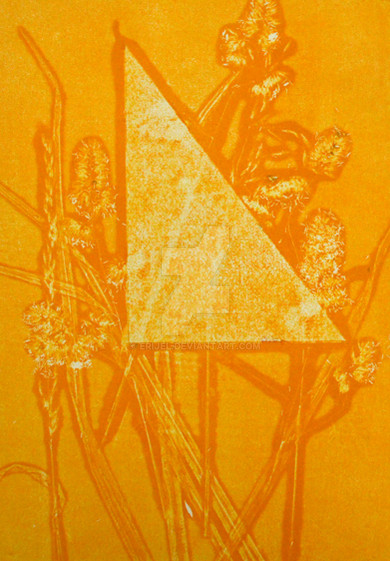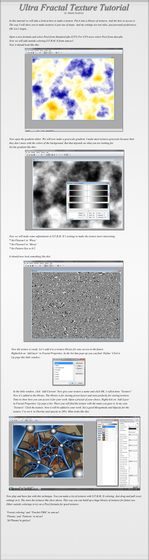HOME | DD
 Arazio — Apophysis Tutorial
Arazio — Apophysis Tutorial

Published: 2005-07-17 12:38:24 +0000 UTC; Views: 15795; Favourites: 134; Downloads: 3671
Redirect to original
Description
This is a FULL tutorial, on how I make my fractals, from Apophysis to Photoshop. Both programs are required to fully complete this tutorial.Hopefully this is helpful. I didn't include all that many images as I had to keep the file size to a minimum. If you make anything using this, let me know!
Related content
Comments: 81

This is only one way to make flames. Only aimed at the absolute beginner to get them off their feet. Once you get into it the manipulation of the fractal flame is highly complex with an infinitely large amount of variables.
👍: 0 ⏩: 0

thank you it was helpful in my first time learning ^^
👍: 0 ⏩: 1

Glad it helped! Thanks for the :fav: also
👍: 0 ⏩: 1

I found this on a search for apophysis tutorials and this is awesome. I've been working with apophysis for a while now, but I never really had time to learn the program, so I must say this is an awesome tutorial, and I never thought about using photoshop like the way you explained to improve it. Just awesome
👍: 0 ⏩: 1

Thanks very much! Glad it helped
👍: 0 ⏩: 1

thanks heaps for the tutorial!! i found it really useful!!
👍: 0 ⏩: 1

greatm thank you. Just looking at this made me not only download the program, but actualy USE it. XD. One question: Do I need afull version of Photoshop, or will Elements 2.0 work?
👍: 0 ⏩: 1

Glad it helped! Elements should be fine, but you might need to find a workaround for some of the things included in the tutorial like the colour balance layers, which I don't think it supports.
👍: 0 ⏩: 1

(I jus now figured it out. XD) Thanks!
👍: 0 ⏩: 0

Hmm, I'll have to try this. But I won't be able to follow it exactly as I don't have Photoshop, but I'm sure there are PSP equivalents to most of the things in the tutorial.
👍: 0 ⏩: 1

Yea, it should be relatively easy to figure out. Hope it helps
👍: 0 ⏩: 1

I did [link] with the help of you, thanks
I didn't actually follow the tutorial much, I just used it to get the basics of the program, and I didn't really edit a lot... But it was helpful anyway
👍: 0 ⏩: 0

Thanks very much, glad it's appreciated
👍: 0 ⏩: 0

your tutorial is great i made my first fractal using it
👍: 0 ⏩: 1

Thanks very much, glad to see it's helping people get started!
👍: 0 ⏩: 0

Wow...thank-you for this tutorial. I'm making my first ever fractal as I type! I downloaded the Apophysis program weeks ago but up till now didn't have a clue how to use it. I'm so grateful..thankyou thankyou thankyou!!!
👍: 0 ⏩: 1

No problem, glad it's helping people get started
Thanks for the 
👍: 0 ⏩: 1

No probs 
👍: 0 ⏩: 1

Good job on both of them
All I'd suggest is maybe rendering them a little bigger, and trying to reduce the jaggyness. I might make another tutorial soon seeing as how my style has evolved somewhat since I wrote this
👍: 0 ⏩: 1

OK great. I look forward to it
👍: 0 ⏩: 0

Heeey thanks a lot for this. Granted, the tutorial is more a "Manipulating Apophysis renders in Photoshop" but still, it's proving itself very useful 'cause I'm using it as we speak.
Cheerz!
Now indeed for the actualmanipulation of the flame in Apophysis
👍: 0 ⏩: 0

Great tutorial. I have been using Apophysis for about 1 - 2 months off an on (not everyday) and I needed this tutorial. It's a great resource. I am going to try to come up with some great stuff!
👍: 0 ⏩: 1

Great! Glad to hear it's been useful
👍: 0 ⏩: 0

Why don't you learn how the fractal flame image is generated, and thus be able to actually understand what it is you are manipulating (and hence, "creating"), instead of just randomly finding images you like?
👍: 0 ⏩: 1

I'm working on it. I've only been using the program about a week, and I've had a lot of people asking me how I make what I've made so far.
👍: 0 ⏩: 0

Thanks for the tutorial! Unfortunately, I have to wait until I can download Apophysis to my other computer....I can't find a mac version.
👍: 0 ⏩: 0
<= Prev |