HOME | DD
 Athey — Maya Mini-tut Create Material
by-nc-nd
Athey — Maya Mini-tut Create Material
by-nc-nd
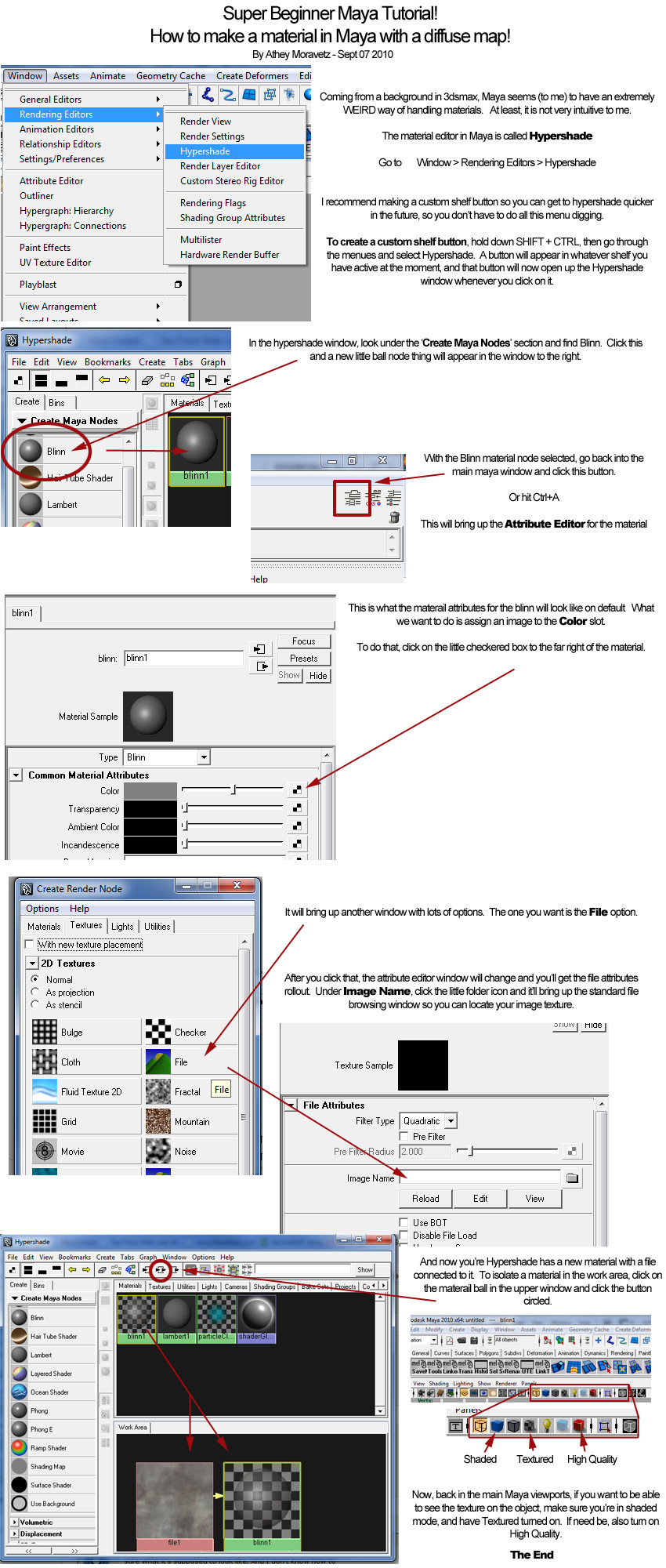
Published: 2010-09-07 20:57:35 +0000 UTC; Views: 5112; Favourites: 29; Downloads: 118
Redirect to original
Description
This is a super beginner to maya tutorial.After using an app for a while, its easy to forget that something that seems so basic and simple can be incredibly confusing to someone who has never used the app before.
For anyone who is new to 3d, or new to just Maya, the simple act of creating a texture can be frustratingly complicated, and very unintuitive. This explains it.
Related content
Comments: 12

Any chance you'd be able to do a bump mapping tutorial? I have no luck with that, despite following what - in my mind at least - seems perfectly logical in my guesswork with the programme!
👍: 0 ⏩: 1

Umm.... seeing as it's been years since I used bump maps, I doubt I could make a good bump map tutorial.
Normal maps, however, I could try and throw something together. It's actually a fairly decent idea for a tutorial. So I'll look into doing something like that, I think.
👍: 0 ⏩: 1

thanks so much for making this, and for all the help you've given me already! @ w @ <3
👍: 0 ⏩: 1

It seems so hard to find just good basic tutorials when it comes to 3D applications. I think it's awesome that you put tutorials like these together! Thank you for creating such awesome and easy to understand instructions. 
👍: 0 ⏩: 0

After doing enough researching and writing 3d shaders, I think the "unintuitive"-ness that comes from Maya most likely comes from the fact that there's no standard way to combine shaders together. So I assume that as they added more and more shaders to the application, it just became more and more cluttered with things that felt unconnected. I assume that 3ds max must have had some good long meetings together before they decided the best method to creating their Material Applier window, since I feel it is very intuitive.
👍: 0 ⏩: 0

Thanks for the tutorial, and yes you are right; "After using an app for a while, its easy to forget that something that seems so basic and simple can be incredibly confusing to someone who has never used the app before."
Ive been in 3DSmax for nearly 3 years, and as of last week started working half in Maya for my new college course... very frustrating, going to take allot of tutorials and patience to re-learn in a new package.
So this should help allot, Thank you! XD
👍: 0 ⏩: 1

I've had to endure the transition from Max to Maya (and back, and back again) because of jobs, so I've figured out a lot of the crosses between the two. Feel free to post a question to me if there's anything specific from max that you're looking for in Maya that you can't find/figure out.
👍: 0 ⏩: 1

Thanks, And I may just take you up on that 
👍: 0 ⏩: 0

You forgot an "l" in the title.
And yeah, when I started with Maya, it was really damn frustrating trying to figure out how to make a material. So good work.
👍: 0 ⏩: 1

Didn't forget the L - the name was too long and it cut off.
👍: 0 ⏩: 0
























