HOME | DD
 AttempteStock — Preparing Stock Images for dA
AttempteStock — Preparing Stock Images for dA
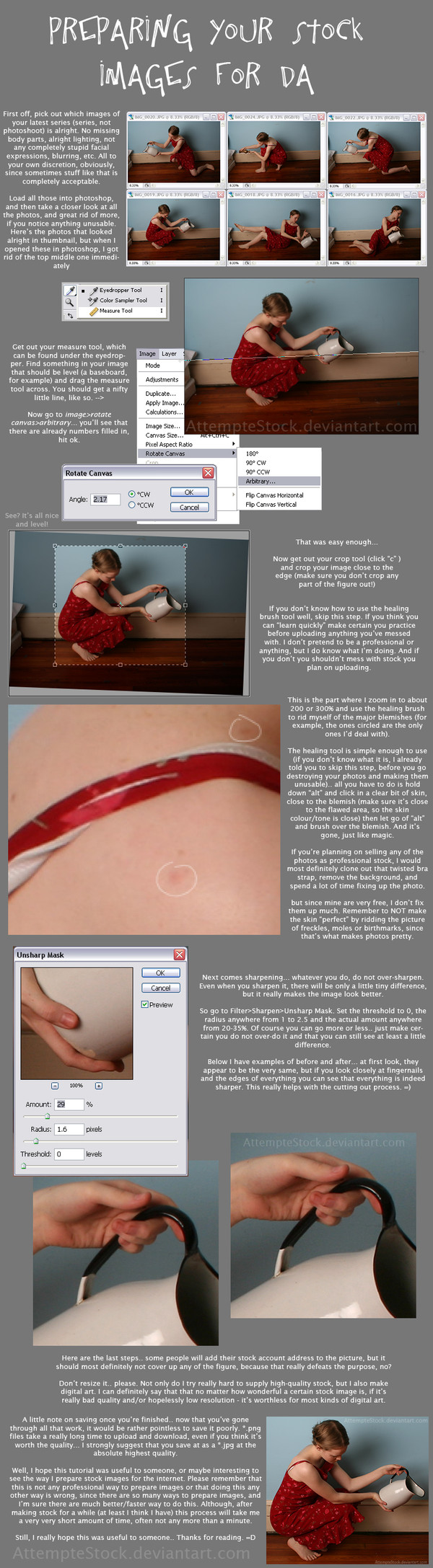
Published: 2006-03-26 06:09:32 +0000 UTC; Views: 18798; Favourites: 270; Downloads: 2525
Redirect to original
Description
I was bored. Still am. Expect more odd tutorials such as this.. but it'll include advice on actually taking stock photos and how to set up a make-shift studio.Enjoy if you please.. full view to see what it actually is. If you find this helpful, please leave a comment so i know to make more, and if you found this unhelpful, please leave some feedback so i how to improve.





Stock from =AttempteStock





I give permission for *Manip-Equips to submit and display this work.
Related content
Comments: 116

Hi,
I featured this tutorial in my journal here [link]
👍: 0 ⏩: 0

I know thank you for making this tutorial great job on this
👍: 0 ⏩: 0

Sorry, but how did you manage to have a JPG large file with a different image as a preview? oO It's so curious.
👍: 0 ⏩: 0

Thanks for that clear and easy to follow tut. Am looking at doing some stock photos and found it a great intro! :Joy:
👍: 0 ⏩: 0

Though I myself don't plan on making stock, this tutorial was still helpful for just my regular editing. Thanks!
-Leaf
👍: 0 ⏩: 0

Linked to this tutorial here [link] in my journal
👍: 0 ⏩: 0

I never knew about the measuring tool until now, it will be useful to me for making stock - thanks for posting this tutorial. I also underestimated the sharpen tool until now; I will use that in future as well.
👍: 0 ⏩: 0

i never would have dreamed that so much work goes into stock images. ive added this to my tutorials section so that others might know it too and learn from it thanks so much for making this <3
👍: 0 ⏩: 0

Hey there you have been featured in our news article here [link]
Thanks
👍: 0 ⏩: 0

Great tip on the rotation using the measure tool. Very cool!
👍: 0 ⏩: 0

Very nice. Got me motivated to do some stock now. THanks
👍: 0 ⏩: 0

Thanks for showing me the unsharp mask, I think I'll have to sit down sometime and do that to all my stock. Great tips
👍: 0 ⏩: 0

Wonderful Work!
I have added This deviation to the favorites gallery on dA-ARCO Your 
Your invited to come by and visit Often..
admid 
👍: 0 ⏩: 0

i think any tutorial you come up with will always be well recieved to say the least 
👍: 0 ⏩: 0

well for a beginner, this is incredibly useful! thanks for having this up here. heck im faving this for later ref.
👍: 0 ⏩: 0

This image has been featured in my Journal, here: [link]
If you'd rather it not be shown, simply let me know!
👍: 0 ⏩: 0

Thank u very much for this wonderful stock tutorial. I've never been able to add or remove some sharpness to my photos!
👍: 0 ⏩: 0

This is very helpfull! Ive already favourited another tutorial which was about actually taking the photographs after chosing poses and outfits etc, this one is good as now I know what to do next
👍: 0 ⏩: 0

Nice. I'll have to play around with that ruler tool - good gosh, it makes straightening almost criminally easy!
👍: 0 ⏩: 0

Very helpful. Despite mucking around in photoshop etc, i have trouble actually doing anything with purpose. Very useful.
👍: 0 ⏩: 0

Very thought out tutorial. Another great one from you.
👍: 0 ⏩: 0

Hey .. I am updating our journal and getting it ready to reopen and was wondering if I could display information about this submission in our journal .. let me know thanks
👍: 0 ⏩: 1

yes, of course..
👍: 0 ⏩: 1

Thank you so much !
👍: 0 ⏩: 0

Great tutorial, however, I have to disagree with the section on cropping, or at least, how tightly you cropped your example. I think most people who use stock are going to want to do their own cropping. If I wanted to impose something in front of the woman (for example, make it look as though she's pouring water into a container on the floor) I'd have to clone in some more of the floor and wall that has been cropped out. You could have left a little more empty space around her.
Just a thought. Otherwise, a very spot on tutorial
👍: 0 ⏩: 1

Well, my stock isn't meant for keeping the original background.
👍: 0 ⏩: 0

this is good.
would be a cool submission for the ~photoshoptutors club
drop by
jaako
👍: 0 ⏩: 0

Thanks and you're welcome..
👍: 0 ⏩: 0

Respect! I'm full of respect! You're absolutely proffessional. You know what's useful, your stocks are tottaly adorable.
I'm amazed!
👍: 0 ⏩: 1

Wow.. thank you. 
👍: 0 ⏩: 0

Hello! Thanks for the tutorials- they're very useful and I've used them to improve my stock images. Would you happen to be able to tell me how to put images together in a pack? I need to but I'm not really sure how.
👍: 0 ⏩: 1

No problem!
For stock packs you'll need winzip or something that can compress files in a *.zip format. Make a new compressed folder and name it what you think fits that stock pack best. Then get all the images and put those in a different folder and name that with your username or someway people can idenitfy you. Then put that folder in the *.zip folder. You'll also need to make a stock preview, which you can so in photoshop or a similar program. Then upload it like you normally would.
👍: 0 ⏩: 0

wonderful. thankyou! i had no idea about the measuring tool - so that's great!
👍: 0 ⏩: 1

No problem! Glad to be of help...
👍: 0 ⏩: 0

Found on Oibyrd's Daily Deviations.
Excellent tutorial. Instant 
👍: 0 ⏩: 1

Awesome! I'm really glad you like it and find it helpful. Thank you!
👍: 0 ⏩: 1
| Next =>

















































