HOME | DD
 beastsofbabylon — TUTORIAL: Cleaning Notebook Paper Sketches in PS
beastsofbabylon — TUTORIAL: Cleaning Notebook Paper Sketches in PS
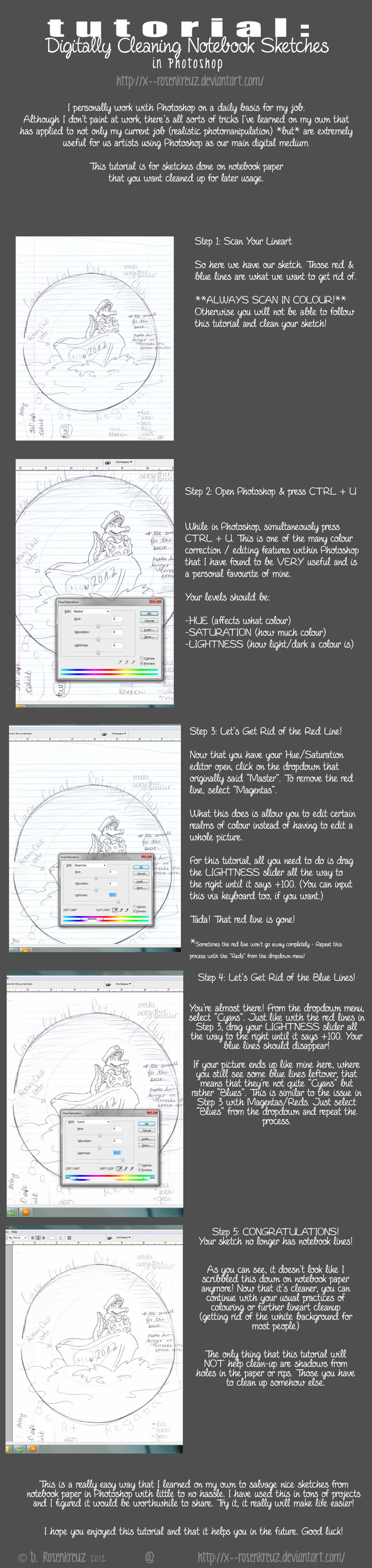
Published: 2012-03-06 18:32:25 +0000 UTC; Views: 7420; Favourites: 210; Downloads: 128
Redirect to original
Description
THIS TUTORIAL IS HUGE. You have the option to full-view @ original size or download!If you liked this, consider +faving or +watching to see more updates!
Hi everybody,
I keep getting asked and have been asked in the past on how to prep a notebook sketch for digital art. There's a lot of things I've tried but this is a simple trick I happened to stumble on years ago that has always worked best for me.
This should solve all your problems with the notebook lines cluttering up your actual art - But it WON'T get rid of tears in paper or shadows!
This is mainly for Photoshop users, but if other programs have a similar hue/saturation editor, I'm sure you can do this outside of Photoshop.
Feel free to share this tutorial, but please do not redistribute - Link back to this deviation! Thank you!
Related content
Comments: 34

i guess the lined paper i have is crap, because after all this i just had faint gray lines instead of blue -_-
👍: 0 ⏩: 0

Hey, I tried this but it didn't work... The lines became a little bit lighter but are still very clear.... Do you know something that may help?
👍: 0 ⏩: 0

great advise !! Now I sketch straight in reused paper. Cuz there is always a lot and cuz what I do the there are just the thumbnails.
However I have a lot of drawings I made some time agoin that kind of paper. so this will be
really useful man.
TKS!!!
👍: 0 ⏩: 1

Sorry I didn't see your comment earlier.
I am happy you find it useful! Good luck to you!
👍: 0 ⏩: 1

This is genius! I had to stop using lined notebook paper for the longest time due to this problem. The tutorial makes things so much easier!
👍: 0 ⏩: 1

What if I only have a digital camera and not a scanner?
👍: 0 ⏩: 1

If you can get a good photo of your drawing, the same methods apply.
Where are you located? In the US, scanners come by pretty cheap these days.
👍: 0 ⏩: 1

what kind of scanner should i buy? T__T
👍: 0 ⏩: 1

hi, sorry for the delayed response.
scanners don't really matter, as long as you have some sort of software that comes with it that allows you to edit the brightness / contrast before scanning, you should be good. 
👍: 0 ⏩: 1

Thanks! This is definitely useful. I always tried to clean my sketches with the eraser tool until I decided to use blank paper for sketching, though I prefer doing them in notebook.
I'll post a link to this soon on my group's journal so it can help people out if they didn't know this 'trick'. Thank you!
👍: 0 ⏩: 1

No problem! Glad it's of use to you!
👍: 0 ⏩: 0

Thanks so much for the tutorial!! I always have an issue with this.
👍: 0 ⏩: 1

You're more than welcome!!, the Hue/Saturation feature is an amazingly powerful tool for even more than this tutorial, too, which is very awesome
👍: 0 ⏩: 0

I'm pretty sure most other programs like Photoshop have the Hue/Saturation options, I think even Gimp has it...
If for some reason you still don't have access, feel free to send it to me! I'll gladly remove the lines for you and send it back.
👍: 0 ⏩: 1

oh! do you think sumopaint has it?? Imma go try >.<
aww thank you that's so nice!!!
👍: 0 ⏩: 1

I've never used sumopaint, but give it a try! Otherwise, I'll gladly help you clean your sketches for you if you need it.
👍: 0 ⏩: 0

I never knew anything like this existed! I've been having problems with sketches in my notebooks, so you don't know how huge of a help this is! THANK YOU!
👍: 0 ⏩: 1

Hi!
You are very VERY welcome! You have no idea how happy it makes me knowing this is a huge help! 
👍: 0 ⏩: 0

I love how crisp an clean your sketch looks. O: How did you get it to look like that? o3o
👍: 0 ⏩: 1

I scan with a decent amount of contrast...
👍: 0 ⏩: 1

It usually depends on the picture; I usually do a preview scan with my scanner software or with Windows 7 and adjust to my liking before I properly scan it.
👍: 0 ⏩: 1

Oh my goodness... I'm posting a link to this in my group's next journal because people submit work all the time with notebook lines and this will be so helpful for them!! You're so wonderful haha! <3
👍: 0 ⏩: 1

I use this method for all sorts of things - My job is graphic design with a huge dose of photomanipulation mostly for real estate... A lot of pictures I come across are too red or too yellow and I use this trick as a means to make photographs look more natural as I edit them. It's really handy for a great deal of things and I learned it works great for notebook sketches! 
I appreciate you sharing this! Thank you dear xxx
👍: 0 ⏩: 1

Oh wow! Haha who'd have thought that something used for that could be so useful for things like removing notebook lines! I know I used to have the biggest issue with it too and then just started carrying around a sketchbook; solved that problem haha! XD
You're absolutely welcome! Thank you for posting something so useful! <3
👍: 0 ⏩: 0



















