HOME | DD
 BellaCielo — Inkscape cell-shading tutorial
BellaCielo — Inkscape cell-shading tutorial
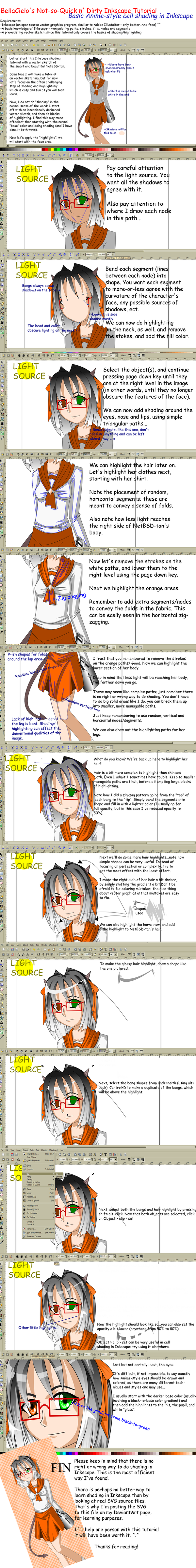
Published: 2008-12-10 06:35:13 +0000 UTC; Views: 25946; Favourites: 106; Downloads: 1810
Redirect to original
Description
FULL VIEW PLEASE, THANKS!I woke up this morning and felt like I had to do a tutorial... so here it is, my first Inkscape tutorial. Using the lovely NetBSD-tan as our model. ^^
I chose to write about (anime-style) cell shading since a lot of people are a bit apprehensive about doing shading in Inkscape. It's really no more difficult or logical than raster shading (and I certainly know it's more easy for me). Since it's always easier to comprehend an idea when you have an actual example to look at and dissect, I'm also posting the original SVG of the image in this tutorial:
NetBSD-tan
For rules regarding the use of this image, see the original deviation.
Please feel free to ask questions or comments about this tutorial. Thanks. ^_^
Related content
Comments: 51

This tutorial rocks! ^,^ Thank You for it!
I believe in my skills more because of it. xD
👍: 0 ⏩: 0

I LOVE YOU!! 
👍: 0 ⏩: 1

Thanks! This is exactly what I needed. Highlighting is seriously much faster than shading later. Thanks for posting the SVG too!
👍: 0 ⏩: 1

I'm glad you found this useful! Comments like this make my day.
👍: 0 ⏩: 1

Oh and a happy Valentine's Day.
👍: 0 ⏩: 1


👍: 0 ⏩: 1

Thanks for reading! I'm happy to hear you found it useful.
👍: 0 ⏩: 0

wonderful I must say! Cheers if you drink, Thanks if you don't...
👍: 0 ⏩: 1

Thank you! Cheers! *Holds up cup of coffee*
👍: 0 ⏩: 0

Thanks for this guide. It was interesting to see that you put a darker base, and lighter highlights. Now that I think about it, it's probably the easiest way to do it on Inkscape (or any vector program) because you don't have brushes, etc.
👍: 0 ⏩: 1

Thanks for reading! Glad you found it helpful.
👍: 0 ⏩: 0

Your tutorials inspired me to use inkscape, thanks so much for posting them! : )
👍: 0 ⏩: 1

That is an awesome compliment to get! I'm glad this inspired you to give Inkscape a try!
👍: 0 ⏩: 0

Wizard, you say? Did my pointy hat and robe give it away?
👍: 0 ⏩: 1

Very helpful!
Just learning to use vector, and your tutorial here is exactly what I was looking for when I typed in "inkscape vector shading tutorial" into the search bar.
Found the section about clipping to create a highlight particularly useful, hadn't occurred to me to try that!
👍: 0 ⏩: 1

Thanks! I'm glad you found this tutorial helpful!
👍: 0 ⏩: 0

Wow! Looks easy enough. But I know there's a lot too understand about the light source and whatnot.
A DA friend guided me to you tutorial because I'm working on my first vector drawing (Deadcrawler, in case you wanted to know) and is having a hard time figuring out where shade, shadow & highlights should go.
Good stuff. Thanks for uploading.
👍: 0 ⏩: 1

I'm glad you found this tutorial easy to follow and understand, and I hope it's been of help to you. Correct placement of shading and highlighting may be difficult to understand at first, but it's something that'll come to you with practise and observation.
Thank you for reading.
👍: 0 ⏩: 1

So helpful. I don't like the way I shade and I've been trying to do cell shading but none of the tuts explained it like you did.
👍: 0 ⏩: 1

Wow, thanks! I always like hearing that my tuts were able to help, that's why I made them!
👍: 0 ⏩: 0

Sounds like a deal.
Thank you, hope you found this helpful. ^^
👍: 0 ⏩: 1

helpful? it's amazing-fantastic-awesome-helpful mixture. not only "helpful" :U
i think inkscape is so hard. D:
i read a lot of tutorial. but this one is best : D
👍: 0 ⏩: 1

Thank you.
Inkscape isn't too difficult... it has a learning curb to it, but once you become comfortable with it it's probably easier to use than most of the other vector editors on the market (certainly easier than Adobe Flash or Illustrator).
👍: 0 ⏩: 1

no problem
but really you are awesome *.*
i tried drawing in inkscape and... i failed ._.
i always use paint tool sai. that's why inkscape looks very hard to me.
easier than flash? i'm glad to hear that.
👍: 0 ⏩: 1

Don't give up, Inkscape is awesome when you get the hang of it. But yes, it is tough learning vector graphics when you're used to raster graphics. Just experiment and play around with it a lot.
👍: 0 ⏩: 0

This will definitely help me 
👍: 0 ⏩: 1

I'm glad! And yes, you can colour in Inkscape, but it's not exactly like colouring in a raster program (like Photoshop or GIMP). Here's a tutorial detailing the process: [link]
👍: 0 ⏩: 1

thanks for the awesome tutorial..
I'll try your shading method
👍: 0 ⏩: 1

I was starting to think I was the only one who used Inkscape on here!
Good to know it has another believer!
👍: 0 ⏩: 1

~C-quel does some awesome work with Inkscape, as does ~Kattlanna . In fact, I owe much (if not all) of my knowledge of Inkscape and vector graphics in general to these guys. ^^
*doctormo and ~raveenz also do some great work in Inkscape. We may be a bit uncommon, but DA Inkscapers are out there. ^.^
👍: 0 ⏩: 1

Stick with us, and I guarantee you'll see a lot of awesome, original, Inkscape-made artwork. ^^
👍: 0 ⏩: 1

WOW!!! So THIS is what you were referring to months ago when you told me about drawing tutorials in DA. ^___^
Exceptional job with this, Bella-san! ^v^
I'm almost moved to pick up C-chan's slack and finish up his Inkscape tutorial, but.... nah, I'm not that charitable to that son of a pig. ^.^;
I remember he also used to advocate drawing shading over lighted areas in the past,... but once Inkscape 0.45 introduced blurring, and EVERYTHING seemed to require blurs in his drawings, that system became obsolete. The blurred edges betrayed some of the lighted paths underneath, making it obvious that the shading was simply tacked on over the image.
In regards to eyes, I've always wondered how you kept them for last and now I see how. As long as you have the basic outline set at first, you can save the actual detail for later.
But I draw the eyes first to establish their personality, which in turn I use to determine [don't laugh] how "wildly" I draw the hair.
Even if I don't plan on finishing baka-C-chan's Inkscape tutorial, now I'm wondering if maybe I shouldn't offer a small walkthrough on how I draw my eyes. Call it a cultural exchange. ^.^
👍: 0 ⏩: 1

I think C-chan's Inkscape tutorial was really great as an introduction to the program. In fact,with a bit of cleaning up, it would probably make an excellent introductory tutorial.
But with a tutorial like my own, I almost totally forwent the basics of Inkscape (even vector sketching), because I honestly wouldn't know where to start. X.X
At any rate, I would love to see how you draw your character's eyes...judging from what I've seen before, I always supposed you used a lot of gradients and such... ^^
👍: 0 ⏩: 1

Fufufu... thank you. ^^
But I reckon that if I ever get my hand in any Inkscape tutorial, it will probably be the official one (or the excellent e-book written for it). In reality, what C-chan was doing was pure-and-simple double-work. ^.^
I'll be sure to do a quick one for the eyes, though (maybe next week?). Traditionally I've never used gradients in my eyes at all (save perhaps with the highlights). But after falling in love with the way Kyoto Animation does their eyes, I've practiced how to use gradients VERY nicely in my eyes in much the same way. Naturally, it's not an exact mirror-copy -- I also toss in native C-quel elements into the equation as well. ^.^
👍: 0 ⏩: 0

Doing the 'shading' by starting with the shades and adding the base colors as the highlights and using random-shaped paths is a radical method to me (I start with the base colors and add shades and highlights) but you show that it works beautifully, and the highlighting on the cloth folds is easier than I thought!
👍: 0 ⏩: 1

@ Kattlanna and Raveenz: It is somewhat unusual to do the vector sketch purposefully dark, and then do the highlighting; I can't say it was an original idea, a certain crazy skilled Inkscape pig (^.^) came up with the concept.
As you [Kattlanna] do, I used to use the lighter base/shading system, and still do use that for certain things. It was a bit difficult to learn how to do shading in this current way, but I now find it more efficient, if only because I don't have to object>clip>set everything (though that still does come into play occasionally). I guess it's whatever you get used to, heh.
And of course, I looked at a lot, A LOT, of references to help me out.
👍: 0 ⏩: 0

Good work, It's very interesting the way you make the skin zones, I often put a light color and make de shades over, but you put a dark color and make the lights over.
👍: 0 ⏩: 0





































