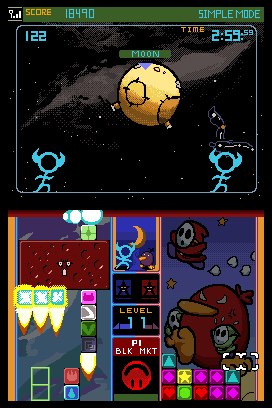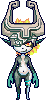HOME | DD
 BLKMKT-ARCHIVE — MS Paint Tips and Tricks
BLKMKT-ARCHIVE — MS Paint Tips and Tricks

Published: 2007-11-06 03:34:37 +0000 UTC; Views: 54774; Favourites: 1095; Downloads: 1126
Redirect to original
Description
I've moved from this account. You can find me atPeople have requested an MS Paint tutorial from me, so I'm testing the waters with some quick tips and tricks. Nothing too special. This is from my site.
Related content
Comments: 181

Wow, this is really helpful!
Thanks so much for making it!
👍: 0 ⏩: 0

Wow, this was very helpful. I didn't know half of that, but um... are there any hotkeys for the tools?
👍: 0 ⏩: 1

Wow, I had no idea about the colour replacement thing.
Awesome. This makes me want to use MSPaint more.
👍: 0 ⏩: 0

That pretty much covers some of the less obvious tricks, but most of them can still be found elsewhere by searching enough. You at least added the "applicable tools" to show what they can be used with. That's a VERY good addition to the tut.
👍: 0 ⏩: 1

Yes, I did all that because the person who requested this... well, isn't very knowledgeable about the internet or computers in general, but wants to try out some MS paint.
👍: 0 ⏩: 0

I actually learned like 3 things from that, and I thought I knew everything about paint!! 
👍: 0 ⏩: 0

At first i thought 'ah this is cool, will teach some people sum neat tricks' then i realised i actually learned quite alot! Nice one man, very helpful. You didn't add the x10 view in tho?
👍: 0 ⏩: 1

The person who requested these asked for them in short nuggets. There will be multiple files, and soon I'll actually get to detailing how I work specifically.
👍: 0 ⏩: 0

Fantastic. I knew quite some stuff but now I know even more.
I hope people will actually value this because this is gold.
Btw, you should include the "secred, hidden" x10-zoom that can be activated by first using x8-zoom and then clicking slightly underneath the x8-zoom-step.
Around here:
[link]
👍: 0 ⏩: 2

In the next one I'll cover all of that stuff.
👍: 0 ⏩: 0

Great idea. Some people reaaaally needs it!
I'd put the transparent background thing too ;D
👍: 0 ⏩: 1

Transparent background thing?
👍: 0 ⏩: 1

To handle selection with transparent background inside paint. Not exporting a file with a transparent color
👍: 0 ⏩: 1

Cool! I was annoyed with the lack of hot keys in MS paint. Cool to see there are some.
👍: 0 ⏩: 0

O_o Wow...I seriously had no idea about any of this...
👍: 0 ⏩: 0

ohhhh sweeet hidden colours and other oddities, makes new meaning to ms paint.
👍: 0 ⏩: 0

Wow I didn't know about the third color.It looks cool to thanks for posting this.
👍: 0 ⏩: 0

So THAT"s what MSP looks like on Vista. Nice. Thanks for teaching me stuff I didn't know (the shortcut commands).
Permission to add this to the club gallery?
👍: 0 ⏩: 1

Yes, please do! Could you add this one, too [link] (if you haven't already)
👍: 0 ⏩: 0

This is very helpful... I always wondered how to resize brushes when I was drawing. And alas I still cannot because I use a laptop. No number pad
👍: 0 ⏩: 1

You can acutally get USB number pads for labtops, I've seen them.
👍: 0 ⏩: 0

YOU JUST BLEW MY MIND with those first 3
👍: 0 ⏩: 0

FFFFOSSUM ;o; <33
thanks for this, mang~~
👍: 0 ⏩: 0

AWESOME. I've fooled around with the alternate colors and eraser thing before but never had a great grasp on the concept.
Thanks for this. :] +fav'd!
👍: 0 ⏩: 0
<= Prev |