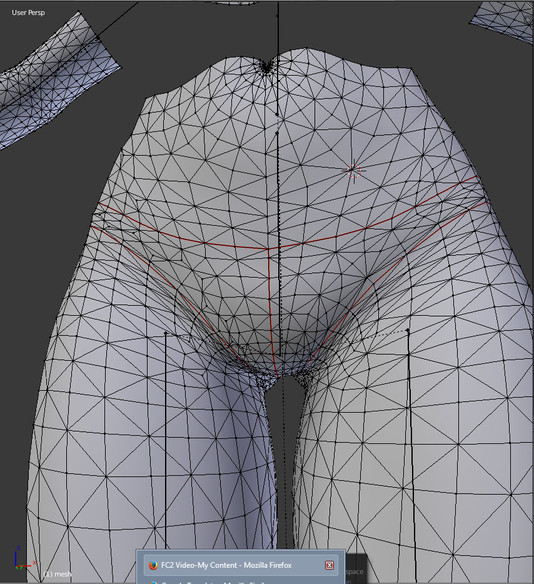HOME | DD
 bobbeebs — MMD editing tutorial. Preparing your model Part 2
bobbeebs — MMD editing tutorial. Preparing your model Part 2
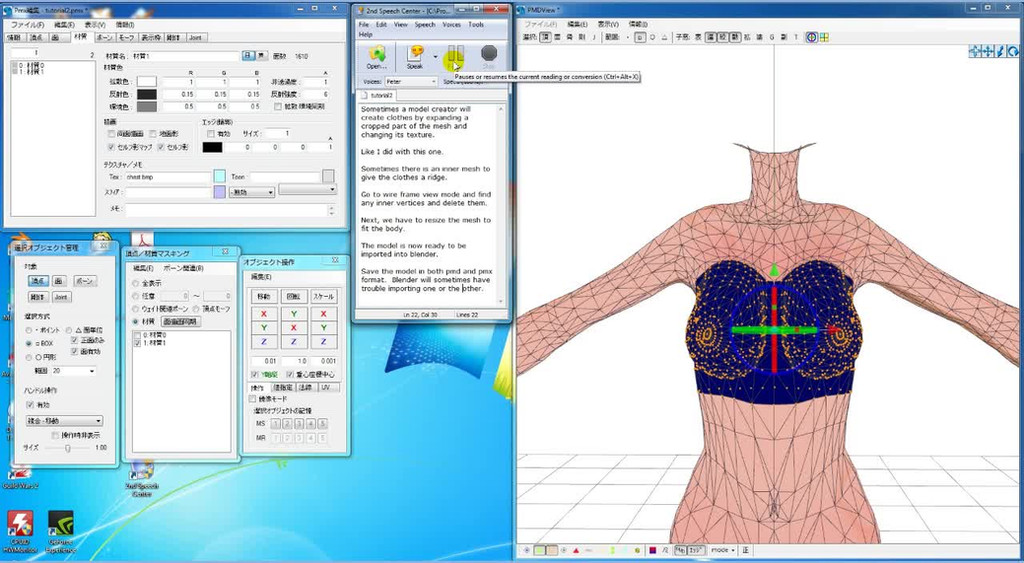
Published: 2013-09-01 21:02:39 +0000 UTC; Views: 4895; Favourites: 14; Downloads: 78
Redirect to original
Description
Begin Video Transcript.Sometimes a model creator will create clothes by expanding a cropped part of the mesh and changing its texture.
Like I did with this one.
Sometimes there is an inner mesh to give the clothes a ridge.
Go to wire frame view mode and find any inner vertices and delete them.
Next, we have to resize the mesh to fit the body.
The model is now ready to be imported into blender.
Save the model in both pmd and pmx format. Blender will sometimes have trouble importing one or the other.
End Video Transcript.
A full version of this tutorial is available at mediafire.com/download/iq23bq1282azu6f/tutorial2.FLV
Addendum. Forgot to mention that the UV coordinates of the second material matches the body material. So replacing the texture of the chest with that of the body will make the two match.
Addendum2. Save the file with a different filename. We want to keep the original.
Related content
Comments: 6

I want to put a dress on a model but when I try the bones stays still and don't follow the dress like physiscs should. what do i do?
👍: 0 ⏩: 1

Could be a bone naming issue. Check to make sure the overlapping bones have the same name.
👍: 0 ⏩: 1

The clothes you are putting on the base. If the bone names do not match then the clothes will not move with the model. This is especially so when working with 3d custom girl as they can have a 3rd upper body bone and sometimes they have a different font numbering system. Check the bone names in pmdeditor.
👍: 0 ⏩: 1

still glitchy...meh...i give up.
👍: 0 ⏩: 0

The next tutorial will go over what you need to set up blender properly to import pmd and pmx.
Any basic tutorial on how to move in blender 2.6x will help you in the following tutorials.
👍: 0 ⏩: 0