HOME | DD
 bstylez — How to add hair's to DOA characters in XPS (Video)
bstylez — How to add hair's to DOA characters in XPS (Video)
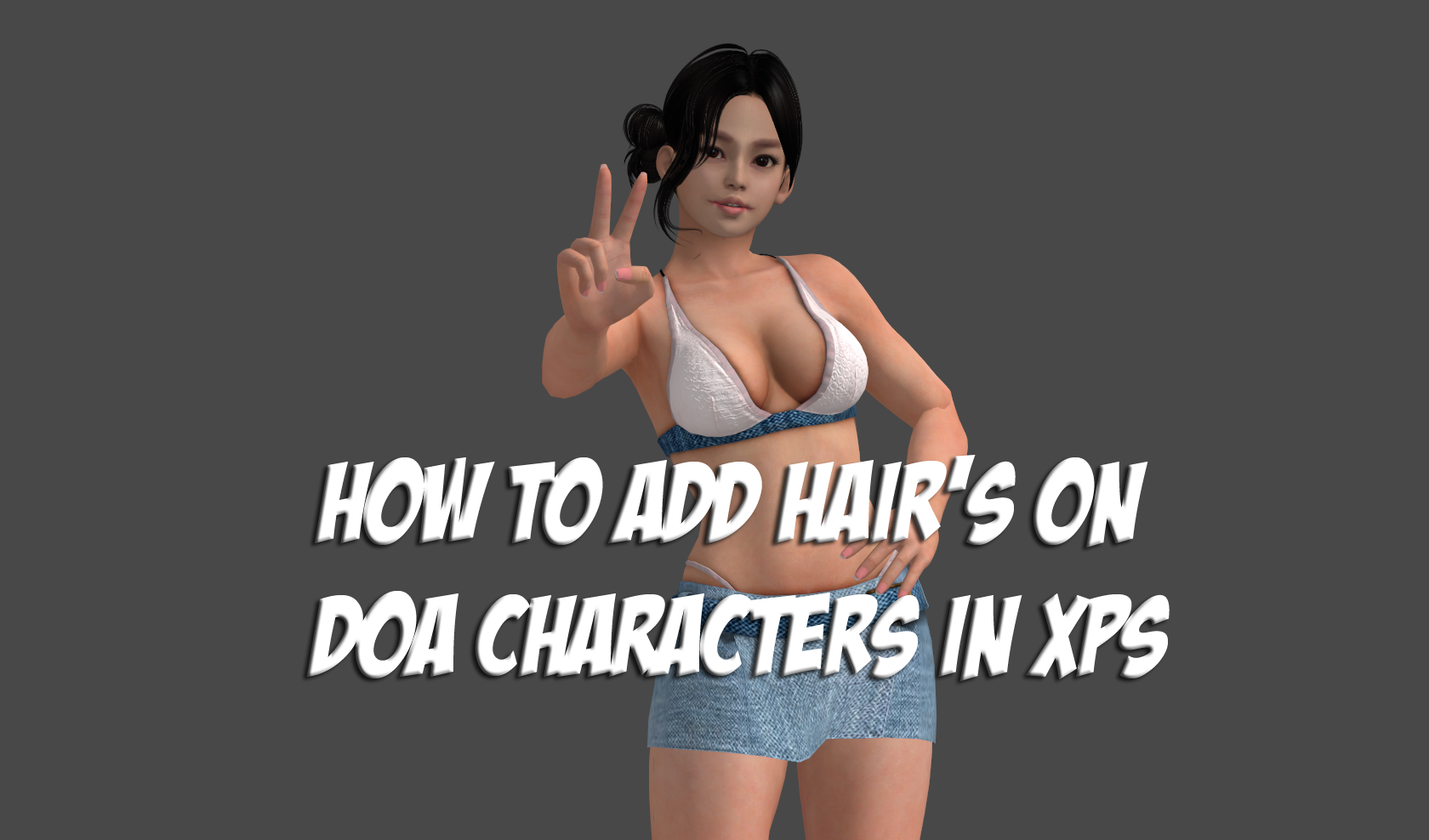
#tutorial #doa5 #xnalara
Published: 2015-03-14 09:54:14 +0000 UTC; Views: 9252; Favourites: 88; Downloads: 0
Redirect to original
Description
Requested by:I do not favor XPS meshing but to some people that is all they know...and by the way if re-texture is all you know don't take it as if it is a real skill if all you going to do is just add one basic color on one part to another. Try meshing something for once....so here's a little tutorial on it
If you can't see very clearly then read my tutorial below to follow up on it
This require the basic knowledge of XNA Posing Studio 11
Duration: 4 mins 35 sec
Short summary:
1. Load your xps
2. Load The model (lei Fang hot getaway)
3. Make her hair optional and hide it permanently
4. Load the hair model (make sure it has simple folder name like "hair"), hair model are ported by MoogleOutfitters (xnalara-customized.deviantart.… )
5. Make your camera view at default
6. Go to Move mode on the hair model and align root ground to root hips on the lei fang model (Y axis 950)
7. Then on Head neck upper move it or scale it at your liking to fit the models head (in this case I didn't need to do much since it already fit to the way I want) (Y axis -1025, Z axis 3)
8. I will now save the hair model as a generic with modify armature according to the current pose
9. Reset XPS or scene then reload lei fang model and the hair model you just saved
10. I will make lei fang hair optional and hide it permanently again
11. Go to the hair model and re-name the head neck upper and root ground to whatever you like but make sure it does not have the same bone name as the lei fang model
12. I will then Add the hair model to lei fang (do not reverse this), the hair model first then add it to the model. Make sure you trigger the hair on to the head neck upper bone on Lei Fang
13. The hair should align the way you made it in the beginning, from there I will save the Lei Fang model as a generic file.
14. Reset scene or XPS, load the model you just saved and test it. Done! (if you like you can re-name the hair bone you just attach and hide lei fang original hair bones)
Hide bones in XPS:
Modify>Re-name bone names
Type unused in front of the bone name, example: unusedhairfront 1a
Fix mesh line in XPS:
Modify>smooth mesh parts
This require the software of:
XNA Posing Studio 11:
xnalara.home-forum.com/
Recording software:
obsproject.com/
Dead or Alive 5 © Tecmo Koei and Team Ninja
Related content
Comments: 19

thanks, is it possible to do the same with DOA 5 the last round and make the hairstyles show ingame?
👍: 0 ⏩: 1

I don't know anything about that, i do mods outside of game's and random people just add it in the game
👍: 0 ⏩: 0

I must say Sir you are one of the best Leifang render artists I've ever seen
👍: 0 ⏩: 0

Thank you very much for the helpful tutorial.However, after doing this to a model, the light reflections in their eyes is gone.Am I doing something wrong or is there a way to fix that?
👍: 0 ⏩: 1

this was done all in XPS so I'm sure it is not caused by my part of the tutorial
👍: 0 ⏩: 1

Ok, I might have done something wrong.Thanks for replying
👍: 0 ⏩: 0

please give download link for this tutorial please .....
👍: 0 ⏩: 0

Thanks alot ^^ i gonna follow the instrictions and hope it finally works for me.
👍: 0 ⏩: 0

Good tutorial, Bruce. Now I know what to do when I want add some different hair to a DOA or Original Character of my own. Thanks for putting this up. It really helps a ton. Many thanks, man.
👍: 0 ⏩: 1

I don't approve this method but hey what can I say, people only knows how to mesh with xps
👍: 0 ⏩: 1

Yeah, I know it's true, but some people have to start somewhere and someway too. That's just how it is. And this is just only another way of doing it.
👍: 0 ⏩: 1

It has its limitation....I think you know what I mean by that
👍: 0 ⏩: 1

Yeah, I do understand what you mean.
👍: 0 ⏩: 0






























