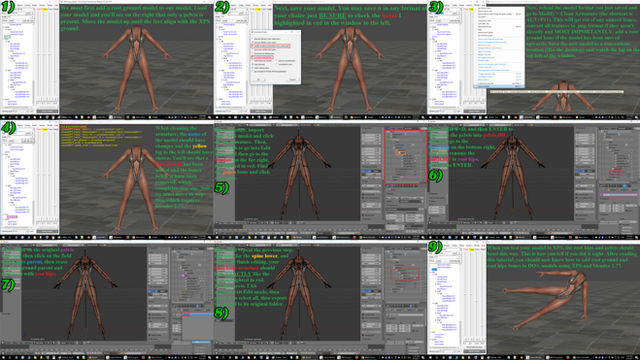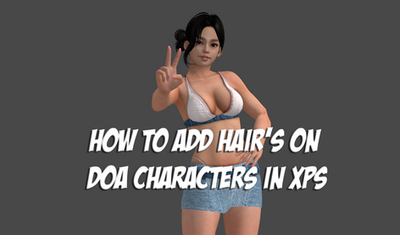HOME | DD
 XPS-Fanatic — TUTORIAL: How to fix Root Ground Bug in XPS
XPS-Fanatic — TUTORIAL: How to fix Root Ground Bug in XPS
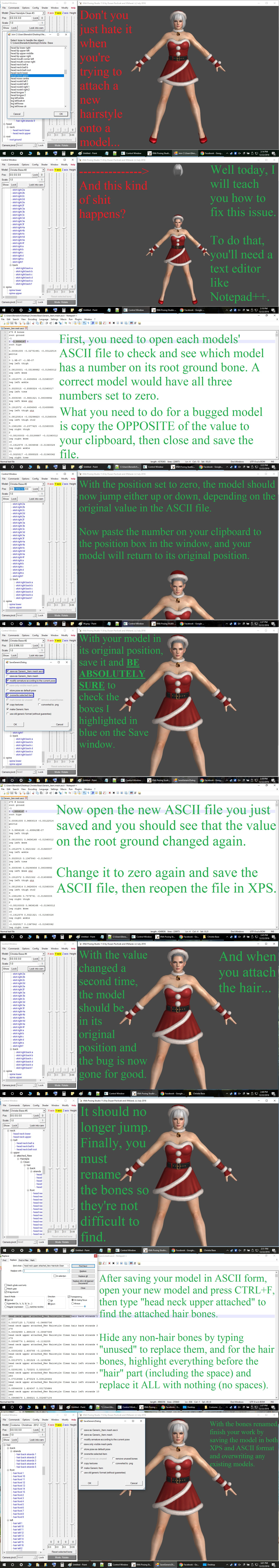
#deadoralive #doa #tutorial #xps #doa5lr #xnalara #xnalaraxps #xps_posing_studio
Published: 2016-12-22 23:13:57 +0000 UTC; Views: 18850; Favourites: 125; Downloads: 429
Redirect to original
Description
This tutorial will not only teach you how to fix the root ground bug in XPS, but will also teach you properly attach hair by renaming the bones in a very fast and easy way.Please comment any questions or concerns you have regarding my method and I'll see if I can help you.
Programs used: XPS 11.8 and Notepad++.
Christie Christmas model and hairstyle by:
Related content
Comments: 24

Thank you.
I'm still fumbling through the rudiments of xps meshes, and this was a great help.
👍: 0 ⏩: 0

OMG THANK YOU FOR ADDRESS THIS! I WAS GOING INSANE! <3
👍: 0 ⏩: 0

Question: what if the model you're trying to fix doesn't have an ascii file?
👍: 1 ⏩: 0

I do the whole saving the ascii where the position is saved to be moved to a certain height on the plane. I then open the file in notepad and change the 0.04 to 0 and bring the model back onto a reopened XPS 11.8 but it still stays where it is originally (feet going through the ground) when I wanted to save the height of the re-positioned object. I don't know what I'm doing wrong...
👍: 0 ⏩: 0

some of the parts make it a little confusing. Could you try to be more specific?
👍: 0 ⏩: 1

This tutorial is as specific as I can make it. If you still can't figure out how to do it, that's your problem.
👍: 0 ⏩: 1

ok well i looked at it for a little bit and understand it a bit now
👍: 0 ⏩: 0

i still not have this problem , in my case my model come out sooo tiny i don't know why
it tell:
" this model ignores" the root ground" bone rule can cause trouble
CH RightHandThumb3
1
-0.4158234 0.7476181 0.04337031
👍: 0 ⏩: 0

Damn, wish to have more time for meshmods 
👍: 0 ⏩: 1

Basic mesh modding like this is easy, believe me.
👍: 0 ⏩: 0

It does not work for this model: diegoforfun.deviantart.com/art…
How to fix it?
👍: 0 ⏩: 1

I wouldn't know since I don't work with anime models.
👍: 0 ⏩: 0

Thanks so much, this is very useful
Pic #2 is so true, frustrated me
Does attaching clothes work the same?
👍: 0 ⏩: 1

No. To attach clothes, you need to use the "Export scene as mesh" tool.
👍: 0 ⏩: 0

Any possability on talking about the "merge all meshes/ models" thing, no one talks about what exactly what it does
👍: 0 ⏩: 1

I will make a tutorial for that after Christmas.
👍: 0 ⏩: 1

I''m keeping this tagged for next time I try to make a hair or head model swap. I got this problem ALL the time when trying to swap like this
👍: 0 ⏩: 0

I usually try to keep the hair's ground root bone when I'm putting meshes together. when this happens I just use the move mode to position the hair in the right place then save it. Though, this method is good for fixing the "root ground rule error" that pops up sometimes
👍: 0 ⏩: 1

That method is not as good as this one because this one fixes the root ground bug. If you don't fix the bug, attaching other items to any other parts of the model with prove to be very difficult. Like adding weapons to a model's hands would not be as handy.
👍: 0 ⏩: 1

guess I've been lucky because I haven't had that problem so far
👍: 0 ⏩: 1

Well most other mesh modders don't like that method because it's too buggy. If you wanna keep using that method, then go ahead.
Just don't go around telling and teaching people it's the correct method because it's not.
👍: 0 ⏩: 1

a method that seems to work well isn't correct...ok...
👍: 0 ⏩: 0