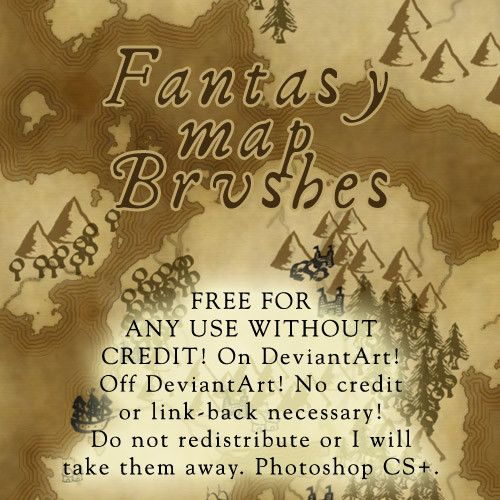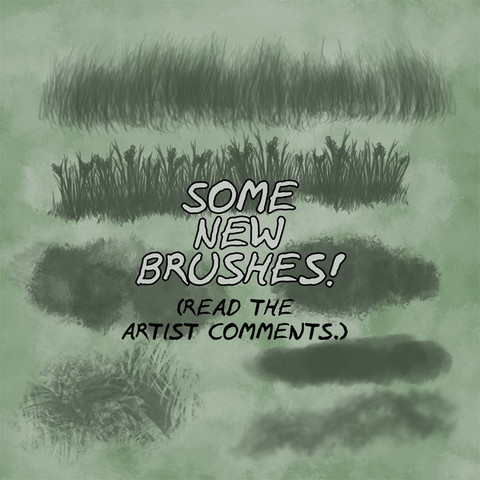HOME | DD
 calthyechild —
Fantasy Map TutorialxResources
by
calthyechild —
Fantasy Map TutorialxResources
by
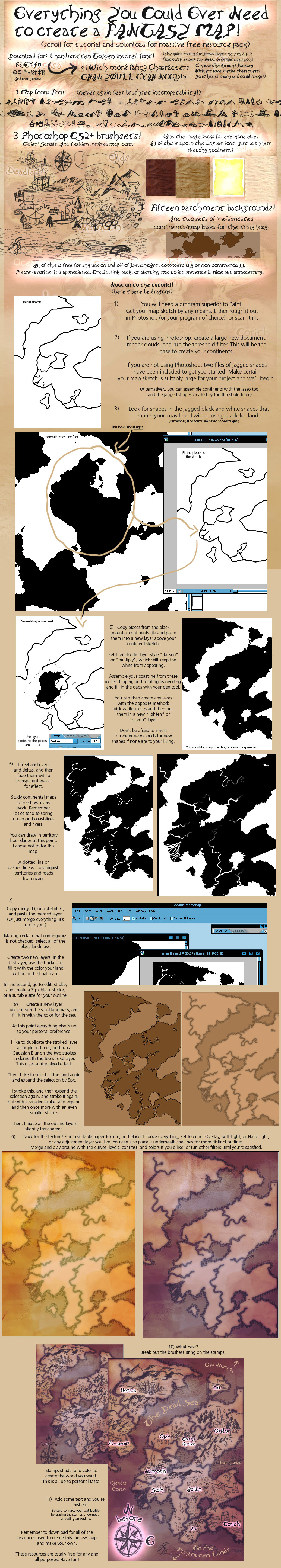
Published: 2011-09-15 22:01:51 +0000 UTC; Views: 178016; Favourites: 3685; Downloads: 12357
Redirect to original
Description
2018 Edit: Too lazy to make your own map? Want yours cleaned up? I take commissions, see Fantasy Map Cartography Portfolio I'm MUCH better at making maps now but I haven't gotten around to creating a new tutorial and this one is still serviceable.






Other versions of brushes:
Converted to Photoshop 7 by here. ithilwenia.deviantart.com/art/…
Converted to Photoshop 6 by here piratelotus-stock.deviantart.c…
Edit: YAY! The obscene amount of work put into this tutorial has paid off with my first DD. THANK YOU!







I'm working on my next ridiculously obscenely over the top resource pack: "Color Me Terrified: Creating the Ambiance of Horror", just in time for Halloween, containing everything you need to make creepy art. It should be live some time in October, so remember to watch.







--
Everything you could ever need to make your own fantasy map: the tutorial (should work with any digital program that supports layers), and all the resources you'll require to follow the tutorial available in a .zip folder. Just hit the download button, and view fullsize for the tutorial.
Please consider giving a fave if you download. I do not require any link/credit or alert rules for use of my resources: though all of this is appreciated, I like a favorite so others can find the resources.
I must give a nod to Jezelf, who made the tutorial from which I leaned to make maps. It's no longer online, and so I've made my own tutorial based on the method of "render clouds" for the jagged coastlines.
Resources in resource pack are not free to DISTRIBUTE, but can be used for any commercial, non-commercial, on/off DeviantArt use you can think of, which will probably be fantasy maps, but hey, if you have some other use for these, by all means.
While everything is free, if you appreciate my resources, please consider tossing a donation through my StayClassy page to NaNoWriMo , the crazed month of November Noveling that keeps me going. Your donation gives me a shot at going to their Night of Writing Dangerously, and keeps the fantasy coming!
DOWNLOAD FOR:
One Tolkien inspired font containing as many European characters as I could fit! It's a crappy font, but you get what you pay for.
One dingbat font containing most of the map icons. I hope you like exploring because they're mapped to both uppercase, lowercase, and symbols with no rhyme or reason whatsoever. The only interesting bit is, the sea serpent pair is on the two "smart" quotes, so if your program doesn't support smart quotes, you'll get the tree or mountain that's on the regular quote, and you'll have to access the sea serpent via alt codes.
Three Photoshop CS2+ brush sets, which contain all the map icons. All of them are new sketch-style brushes, but can be used with my previous map brush sets.
(The images are included for those without Photoshop. As always, feel free to convert to whatever brush format you would like, upload to DeviantArt with a linkback, and link me to it... I'll add it to the list.)
BRUSHES FOR PHOTOSHOP 7,
15 parchment-style textures for use as backgrounds.
Two different sets of prefabricated maps, in black and white, lineart, and color for the lazy who just want to get going with the stamps.
Three files of "render clouds" jagged lines for you to assemble into your own continents.
Check out my free fantasy webcomic, Between Places .
Related content
Comments: 314

Thank you for this tutorial. Fantastic job!
Ako.
👍: 0 ⏩: 0

Thank you. I ended up having someone else draw a map for me, but used your compass rose icon for it. The map ended up in my fantasy novel, which is now on sale.
👍: 0 ⏩: 0

I used your brushes here Link
Thanks they were great!
👍: 0 ⏩: 0

I do have a question for you do you have one that is used for other programs other than photoshop? I personally use Gimp, same thing almost but its free. Most of the text does help but all the little extra may or may not work with Gimp. Either way it was helpful and will in the future link you the map I made. Now all I need to do is grab my DND buddies and sit down with them and plot a few things out. ^^' damn seige style war campaign. ^^
👍: 0 ⏩: 1

I don't use GIMP and I can't go learning another program just to write tutorials for it. It's going to be up to you to figure out how to translate the Photoshop instructions to GIMP.
The extras, however, are all included in formats that will work in any programs. The brushes come in an image pack which you are welcome to convert to GIMP brushes and upload to DeviantArt as long as you credit the original tutorial and link me to it because you're hardly the only person vying for GIMP brushes. For the truly lazy, I also included all the brushes as a font. The textures are plain old jpgs, and I included a couple of files of pre-rendered jagged cloud bits for people with programs that aren't Photoshop so they can assemble maps out of them.
So, while GIMP won't recognize the brush file, you can use the included images to the same effect, and the font instead of a set of stamp brushes. And I do know that GIMP has layers, layer styles, the ability to create a stroke around a thing... I think that's about all the tutorial requires, it just might not be the same keyboard shortcuts or labeled the same so you'll have to figure it out by googling if you get stuck.
Have fun! And good luck with your campaign, I know how vast RPGs can get. Ohhh boy do I ever know. Let's just say I had reasons for making map pieces.
👍: 0 ⏩: 1

Ah and thank you for taking the time to actually reply. Most just forget or if they do its rude and belittling. ^^ but yours was not. ^^ I may just do that and figure something out
👍: 0 ⏩: 2

If you haven't figured out how to use these yet . . . I am a GIMP user too and I was able to make the brushes work, but not the text yet . . .
👍: 0 ⏩: 0

Well, it might not be that they forget... it's that a lot of free stock artists get a lot of comments. I certainly haven't replied to all of mine, though I try to answer questions even if they can be found in the description. Sometimes things get lost in the sea of "thanks for the stock" comments.
Anyway, I can understand why some artists aren't so polite. It gets kind of annoying getting asked every day how to make brushes for Gimp when I don't use Gimp and everyone has access to google. I'm a pretty patient person and my goal when creating stock is to enable other artists to meet their goals, so I don't mind looking for answers for people. But people who make tons of stock get the same questions a lot and often answer them in their artist comments or have answered them in the comments on the picture already so it comes across like you didn't read anything.
Part of art is about enabling yourself to find the answers, y'know? Don't limit yourself to what I can tell you about a program I don't use.
Anyway, I try to be polite and answer questions but not everyone has the time or inclination!
👍: 0 ⏩: 0

This is a great start. If you're lazy like me, I found you can run Render Clounds / Run Difference Clouds a few times and then do a Torn Edges filter to create a sort of cloud lightning image that you can rip rivers/estuaries/etc. out of. (Didn't feel like hand drawing them 
👍: 0 ⏩: 0

[link] I LOVE YOU! 
thanks for the AMAZING tutorial.
👍: 0 ⏩: 0

Love maps and am a huge fan of fantasy one in particular. Love It
👍: 0 ⏩: 0

Awesome tutorial and resources! Love it so much!
👍: 0 ⏩: 0

This is great, everything you could possibly need in one download! I'm definitely going to try it out, thanks a lot!
👍: 0 ⏩: 0

How would you recommend doing it in pin and ink or pencil?
👍: 0 ⏩: 1

Probably by, uh, using the pencil to sketch the shape of the landmasses and then inking over it? Basically like you'd ink any other thing? And keep in mind to draw the letters instead of writing them, because you're making a piece of art, not using your handwriting. Pencil the whole thing. After you have the land masses and probably any rivers and lakes inked, do the typography, and then artsy details like trees and towns so you can work these around the type, because legibility is important and unless you carefully plan to avoid butting words against things the map probably won't be perfect. If you want the textured old paper look, I'd either draw the pencils on white paper and then use a lightbox to transfer to your textured paper, or just be brave and beat that paper up with coffee and whatever.
To be honest, I wouldn't recommend using hand tools for fantasy mapping, your end result will be more easily edited and you can stimulate the effect of traditional tools digitally. I've made a handful of hand-drawn maps and while they're a decent reference for myself, when it comes down to it, the difference between the pencil sketch and finished digital maps is the difference between a pencil sketch of a face and a finished digital painting of a face. You just can't shortcut a hand drawing, and unless you're really keen on inking typographical notations and drawing fifty-bazillion little trees...
Well, I think of the maps I hand-drew and all I can remember is the handcramps. You can always pop down to Staples if you need a print copy, and then doodle a few non-consistent bits to get that hand-drawn look.
👍: 0 ⏩: 1

wow!!!fantastic!!it looks so great!!the way you make it is so cool!
👍: 0 ⏩: 0

Do you have brush packs for GIMP?
👍: 0 ⏩: 2

No, as I do not use GIMP, but I include the image pack for any users of different programs, as well as this particular pack including a symbol font. Some of my other map brush sets have been converted to Gimp, if they have been it's linked from the author comments.
If you'd like to convert it, you're welcome to repost on DeviantArt, just credit and link back, and then let me know so I can add it to the list of conversions.
👍: 0 ⏩: 0

No, as I do not use GIMP, but I include the image pack for any users of different programs, as well as this particular pack including a symbol font. Some of my other map brush sets have been converted to Gimp, if they have been it's linked from the author comments.
If you'd like to convert it, you're welcome to repost on DeviantArt, just credit and link back, and then let me know so I can add it to the list of conversions.
👍: 0 ⏩: 0

83 What font is that, may I ask?
👍: 0 ⏩: 1

The Tolkien-esque one is my own work and can be downloaded with the pack. The sans-serif font used for the instructions is Myriad.
👍: 0 ⏩: 0

Could you make one for Sai too? C:
👍: 0 ⏩: 1

I don't have or use Sai, so if you do you're probably better equipped to make a Sai tutorial than I am! But you're welcome to take the brush pack or the included glyph font to use in Sai, you're welcome to make Sai brushes with the image pack and post them on DeviantArt with credit (just let me know and I'll add it to the list so other people can find it from here) and you're absolutely welcome to use the included texture bits to assemble a map in Sai as well.
Quite frankly, even if your program doesn't have things like 'render clouds', because I included downloads for those things, you should be able to follow the tutorial in any somewhat advanced image editing program. c:
Good luck and have fun.
👍: 0 ⏩: 0

This is a great tutorial. It really helped me get on the way to create better worldmaps for my stories. Thank you!
👍: 0 ⏩: 0

I nearly fainted when I saw this. Thank you so much for all of the resources! I found a previous tutorial [link] that was my basis point. But for my map I just needed more resources. Thank you so much for this!
👍: 0 ⏩: 1

Yup, and I do love making resources to kick people into action! So don't faint too hard.
The Cartographer's Guild is definitely a great place to find resources too, yeah!
👍: 0 ⏩: 0

First of all, thank you so, so much for creating this!
Second, just thought I'd let you know that I've been using the tutorial and resources in this map I'm making. I've just uploaded the first work in progress picture if you'd like to see. 
Again, thank you for making this!
👍: 0 ⏩: 1

You're welcome, thanks for showing me!
👍: 0 ⏩: 1

Thank you so much for this great tutorial~
👍: 0 ⏩: 0

You know you've made a good tutorial when you have almost thirty thousand downloads 


I have to make several maps and these should be supremely helpful because Iamverylazy.
👍: 0 ⏩: 1

Yeah, it's been pretty well loved. The DD helped, mind you!
Enjoy the shortcut to laziness. You're welcome.
👍: 0 ⏩: 0

no continent brushes. ah well, i'll sketch my own.
👍: 0 ⏩: 1

Did you ignore the part of the tutorial on how to make continents? Or the fact that I include continent pieces ready to be assembled in the pack? There are indeed instant continent pieces in there. They may not be brushes but that's only because they're quite sizable and easier to manipulate without being brushforms.
👍: 0 ⏩: 1

no i saw the tutorial and read it, i also read the description and wasn't sure where they were located in the pack. what would they be called because your pack is a folder with a GRIP of other stuff.
👍: 0 ⏩: 1

I don't understand your newfangled terminology but I assume you mean to say it's a folder with a lot of other things; yes indeed, it is a pack of 'everything' you need. Frankly, you're the first person who's ever asked for instant continents separate from the rest of the pack, most people just want the icons! Assuming you've already downloaded it, the one labeled "prefab maps" contains some instant continents in various states of completion and some jagged black and white bits that can be assembled to follow the tutorial.
Good luck with your map making endeavors.
👍: 0 ⏩: 1

i didn't find prefab maps but i managed to make my own continent anyways. despite all that i missed the deadline to the contest. i'm so pissed at myself. thanx for your resources anyways, i really appreciate the help.
👍: 0 ⏩: 1

Hope you still got a great map even if you didn't make it in time for the contest.
Guess a map making contest probably explains my new burst of popularity, heh.
👍: 0 ⏩: 1

it really had nothing to do with mapmaking, that was a idea i incorporated into the design for some poster to a music festival this summer in NC. what surprised me was that someone else had the same idea, the difference is you can TELL i worked on mines REALLY HARD, this person used some free resource and picked the cheesiest of fonts, like Times New Roman but similar. i KNEW mines would be better. i'll link you and list you as one of the people whose resources i used and you can tell me with your expertise what you think, critique it, i don't care, just be honest about it.
deal?
👍: 0 ⏩: 0

. . . This has just blown my mind. As someone who makes maps for fantasy based stuff for friends or myself, and has trouble with certain things- rivers for example drive me insane, this is a lifesaver. Plus that tutorial is so great! Thank you for providing this!
👍: 0 ⏩: 1

I'm pleased to know I've blown your mind. Frankly, after hand drawing a few maps for myself there was no way I was gonna keep doing that, so I made it for myself as much as everyone else.
Glad you liked it!
👍: 0 ⏩: 0

Dear gods, I 
👍: 0 ⏩: 1

Or they can still wander in circles, just those circles will have exciting names and mountain stamps, wooo!
You're welcome.
👍: 0 ⏩: 0
<= Prev | | Next =>