HOME | DD
 chamoth143 — Drawing Steps
chamoth143 — Drawing Steps
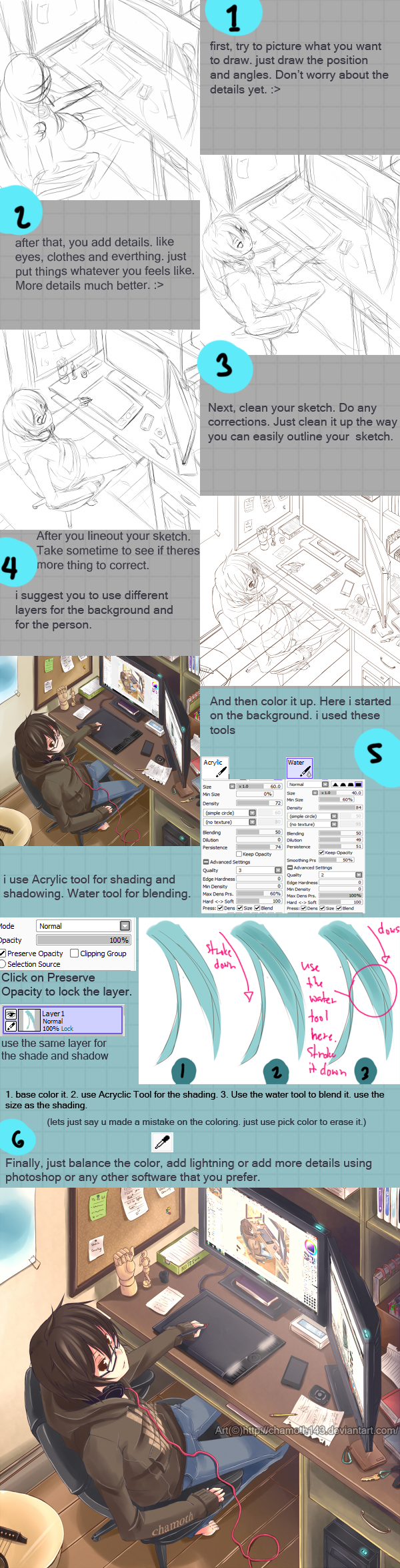
Published: 2011-01-14 01:01:29 +0000 UTC; Views: 25858; Favourites: 1174; Downloads: 571
Redirect to original
Description
My steps on how i sketch, outline and color.when u shade like mine. use the same layer. just lock your layer then do the shadings. its kinda hard at first, but if get used to it. its more easier.
if u color background just dont put too much shadings. just focus on the shadows. also add lightnings on the edges. it makes more natural. (use soft colors and try to make ur shadings smooth as possible )
if u have any questions just comment below. i'll try to answer it:>
Finished Pic -
Related content
Comments: 140

how many years took u to learn all of that ??!! its awesome [link]
👍: 0 ⏩: 0

This helped me a lot thx 
👍: 0 ⏩: 0

great tutorial
it really has helped me a lot
love all ur artwork keep up the good work
👍: 0 ⏩: 0

This is very helpful, I'll be adding it to my faves.
Thanks a lot!
👍: 0 ⏩: 0

Wow... you are amazing... thanks for this
I`m learning to use SAI
👍: 0 ⏩: 0

Awesome info. I never know what methods to use when coloring so i try stuff a little different everytime. I'll try this on the next color picture I do
👍: 0 ⏩: 0

TT
how many layers do you use..
and when I use layers, I don't know why, but it deletes the parts from the canvas too.
also when i erase, it erases parts i dont want (like if i wanted to erase a line i drew on one layer it doesnt erase, but when i go to a circle i drew it erases [not the same layer] why ): )
👍: 0 ⏩: 0

could you do tutorial on layers? like putting the background etc thank you <3
👍: 0 ⏩: 0

I love your work place =3
May I ask, how big do you make your canvas for the actual drawing?
👍: 0 ⏩: 1

why does everyones lines come out so clean and thin?! Mine always come out chunky and bold-like!!!!
👍: 0 ⏩: 1

u just have to use thin size pen as possible when u outline.
👍: 0 ⏩: 1

Good tutorial and it's nice to see your art process.
👍: 0 ⏩: 0

I love this picture. Its amazing! Do you think you could do a tutorial on how to use Illuststudio for perspective?
👍: 0 ⏩: 0

Awesome, really good , thanks for the tutorial , you use illuststudio , right ?
it is really good,but unfortunately i can only download the trial
hae~
👍: 0 ⏩: 0

i love the idea of having the girl drawing the picture in the picture. billant. XD how'd you do it?
👍: 0 ⏩: 1

uhm, i took a screen on on my desktop then pasted it there. uhm also hes a guy not a girl
👍: 0 ⏩: 1

...sorry...
lol, still i like the idea.
its you right? cause it be the awesomesause
👍: 0 ⏩: 0

so talented
how do u do the lighting in ps? *3* <3
keep up the good work
👍: 0 ⏩: 1

omg do you seriously have a model hand thing!?
where did you get it!?
👍: 0 ⏩: 1

yes, i really have that one :>
👍: 0 ⏩: 1

OH MA GAWG that's awesome!!!!
👍: 0 ⏩: 0

what is the difference between shading and shadows?
can u make a tutorial on picking color?
👍: 0 ⏩: 1

shading is when u make the clothes or things natural. shadow.. uhm like your shadow. shadow of an object.
👍: 0 ⏩: 0

Incredible work
👍: 0 ⏩: 1

i used SAI for the BG. well,actually its almost everything on sai. except the lightning. :>
👍: 0 ⏩: 0

Loved the drawing so much when I saw it. The perspective and the details are wonderful!
Question: For things like the floor-boards and computer screens, how did you make the straight lines? Did you free-hand them? Or use the pen tool in PS or something like that? I use SAI and, as far as I know, there isn't a "pen tool" that lets you plot your points to make straight lines like PS does. Can you help?
👍: 0 ⏩: 1

thanks. i use illustStudio for the floor boards. theres a tool that made for perspective and straight lines. about the computer screens. i took a screen on my desktop then pasted it there.
👍: 0 ⏩: 1

actually i was also surprised when i was done outlining. at first i thought that it would be impossible. i actually deleted the sketch then started another one, but i thought i'll give it a shot. so by the power of Ctrl+Z. i continued doin it. XD
👍: 0 ⏩: 0

Can I ask how many palettes of shadow and lighting do you use? E.g. base > shading > depth?
And if you color within lineart or over it? Because I really can't get how the lineart matches with the color (brown skin, grey+black tablet, etc)
Btw, I really enjoy your perspective in all your drawings, can you do a tutorial on that too? Or color influence when there is major light like from the pc, like in [link] .
👍: 0 ⏩: 2

about the lightning. try to watch drawing vid.
uhm u can use airbrush to do lightnings, but its kinda hard to balance the color.
so just use gradient of Photshop. just create a new layer then put some lightning. if u want to fix the light or remove lightning on unnecessary parts. just use mask layer.( use soft brush with low density )
👍: 0 ⏩: 1

I understand. ^^ But what about major lighting? Like if the surrounding theme color is um... sunset orange, do you mix it from when choosing color palettes or do you just simply adjust the colors to lean towards orange?
👍: 0 ⏩: 1
| Next =>







































